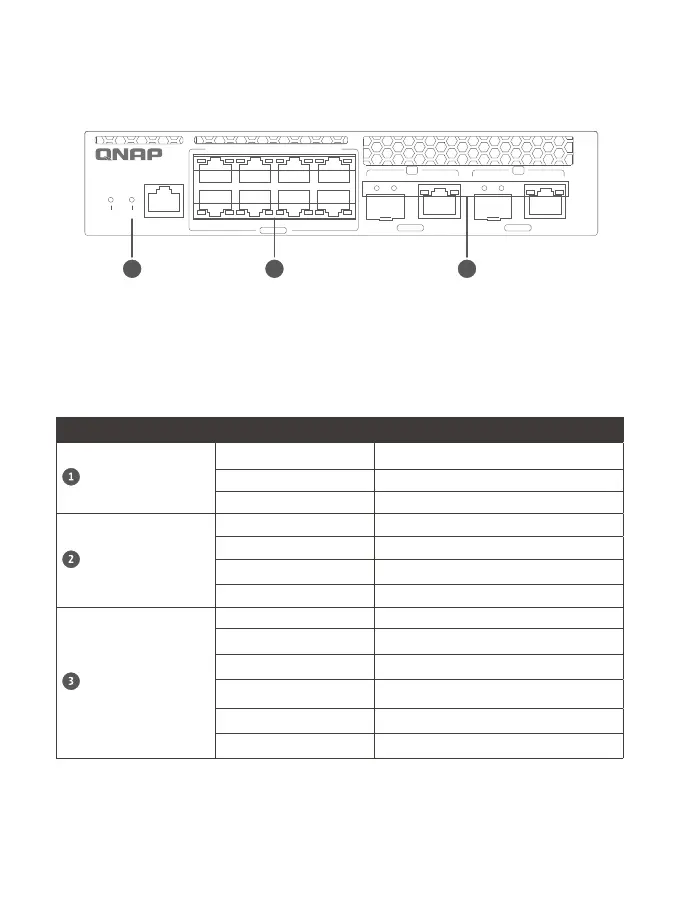LED Statut Description
Statut système
Clignotante L’appareil démarre.
Verte L’appareil est démarré.
Désactivé L'appareil est hors tension.
RJ45
Verte (Gauche) La liaison fonctionne à 2.5Gbits/s.
Ambre (Droite) LLa liaison fonctionne à 1000/100/10Mbits/s.
Clignotante Le réseau est actif.
Désactivé Aucune liaison.
Combo SFP+/RJ45
Verte (SFP+ gauche) La liaison fonctionne à 10Gbits/s.
Ambre (SFP+ droite) La liaison fonctionne à 1Gbits/s.
Verte (RJ45 gauche) La liaison fonctionne à 10Gbits/s.
Ambre (RJ45 droite)
La liaison fonctionne à 5Gbits/s /
2,5Gbits/s / 1Gbits/s / 100Mbits/s.
Clignotante Le réseau est actif
Désactivé Aucune liaison.
Comportement de la LED
21 3
1 3 5 7
2 4 6 8
9 10
reset status
MGMT
2.5 GbE
10 GbE 10 GbE