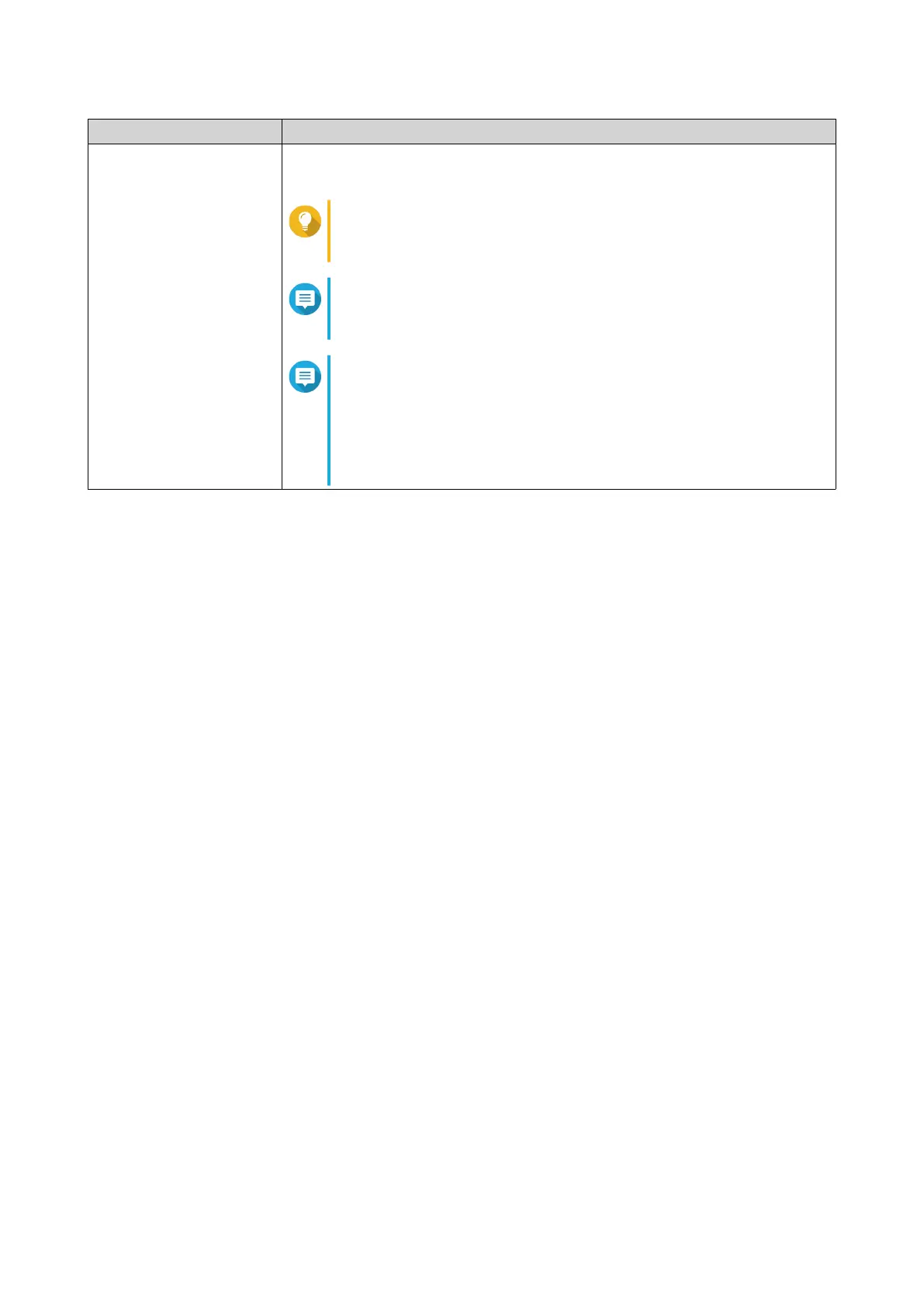Default Username Default Password
admin
The MAC address of the switch image omitting any punctuation and
capitalizing any letters.
Tip
For example, if the MAC address is 00:0a:0b:0c:00:01, the
default password is 000A0B0C0001.
Note
You can nd the device MAC address with Qnder Pro or
attached to a label on the device listed as MAC.
Note
• You are prompted to change the password after logging
in for the rst time.
• For security reasons, QNAP strongly recommends
changing the password after the rst login.
5. Click Login.
The QSS desktop appears.
QSW Managed Switches User Guide
Installation and Access 14