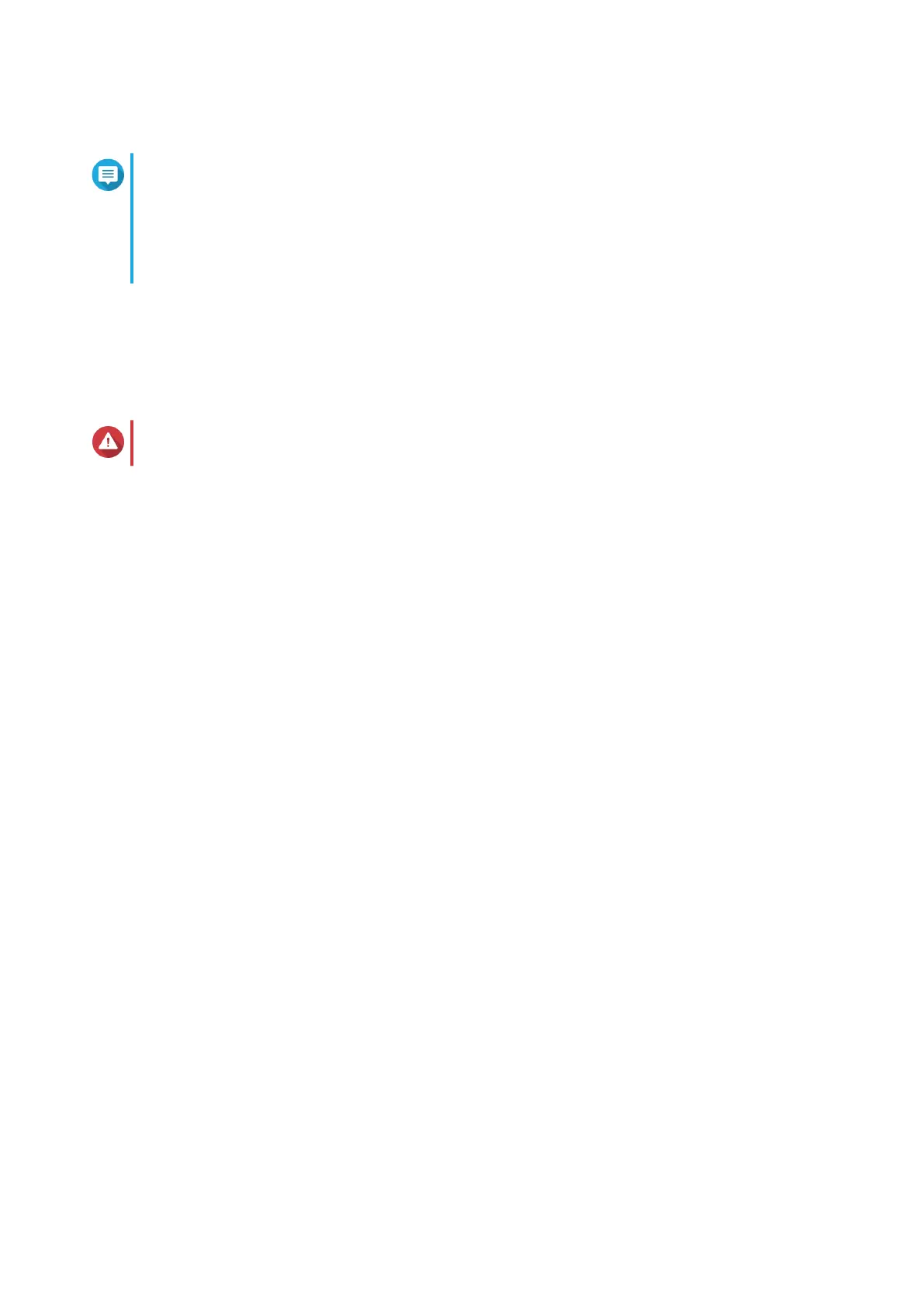20. Select No.
Note
• Enabling the multimedia functions allows you to install multimedia applications after
configuring the disks in Storage Manager.
• For details on enabling multimedia functions on QTS, see the System Administration
section of the QTS User Guide.
21. Click Next.
22. Review the settings.
23. Click Apply.
A confirmation message appears.
Warning
Clicking Confirm deletes all data on the drive before installing QTS.
24. Click Confirm.
QTS is installed.
TS-1677X User Guide
Installation and Configuration 39
