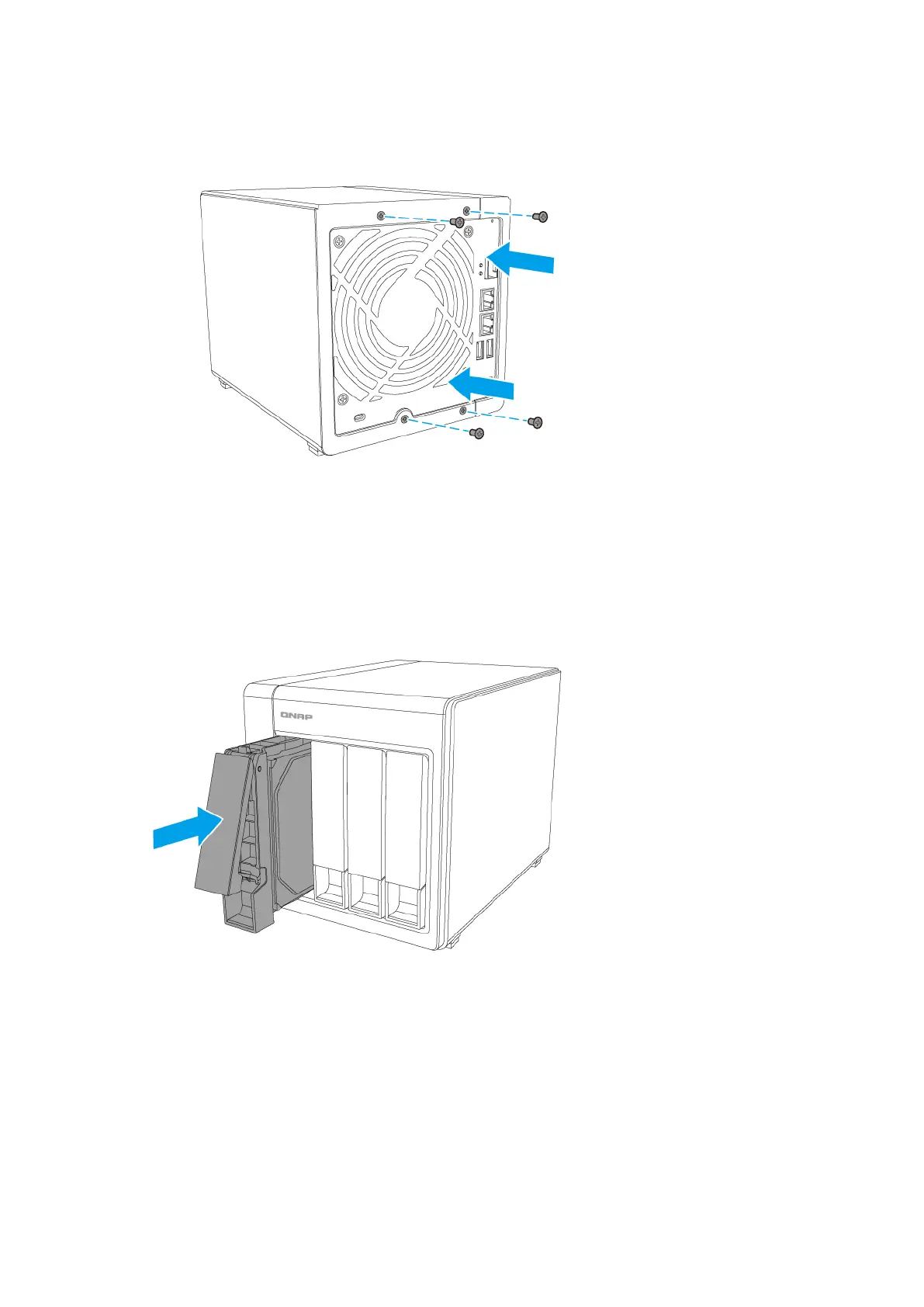16. Return drive trays into their original bays.
a. Slide the drive tray into the drive bay.
b. Push in the handle.
17. Connect all cables and external attachments.
18. Power on the NAS.
19. Verify that the module is recognized by the NAS.
a. Log on to QTS as administrator.
b. Go to Control Panel > System > System Status > Hardware Information .
TS-431X2 User Guide
Installation and Configuration 22
