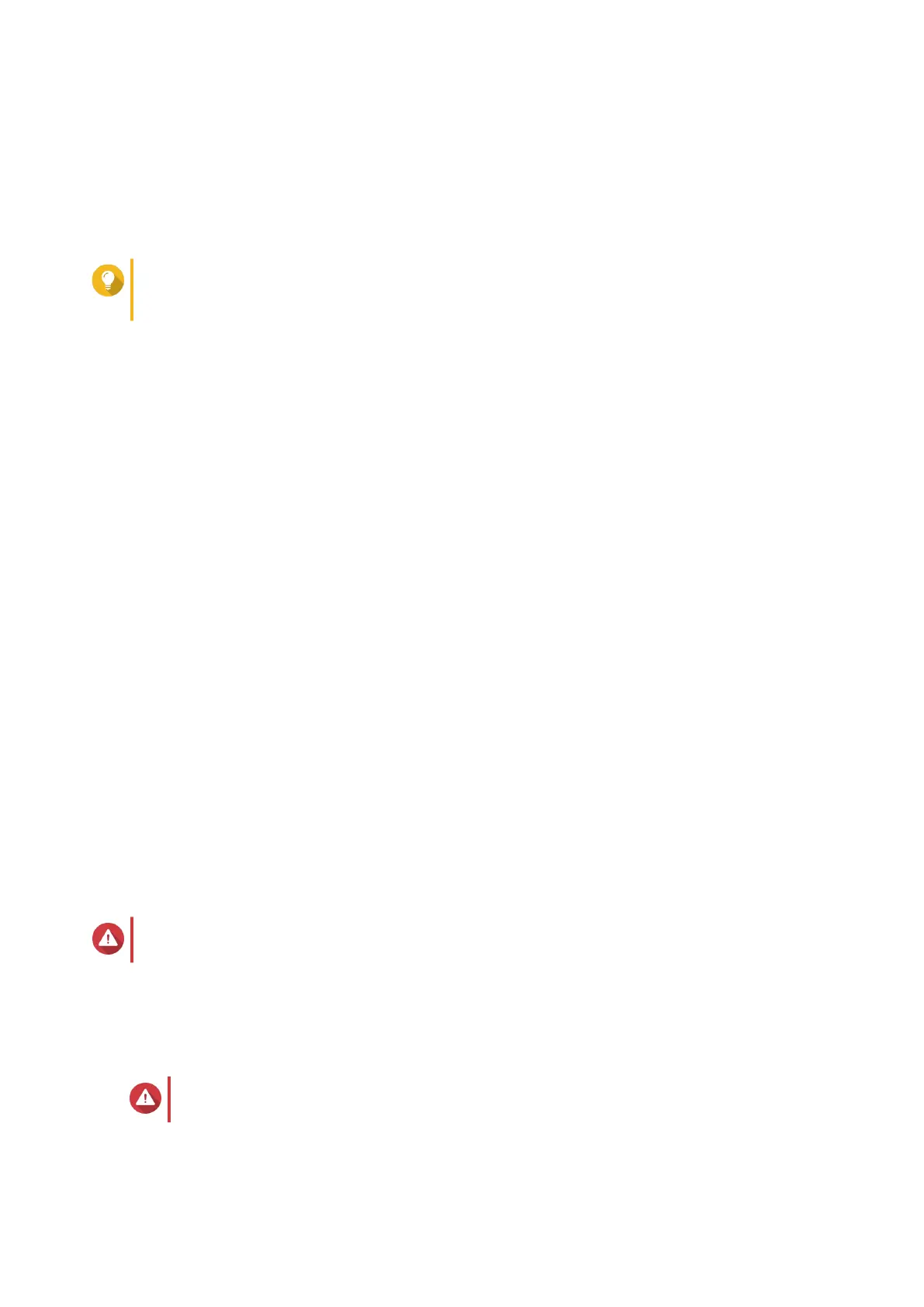• Password: Specify an administrator password with 1 to 64 characters. The password supports all
ASCII characters.
7. Click Next.
The Set the date and time screen appears.
8. Specify the time zone, date, and time.
Tip
QNAP recommends connecting to an NTP server to ensure that the NAS follows the
Coordinated Universal Time (UTC) standard.
9. Click Next.
The Configure the network settings screen appears.
10. Select Obtain an IP address automatically (DHCP).
11. Click Next.
The Cross-platform file transfer service screen appears.
12. Select the types of devices that you will use to access shared folders on the NAS.
13. Click Next.
The Select the disk configuration screen appears.
14. Select Configure disks later.
For details on configuring disks, see the Storage Manager section of the QTS User Guide.
15. Click Next.
The Enable multimedia functions screen appears.
16. Select No.
Enabling the multimedia functions allows you to install multimedia applications after configuring the
disks in Storage Manager.
For details on enabling multimedia functions on QTS, see the System Administration section of the
QTS User Guide.
17. Click Next.
The Summary screen appears.
18. Review the settings.
19. Click Apply.
A confirmation message appears.
Warning
Clicking Confirm deletes all data on the drive before installing QTS.
20. Click Confirm.
QTS is installed.
Installing QTS Using the Cloud Key
Warning
Installing QTS deletes all data on the drives. Back up your data before proceeding.
1. Power on the NAS.
TS-431X2 User Guide
Installation and Configuration 24
