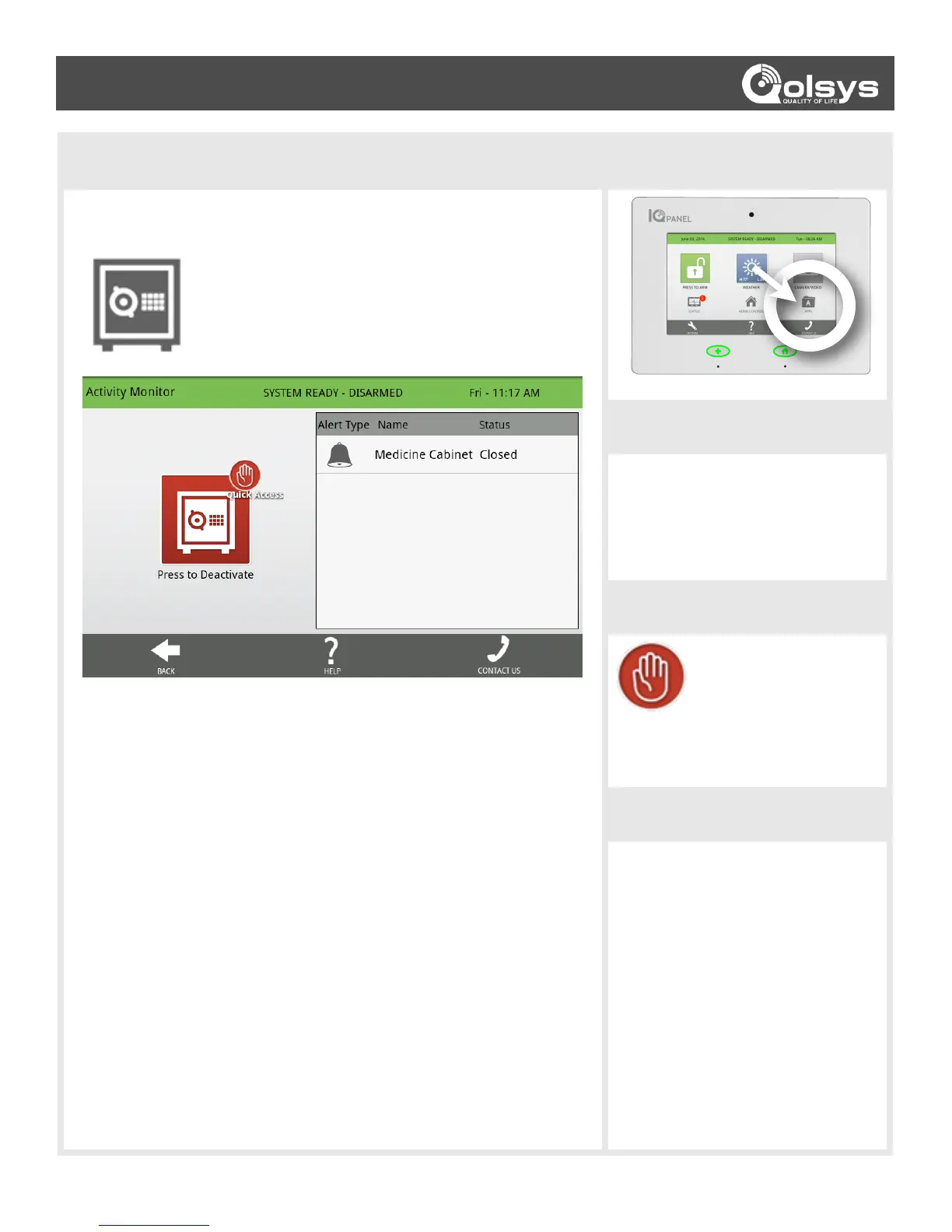ACTIVITY MONITOR
QOLSYS CONFIDENTIAL AND PROPRIETARY PAGE 16 OF 32
© Last updated 11/23/15 All rights reserved
ACTIVITY MONITOR
Activity Monitoring sensors are created when the system is installed, and
can be accessed from the Apps page.
ACTIVITY MONITORING
A way to monitor specific areas of your home without
effecting the status of your security sensors.
FIND IT
ARMED ALARM
If a sensor is activated while the panel is
armed, it will not sound the alarm and
the alarm will remain in it’s current
state.
Activity monitoring sensors function independently from the intrusion
security system on the IQ Panel. These sensors provide warning information
via voice prompts and/or chimes. The warning notifications will be
announced anytime that an activity monitoring sensor is opened or closed
(or motion detected for motion sensors). These sensors are defined at the
time of installation.
The Activity monitoring app allows the user to manage sensor behaviors.
Functions are provided to Disable (turn off) the warning notifications, Quick
Access (temporarily turn off the warning voice prompts and chimes), and to
Enable (turn on) the warning notifications.
The right side of the display includes a list of all of the sensors by name and
their respective status information (open, closed, or active). The right side of
the display contains the sensor’s control functions.
HOW TO DISABLE ACTIVITY MONITORING
To turn off all of the sensor voice prompts and chimes, press the
“Deactivate” button on the left side of the display, then enter your user code
to authorize. Once disabled, these sensors will not chime or set off the
alarm.
QUICK ACCESS
Need to access Activity
Monitoring? Open the
Activity Monitoring app and
press “Quick Access.” You
will have 300 seconds to open and
close the sensor without triggering the
chime.
SENSOR LOCATIONS
The following could be great areas of
the home to place a sensor to monitor
it’s activity:
Pool gate
Garage door
Home office
Toddler bedroom door
Gun safe
Medicine cabinet
Tool shed
Utility room
Cleaning supply closet
Bed sensor
Chair sensor
