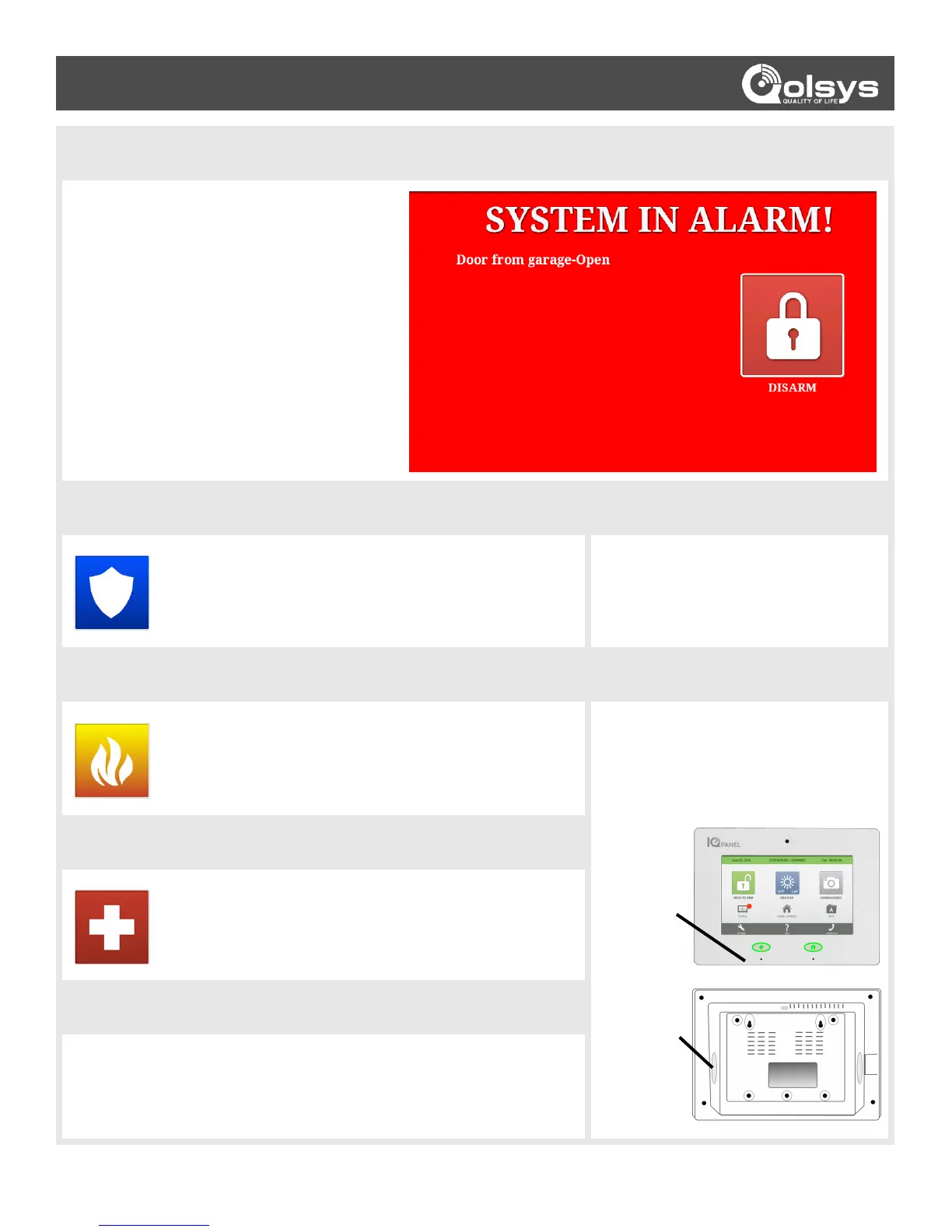ALARM EVENTS
QOLSYS CONFIDENTIAL AND PROPRIETARY PAGE 7 OF 32
© Last updated 11/23/15 All rights reserved
Note that Two-Way Voice services are
only activated after an alarm event and
may not be available in all areas or with all
security providers.
ALARM EVENTS
Dedicated
Two-Way
Voice
Speaker
When the system is armed and the alarm is tripped or you
touch the “Police” emergency button the alarm sounds with
the “Intrusion” siren and then activates the Two-Way Voice
microphone and speaker, if available.
HARDWARE
The built in microphone on the front of
the panel and the dedicated Two-Way
Voice speaker on the side of the panel
activate after a connection to the
monitoring station has been made.
FALSE ALARM
In the event of a false alarm, press disarm and enter your user code. If your
system is monitored, be ready to provide your verbal password to your
security provider’s monitoring agent if they contact you. If you are unable to
provide the correct verbal passcode, the authorities may be contacted.
When a Smoke or Carbon Monoxide detector is triggered or
someone taps the “Fire” panic on the IQ Panel:
•The alarm sounds with the “Fire” siren and then activates the
Two-Way Voice microphone and speaker, if available.
When you press an IQ Pendant or trigger an “Auxiliary”
emergency from the IQ Panel:
•The alarm sounds with the “Auxiliary” siren and then
activates the Two-Way Voice microphone and speaker, if
available.
AUXILIARY
FIRE
TWO-WAY VOICEPOLICE
When the alarm is triggered the IQ Panel will
sound the siren and display a red alarm screen.
If your security provider offers monitoring
service, the panel will automatically contact
the monitoring center using the built in cellular
connection.
To disarm, touch the screen and enter your
passcode.
Built in
Microphone
