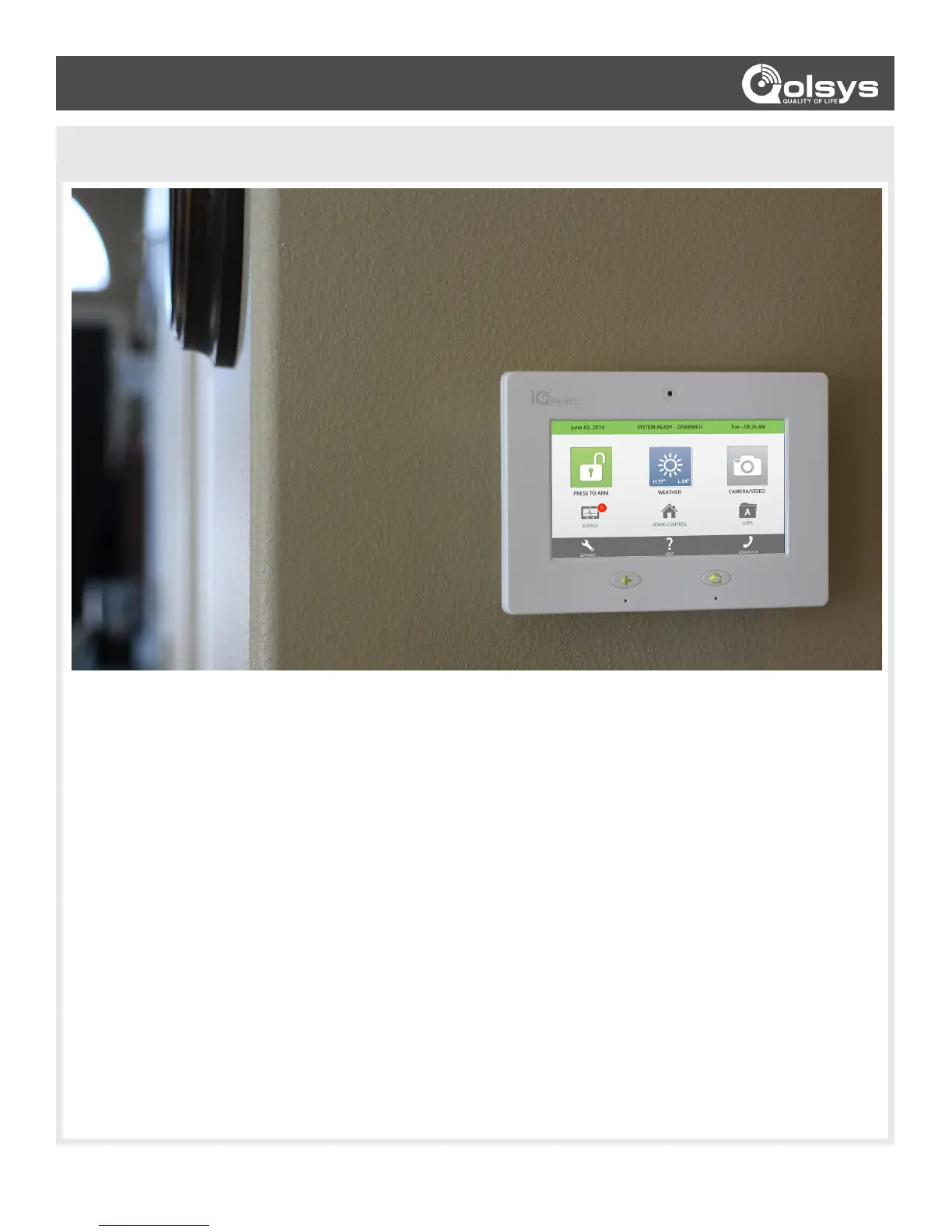IQ PANEL- INTRODUCTION
QOLSYS CONFIDENTIAL AND PROPRIETARY PAGE 2 OF 32
© Last updated 11/23/15 All rights reserved
ALL-IN-ONE, ALWAYS CONNECTED
CONGRATULATIONS!
We’d like to thank you for making the decision to purchase the IQ Panel. We hope you’ll enjoy using it as much as we
enjoyed developing it. Our name name is Qolsys, (pronounced kwal-siss) and stands for “Quality Of Life Systems.” We
built our organization on the belief that we can improve the quality of life through innovation and technology. This panel is
the culmination of 3 years of development and testing, and we think you’ll love it.
It’s got everything you need in a single, easy to use device, and because we developed the software using a Google Android
operating system, we can continue to refine your experience over time with software updates and innovative new devices.
The IQ Panel is more than just a security panel, its a home automation and control platform, giving you access and control
over what is going on in your home at all times. To take full advantage of the power of this amazing device you’ll want to
download the free Alarm.com app to your smartphone or tablet. This will be your link to your home when you are away,
keeping you connected and ensuring you have the control you need. We’ve tried to make the panel easy to use, and
provide this manual as a reference to help you take advantage of all the features available. If you have questions on
anything, don’t hesitate to contact your security or home control provider.
Welcome to the future!
-The Qolsys team
