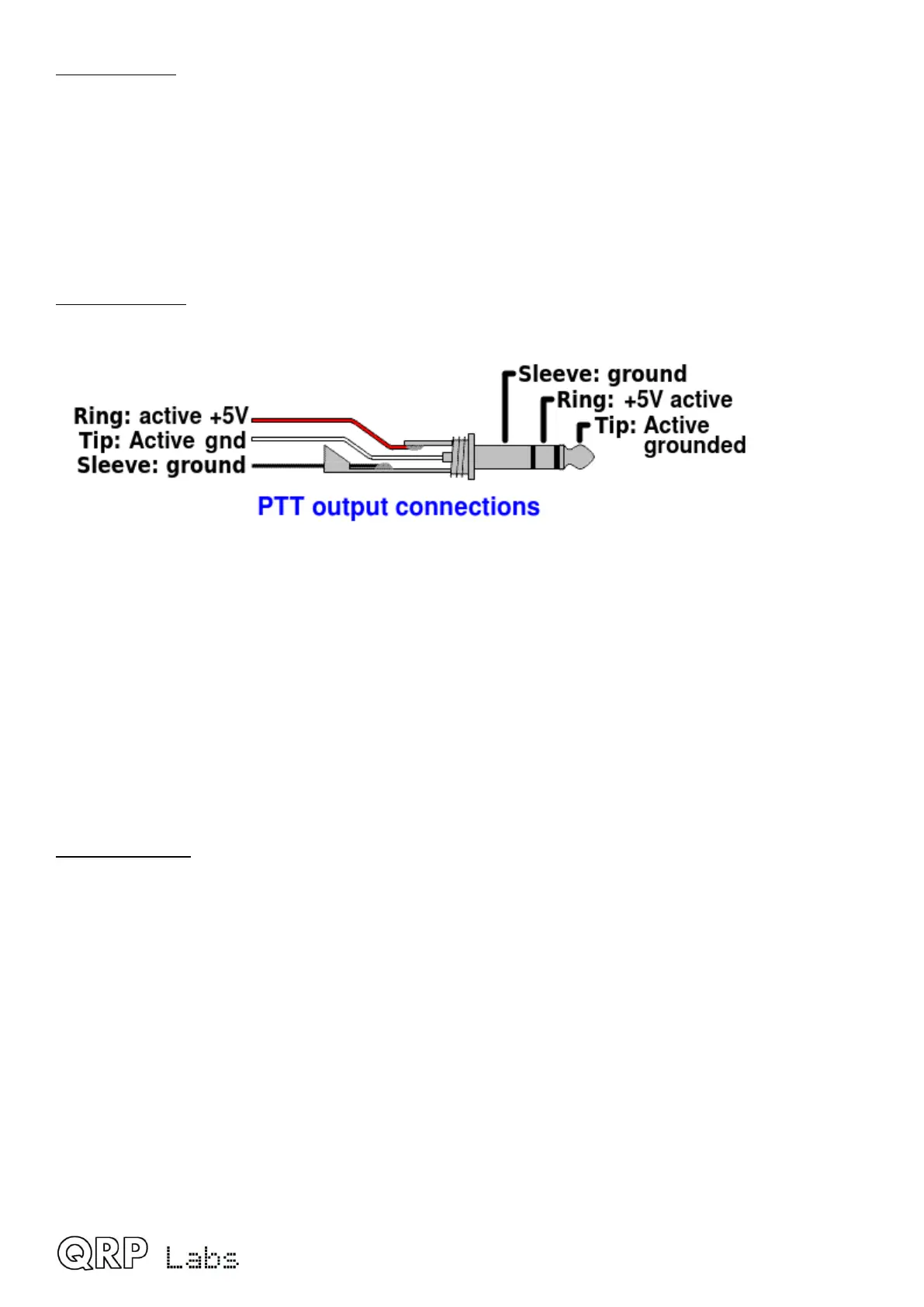RF connector
The RF connector is a 50-ohm BNC connector securely bolted to the enclosure. QMX should be
used with reasonably well-matched 50-ohm loads. Note that the SWR bridge inside QMX means
that there is a DC connection to ground; if you measure using a DVM continuity or ohm-meter
between the center pin and ground, you will measure zero ohms. This also means that no
additional bleeder resistors are required across a connected resistor, to bleed away static charge
buildup.
PTT connector
The PTT connector is a 3.5mm stereo jack socket.
There are separate active grounded and active +5V outputs. The conventional way to control
external amplifiers is with a grounded PTT. However the QRP Labs 50W PA kit requires a +5V
active (Transmit) PTT control signal. So this PTT output connector is capable of providing both
styles of PTT connection.
The two outputs can be configured individually per band, in the Band Configuration menu.
Additionally they may be configured to also be active during receive – which may be used to
control some external switching for example.
Note that the two outputs have 220-ohm resistors in series, to protect internal QMX circuits in the
case of short-circuits.
USB connector
The USB connector is a USB-C type connector. When connected to a host PC, QMX appears as
both a USB sound card (24-bit 110dB 48ksps) and a Virtual COM Serial port used for CAT control
and accessing the terminal applications. It therefore effectively emulates a USB hub, with two
devices connected (USB sound card, and Serial).
Additionally the USB connection is used during bootloader mode, when the QMX appears for
firmware update purposes as a USB Flash drive (see later section on firmware update).
QMX operang manual; rmware 1_00_012 9
