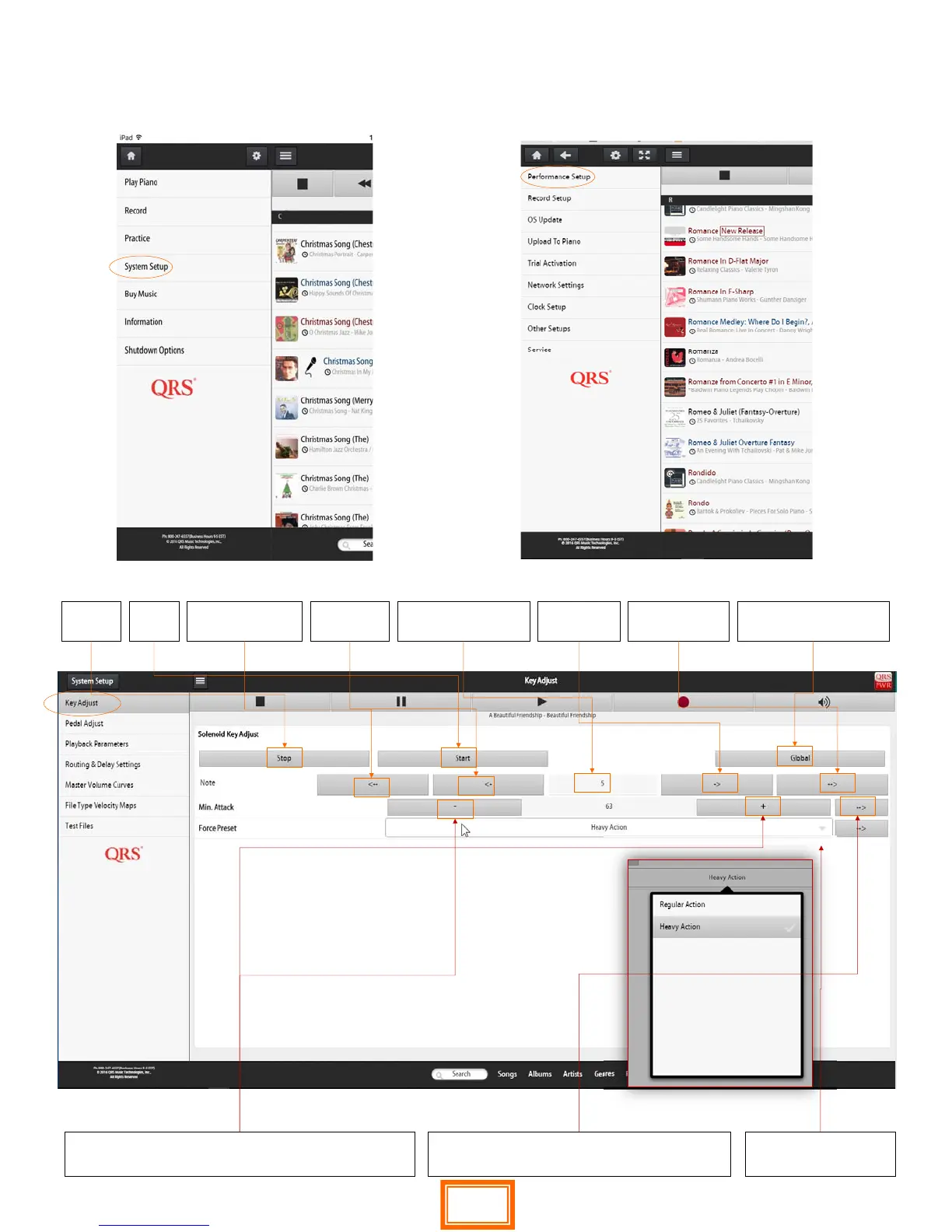QRS PNO
3
User Guide
QRS Music Technologies, Inc.
Technical Support - 800-247-6557
www.qrsmusic.com
Performance Setup
Set How Quiet Each Note Can Play
Sets all notes to the right of the note you are
adjusting to the value you are adjusting
If the action or key on
the action feels heavy
Increment Min Attack Force to how quiet you want
that note to play a when Master volume = 1
Play Each Note
right to left
Go Back
One Note
Enter A Specic
Note # to change
Play Each note
left to right
Stop
Test
Start
Test
Go Forward
One Note
Change All Notes Min
Attack increment
26