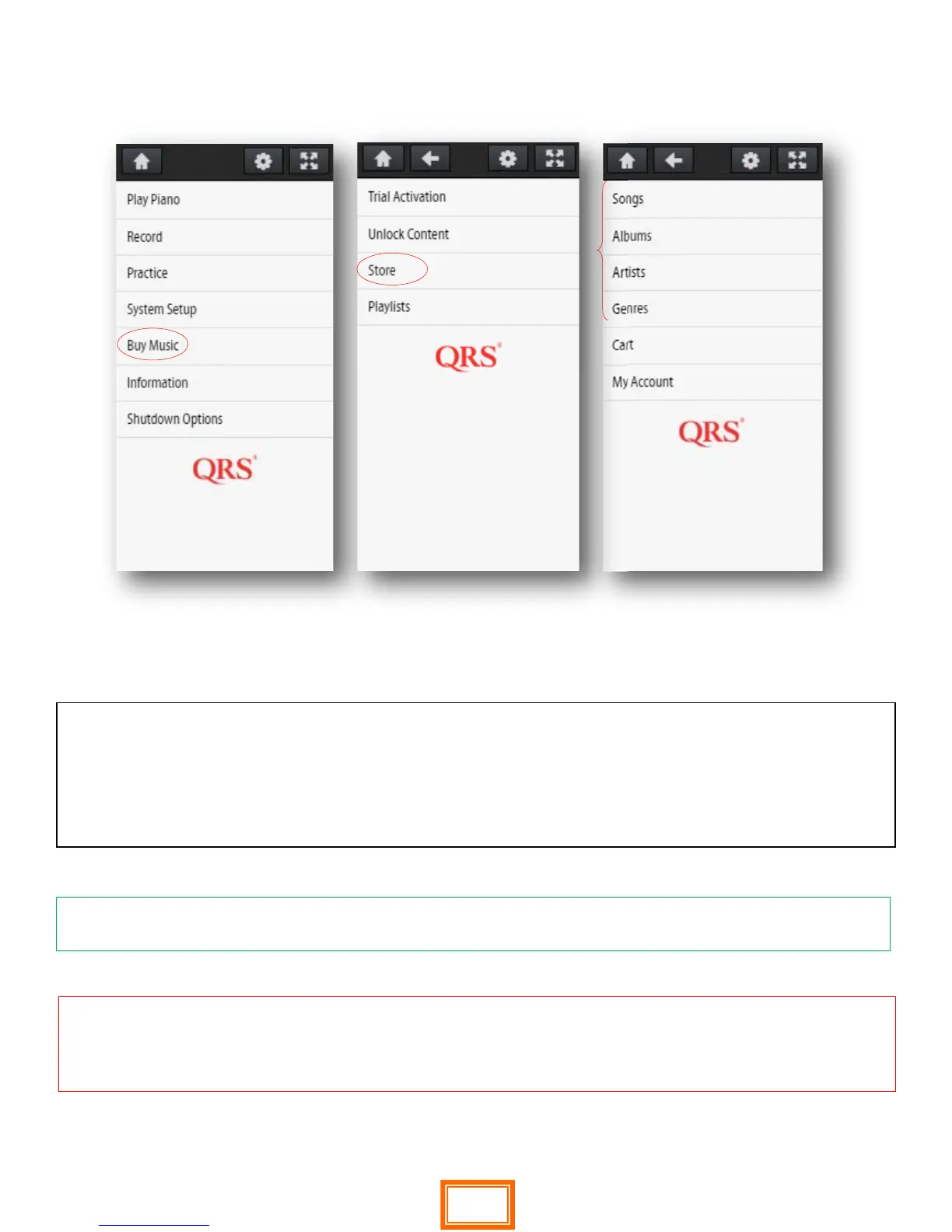QRS PNO
3
User Guide
QRS Music Technologies, Inc.
Technical Support - 800-247-6557
www.qrsmusic.com
The Cart ID that is generated in the above page is what is used to unlock. So changing your cart after
order won't eect the unlock
Notice the QRS Catalog - Track Numbers
662110-99 [662100 = the album # and 99 indicates All Tracks]
662111-25 [Only Track #25 for album 662111]
If you’re controlling PNO
3
with a device that has an Email account then Press the “Place Order” button. This
will place the order in your Outbox.
If PNO3 is in Network Mode the Email will be sent to QRS immediately.
If PNO3 is in Stand Alone Mode the Email will be sent to QRS the next time your device is connected to
your home network and the Internet.
Purchase Music - Individually
Notes:
47