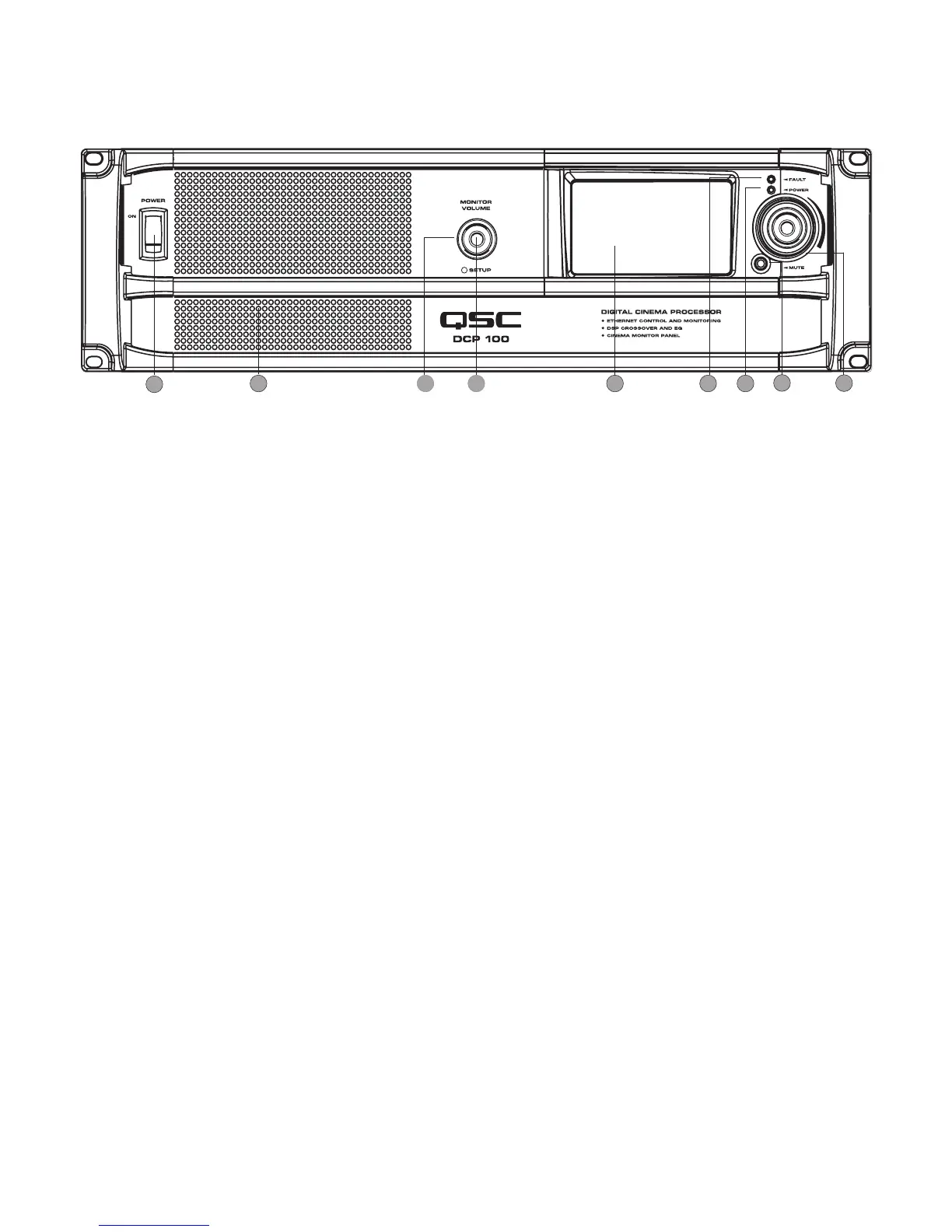8
1
2 3 76
8
1. Power “on” switch
2. 4" full-range monitor speaker
3. Monitor volume and parameter adjust (function depends on operating mode)
Monitor mode: controls level to DCP front panel speaker in monitor mode
Setup mode: provides parameter control in setup mode
4. Setup mode LED – illuminates green when DCP is in setup mode
5. Touch control LCD (4.3" 16:9 color display)
6. Fault LED – illuminates red when load faults or system errors are detected
7. Power “on” LED – illuminates green when AC power is applied
8. Mute button – illuminates red when engaged, illuminates green when disengaged
9. Auditorium volume control – global level control for all audio outputs
4
9
5
DCP 100 Front Panel Features
