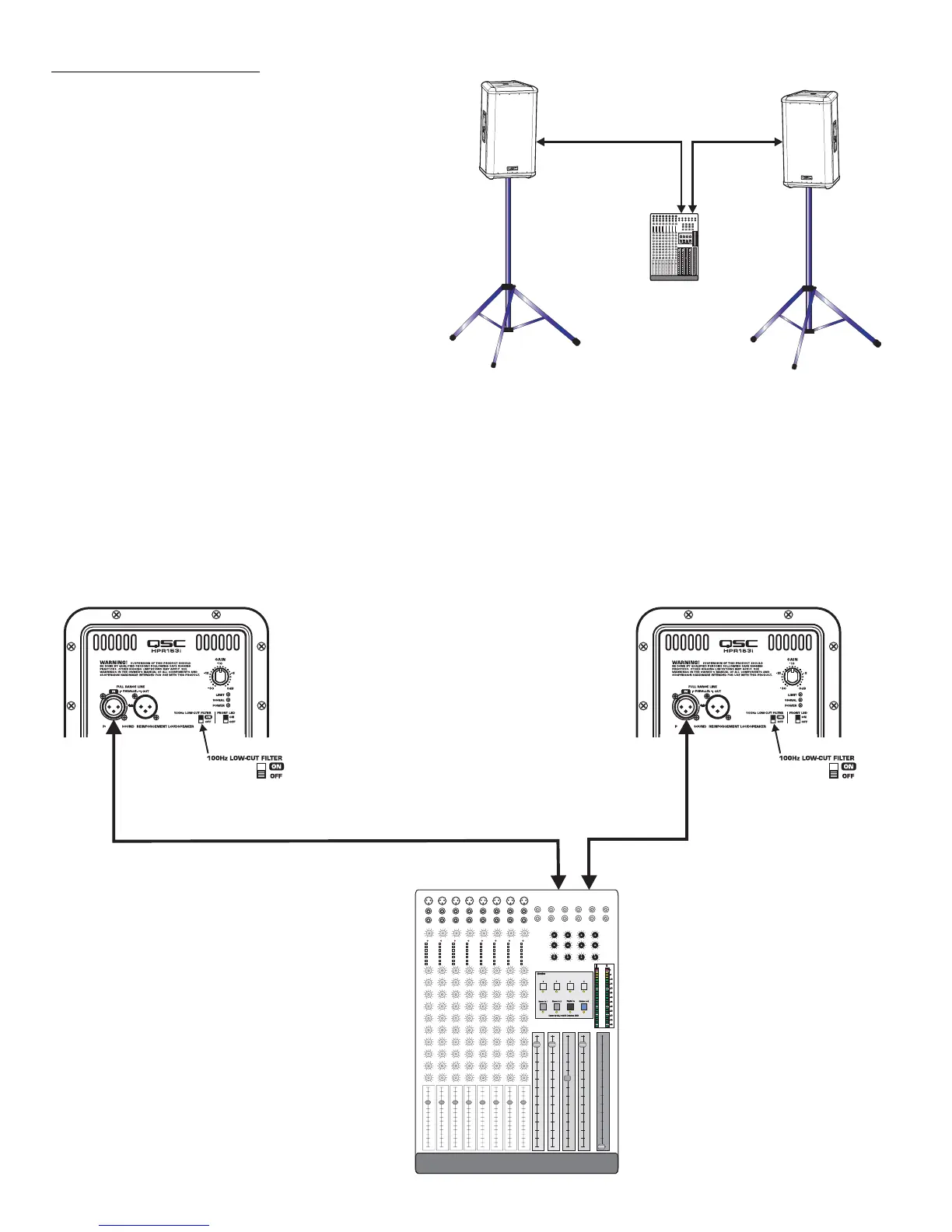14
Application Example #1
This example shows a two-channel (stereo) setup utilizing two
top-boxes.
Audio signals for the Left and Right channels are supplied by
the mixer console. This signal source can be just about any
variable-output level audio source, such as DJ mixers, profes-
sional CD players, or computer-based audio signal sources.
Audio output from the mixer’s Left channel is connected to the
Left top-box’s FULL RANGE LINE IN connector. Audio output
from the mixer’s Right channel is connected to the Right top-
box’s FULL RANGE LINE IN connector. Turn off each top-box’s
100 Hz LOW-CUT FILTER. This will provide more low-frequency
content (bass) in the absence of a subwoofer.
Application Example #1 physical diagram.
HPR122i, HPR152i, or HPR153i
Mixer or Other Audio Source
Channel 1 or Left Channel
Channel 2 or
Right Channel
Application Example #1 hookup diagram.
Use only high-quality balanced cables for
interconnecting the audio equipment.
Ensure the top-boxes have their 100 Hz LOW-
CUT FILTER switched OFF when using without
a subwoofer or other dedicated low-fre-
quency enclosure.
HPR122i, HPR152i, or HPR153i
