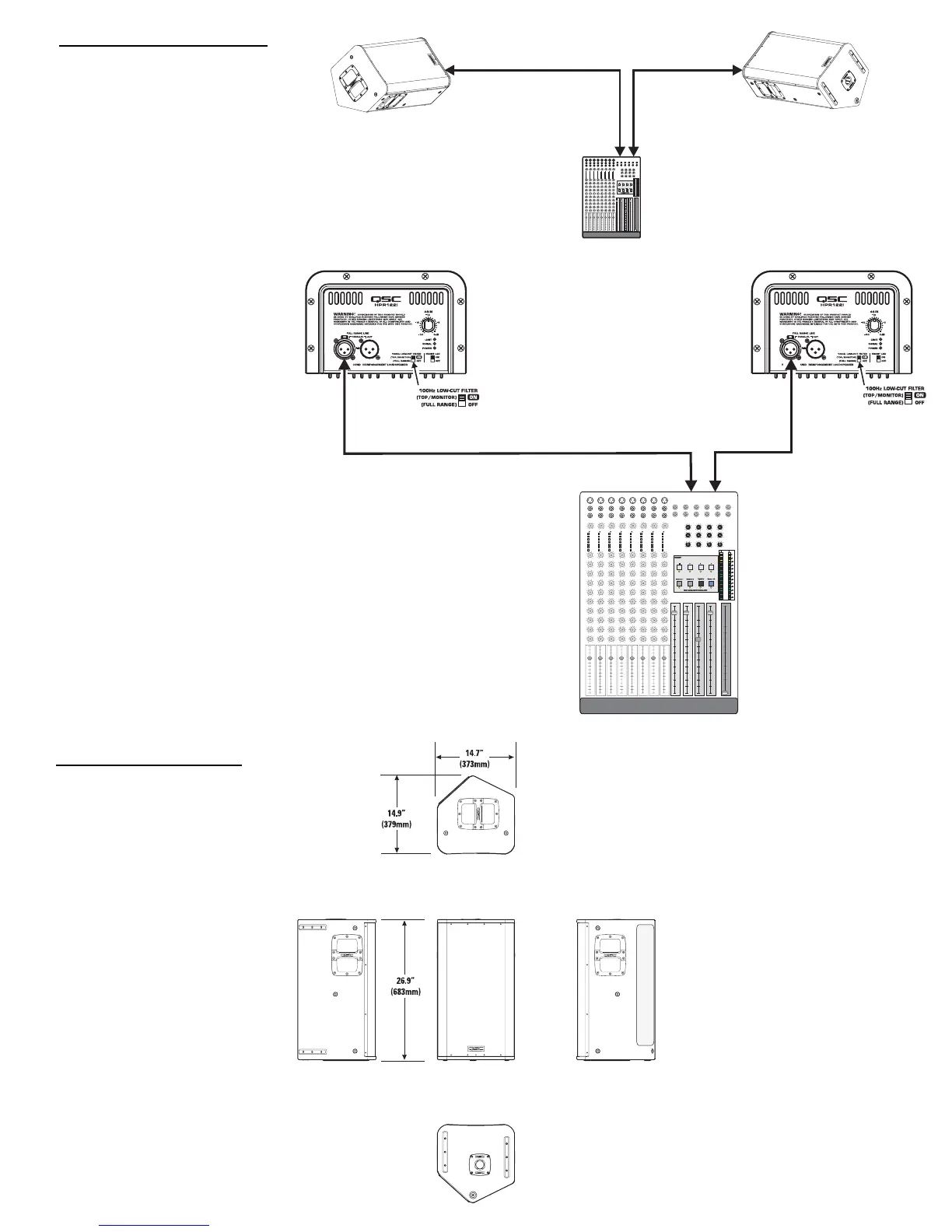18
Application Example #5
This example shows a two-chan-
nel (stereo) setup utilizing two
HPR122i loudspeakers as floor
monitors.
Audio signals for the Left and
Right channels are supplied by the
mixer console auxiliary buss. This
allows the monitor level to be
adjusted independently from the
main (house) mix.
Audio output from the mixer’s Left
auxiliary buss is connected to the
Left top-box’s FULL RANGE LINE
IN connector. Audio output from
the mixer’s Right auxiliary buss is
connected to the Right floor moni-
tor’s FULL RANGE LINE IN connec-
tor. Turn ON each monitor’s 100 Hz
LOW-CUT FILTER. This will
improve vocal clarity and minimize
low frequency (bass) buildup on
stage.
Application Example #5 physical diagram.
HPR122i
Mixer or Other Audio Source
Channel 1
or
Left Channel
Channel 2
or
Right Channel
Application Example #5 hookup diagram.
Use only high-quality balanced cables for
interconnecting the audio equipment.
Ensure the floor-monitors have their 100 Hz
LOW-CUT FILTER switched ON to provide
improved clarity in the middle- and high- fre-
quencies. This also reduces bass build-up on
stage.
HPR122i
Dimensions, HPR122i
