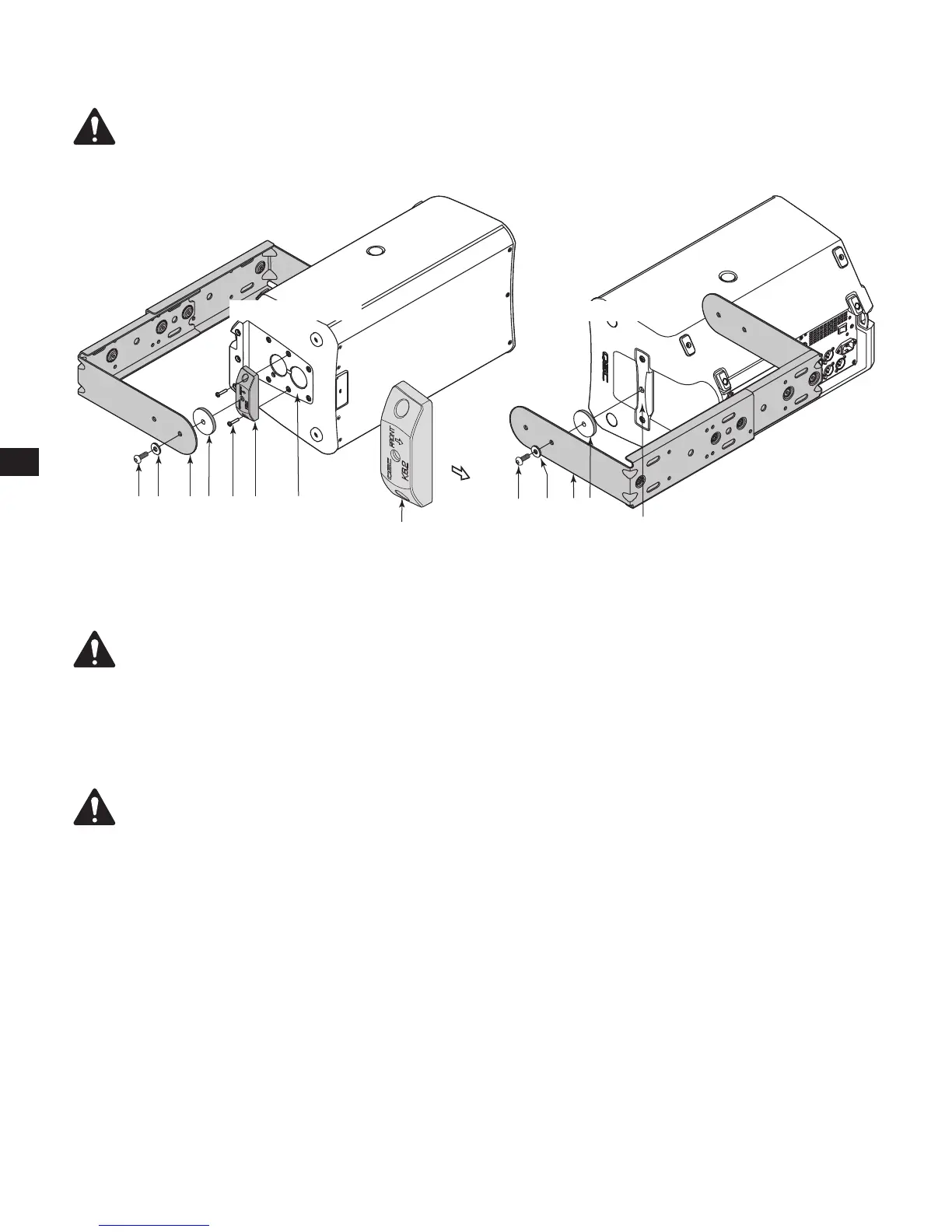EN
4
TD-000524-00-A
Attach the Loudspeaker to the Yoke
IMPORTANT!: The illustrations that follow assume that the yoke is already installed on the desired surface.
End to End (top to bottom)
— Figure 3 —
4 5
8 9 10 11
6 7 1 2 3
Loudspeaker Bottom
Loudspeaker Top
FRONT
Refer to Figure 3
WARNING!: Use two people to perform the following procedures.
On the bottom of the loudspeaker:
1. Remove two M4 - 20 screws (1) from the pole cup (3).
2. Position the pole-cup adapter (2) with the arrow pointing towards the front of the loudspeaker. (The pole-cup adapter
will fit only one way.)
NOTE: The pole-cup adapter for the K10.2 and K12.2 is slightly different than the K8.2 shown in Figure 3.
3. Insert two M4 - 20 mm screws (1), removed earlier, through the pole-cup adapter (2).
4. Position the pole-cup adapter (2) over the two vacant holes in the pole-cup assembly (3).
5. Tighten the screws. Do not overtighten the screws.
6. Insert the M8 - 25 mm button-head screw (4) through the flat washer (5), yoke bracket (6), and spacer (7).
7. Position the loudspeaker into the yoke bracket (6), with the vacant hole in the pole-cup adapter (3) aligned over the
bolt, washers, and spacer.
8. Thread the screw into the adapter and use a 5 mm hex key to loosely tighten the screw.
On the top of the loudspeaker:
9. Insert the M8 - 25 mm button-head screw (8) through the flat washer (9), yoke bracket (10), and spacer (11).
10. Align the vacant hole in the loudspeaker's top handle assembly (12) with the yoke bracket (10), button-head screw,
washer, and spacer.
11. Thread the screw into the handle and tighten with a 5 mm hex key. Do not overtighten.
On the bottom of the loudspeaker:
12. Tighten the button-head screw, in the pole-cup adapter. Do not overtighten.
