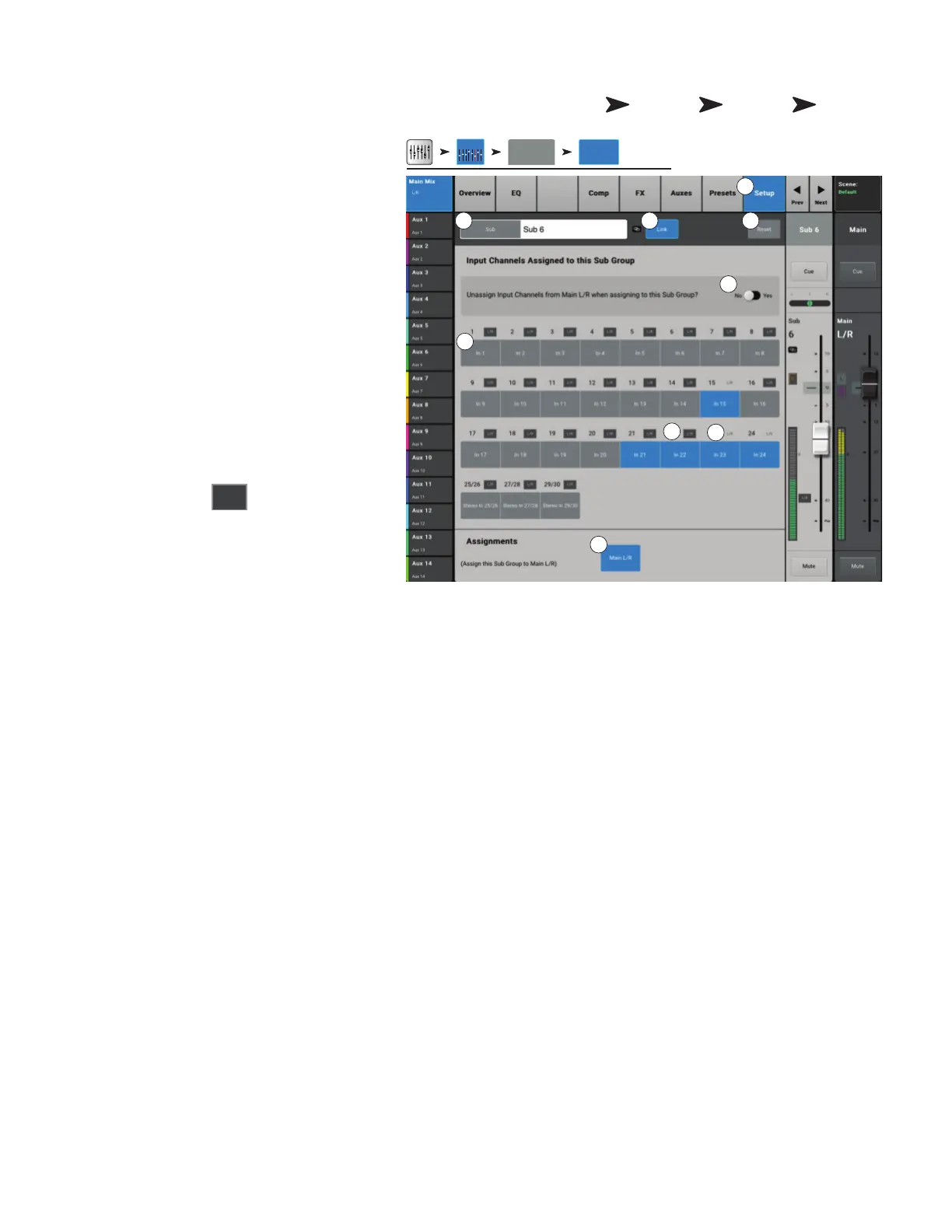67
1001108-01-F
S G − S
(TM- P )
Rename the Sub Channel, assign Input channels to the
group, and assign/unassign the group to the Main L/R.
1.
Setup tab
– Selects the Sub Group Setup
screen.
2.
Name
– Touch the Name to display a
keyboard that may be used to enter a name for
the channel.
3.
Link –
Touch the Link button to link the
channel with the adjacent channel. Always links
odd to even.
4.
Reset –
Returns settings to the factory
default.
5.
No/Yes –
Select “Yes” to automatically
unassign an input channel from the Main L/R
when it is assigned to the Sub Group.
6. Input Channel numbering, both system (1) and
user assigned (In 1).
7.
L/R assigned
L/R
–
Indicates the Sub
Group is assigned to the Main L/R outputs.
8.
L/R unassigned
L/R
–
Indicates the
Sub Group is not assigned to the Main L/R
outputs.
9.
Main L/R assignment button –
Assigns and unassigns this Sub Group to the Main L/R outputs.
Press Menu
Touch FX
Masters
Touch an
FX Channel
Touch
Setup
Sub 1
Inputs 1-8
Sub Groups
Setup
1
2 3 4
5
6
8
9
7