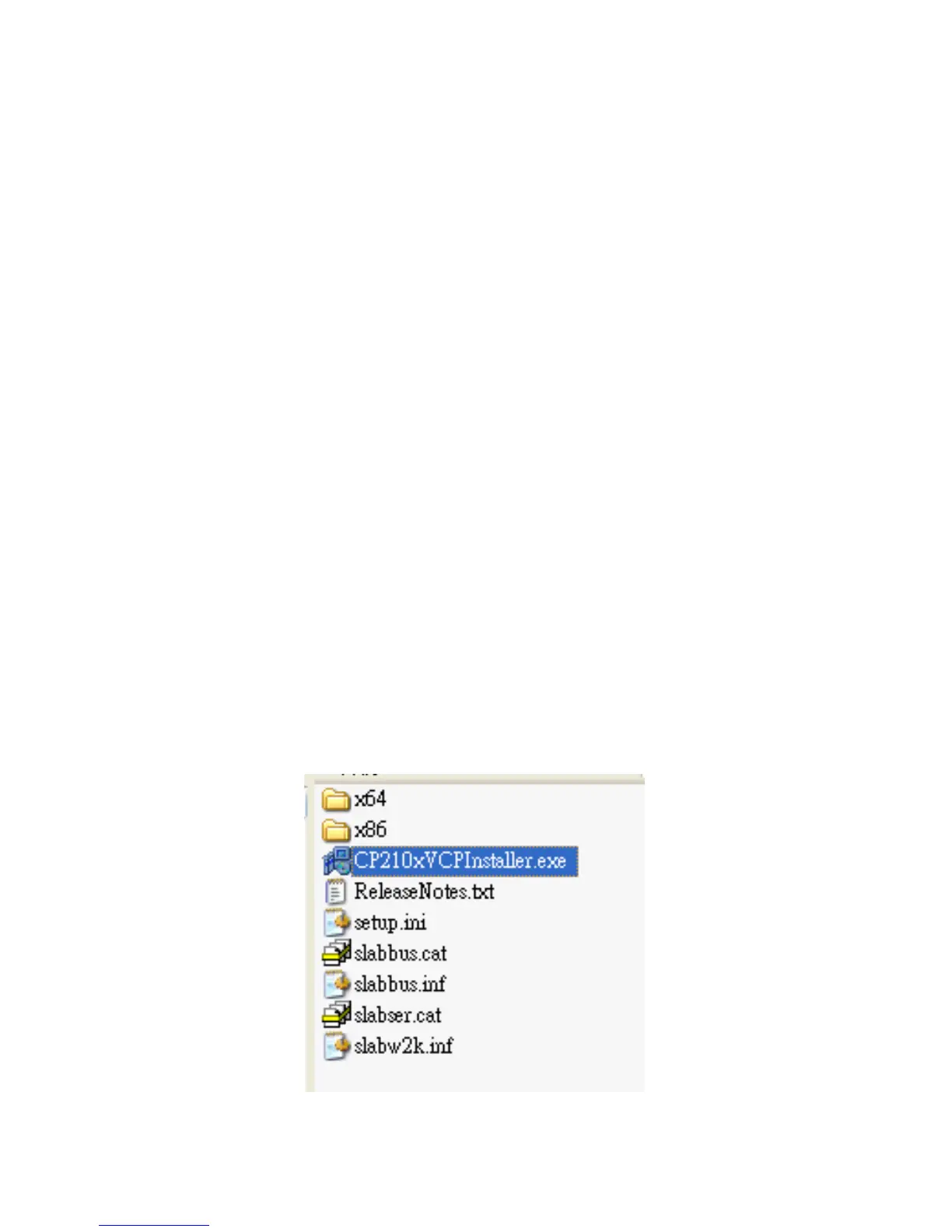BT-Q1000 Super 51-CH Performance GPS Travel Recorder
9
5-5. Function of Auto On-Off (Power saving mode)
BT-Q1000 supports Auto On-Off (Power saving mode). It can automatically enter
sleeping mode after the Bluetooth connectivity is turned off, so the Blue LED will turn
to flash every 5 seconds. Thus you can always power it on with very low power
consumption.
Under power saving mode, when detecting Bluetooth is being connected, BT-Q1000
will auto wake up itself and the blue LED will turn to flash every 2 seconds and GPS
Orange LED will be also On.
6. Setup BT-Q1000
NOTE : Please power OFF/ON to start log after completing parameter setting.
6-1. Install USB Driver
NOTE 1:
The USB driver of BT-Q1000 only supports Microsoft Windows system (Win XP /
Win Vista).
1. Please insert the Driver CD to your computer, and find the folder
“USBDriver\Windows_2K_XP_S2K3_Vista”. Double click
“CP210xVPInstaller.exe” to install the USB driver.
