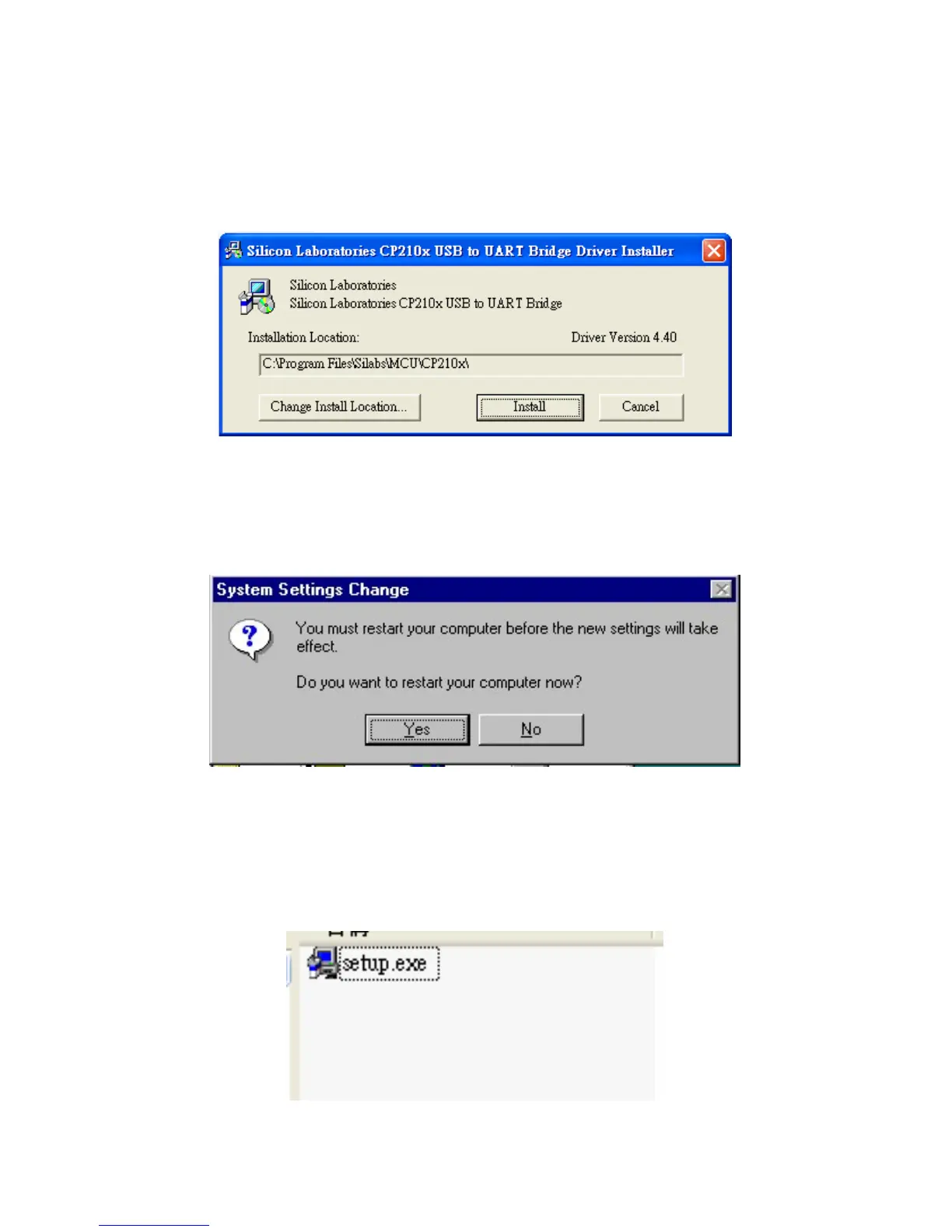BT-Q1000 Super 51-CH Performance GPS Travel Recorder
10
2. System would pop up the driver installation dialog. Please click <Install> to
install the driver.
3. After completing the installation, please click <Yes> to restart your computer
for taking effect of new setting. Driver installation dialog will show up. Please
click <Install> to install the driver.
6-2. Install the software utility for BT-Q1000.
1. Please insert the Driver CD to your computer, and find the folder “Utility”.
Double click “setup.exe” to install the software utility.
