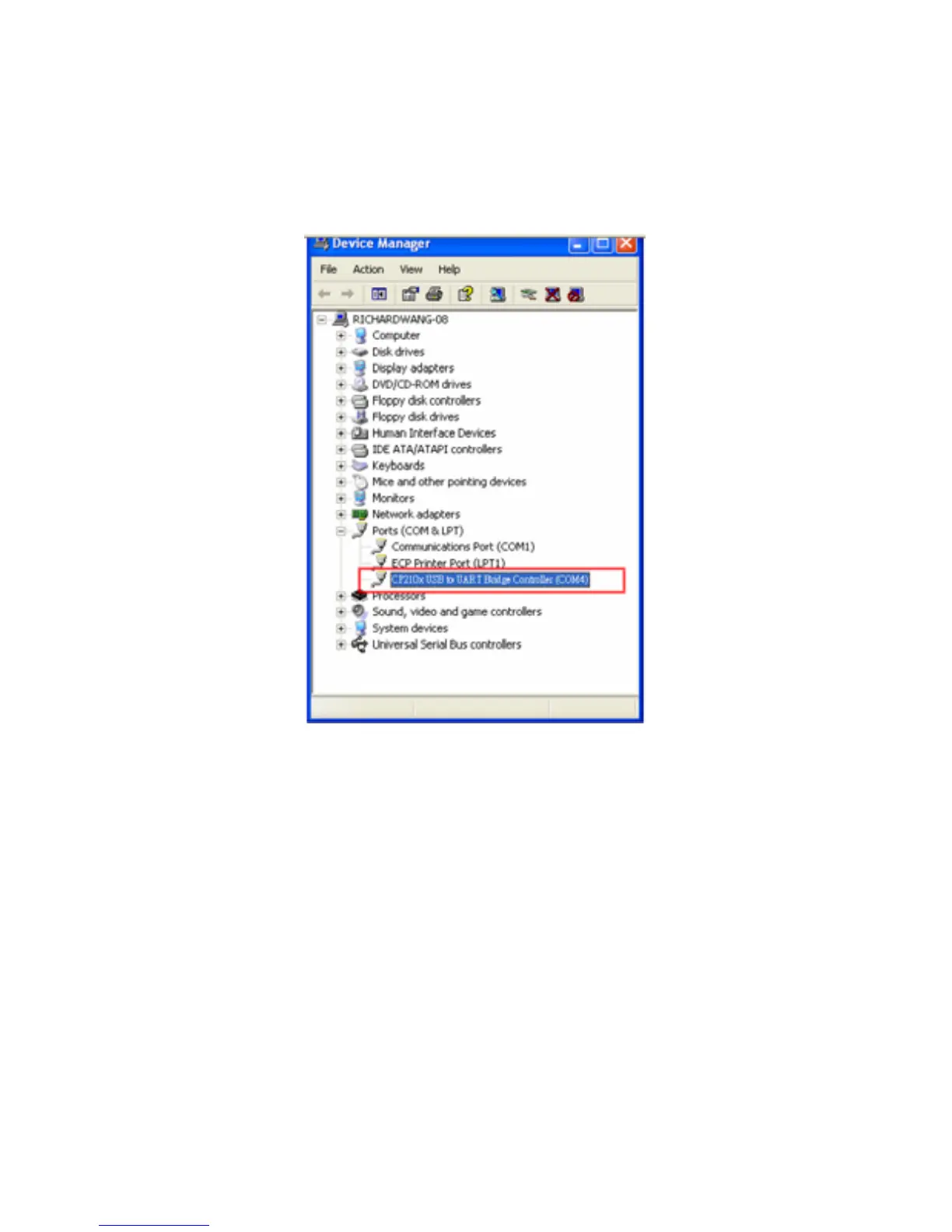BT-Q1000 Super 51-CH Performance GPS Travel Recorder
15
Maintenance> / <System>
3.2 Select <Hardware> tab and then click <Device Manager>
3.3 Expand the <Ports (COM & LPT)> and check “CP210x USB to UART Bridge
Controller” to see which COM port is for BT-Q1000. (COM4 is for example)
7-3. Start the software utility
NOTE 1:
Before starting the software utility, please make sure that the USB driver and the
software utility has been installed properly. And also, make sure that BT-Q1000
already connect to your PC by mini USB cable, and switch BT-Q1000 to LOG
position.
1. Click from <Start> / <All Programs> / <Qstarz Travel Recorder> / Travel
Recorder PC Utility.
