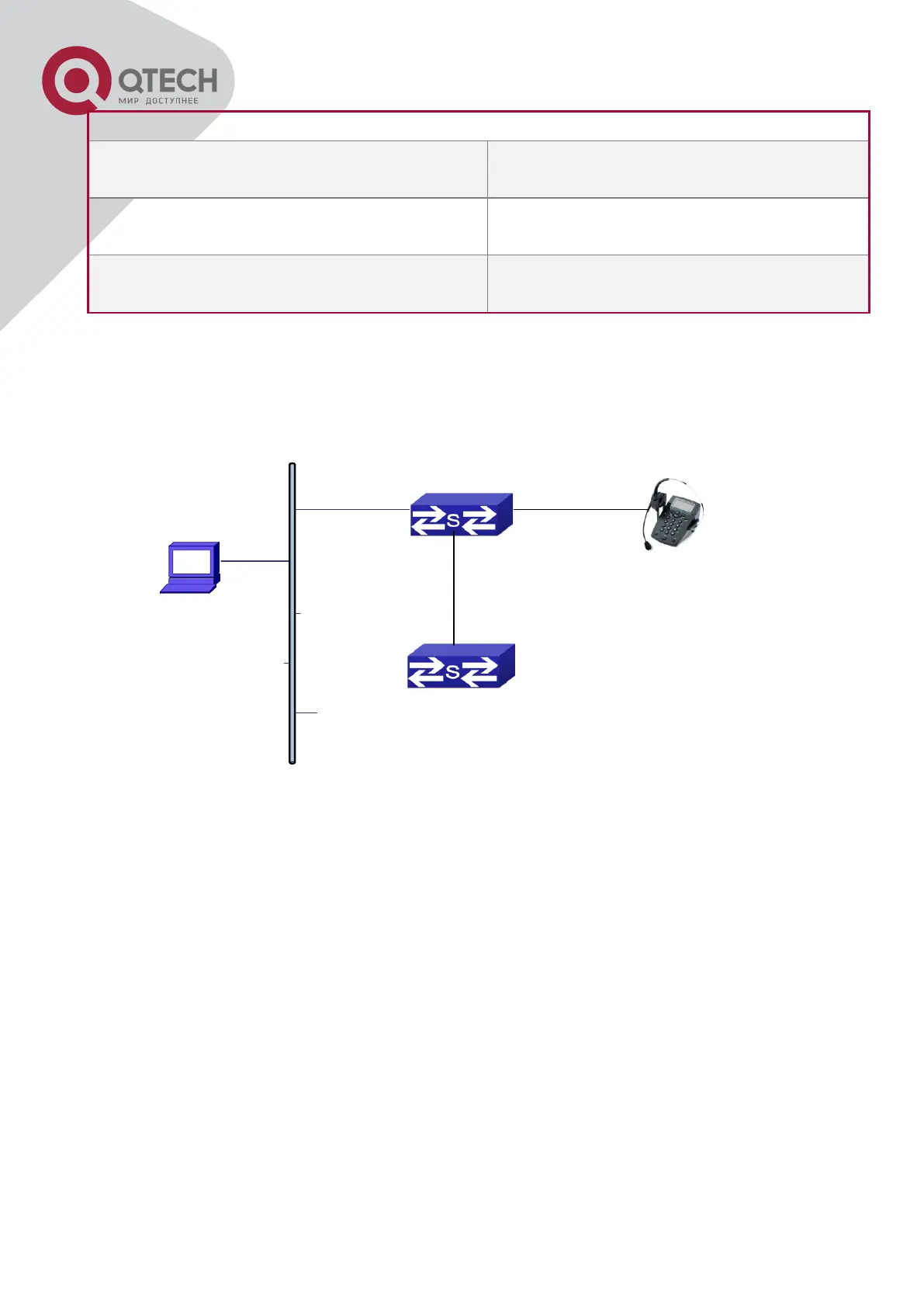+7(495) 797-3311 www.qtech.ru
Москва, Новозаводская ул., 18, стр. 1
Show the configuration of the global LLDP
and LLDP-MED.
show lldp [interface ethernet <IFNAME>]
Show the configuration of LLDP and LLDP-
MED on the current port.
show lldp neighbors [interface ethernet
<IFNAME>]
Show LLDP and LLDP-MED configuration
of the neighbors.
14.3 LLDP-MED Example
Ethernet1/2
Ethernet1/1
MED device
Ethernet1/1
Network connection device
Switch B
Network connection device
Switch A
Basic LLDP-MED configuration topology
1) Configure Switch A
SwitchA(config)#interface ethernet1/1
SwitchA (Config-If-Ethernet1/1)# lldp enable
SwitchA (Config-If-Ethernet1/1)# lldp mode both (this configuration can be omitted, the default
mode is RxTx)
SwitchA (Config-If-Ethernet1/1)# lldp transmit med tlv capability
SwitchA (Config-If-Ethernet1/1)# lldp transmit med tlv network policy
SwitchA (Config-If-Ethernet1/1)# lldp transmit med tlv inventory
SwitchB (Config-If-Ethernet1/1)# network policy voice tag tagged vid 10 cos 5 dscp 15
SwitchA (Config-If-Ethernet1/1)# exit
SwitchA (config)#interface ethernet1/2
SwitchA (Config-If-Ethernet1/2)# lldp enable
SwitchA (Config-If-Ethernet1/2)# lldp mode both
2) Configure Switch B
SwitchB (config)#interface ethernet1/1