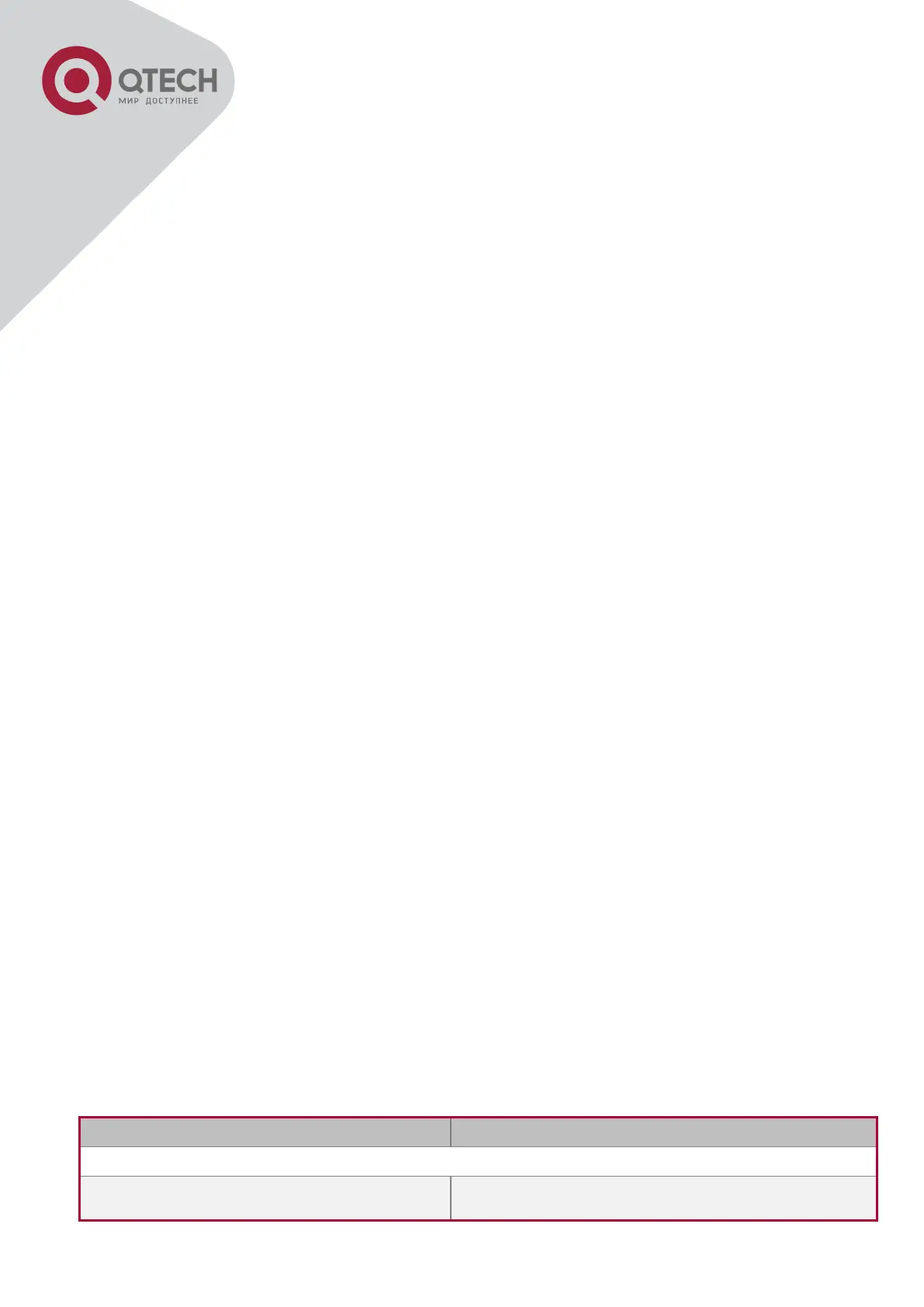+7(495) 797-3311 www.qtech.ru
Москва, Новозаводская ул., 18, стр. 1
Chapter 40 Operational Configuration of AM
Function
40.1 Introduction to AM Function
AM (Access Management) means that when a switch receives an IP or ARP message, it will
compare the information extracted from the message (such as source IP address or source
MAC-IP address) with the configured hardware address pool. If there is an entry in the address
pool matching the information (source IP address or source MAC-IP address), the message
will be forwarded, otherwise, dumped. The reason why source-IP-based AM should be
supplemented by source-MAC-IP-based AM is that IP address of a host might change. Only
with a bound IP, can users change the IP of the host into forwarding IP, and hence enable the
messages from the host to be forwarded by the switch. Given the fact that MAC-IP can be
exclusively bound with a host, it is necessary to make MAC-IP bound with a host for the
purpose of preventing users from maliciously modifying host IP to forward the messages from
their hosts via the switch.
With the interface-bound attribute of AM, network mangers can bind the IP (MAC-IP) address
of a legal user to a specified interface. After that, only the messages sending by users with
specified IP (MAC-IP) addresses can be forwarded via the interface, and thus strengthen the
monitoring of the network security.
40.2 AM Function Configuration
Task List
1. Enable AM function
2. Enable AM function on an interface
3. Configure the forwarding IP
4. Configure the forwarding MAC-IP
5. Delete all of the configured IP or MAC-IP or both
6. Display relative configuration information of AM
1. Enable AM function
Globally enable or disable AM function.
