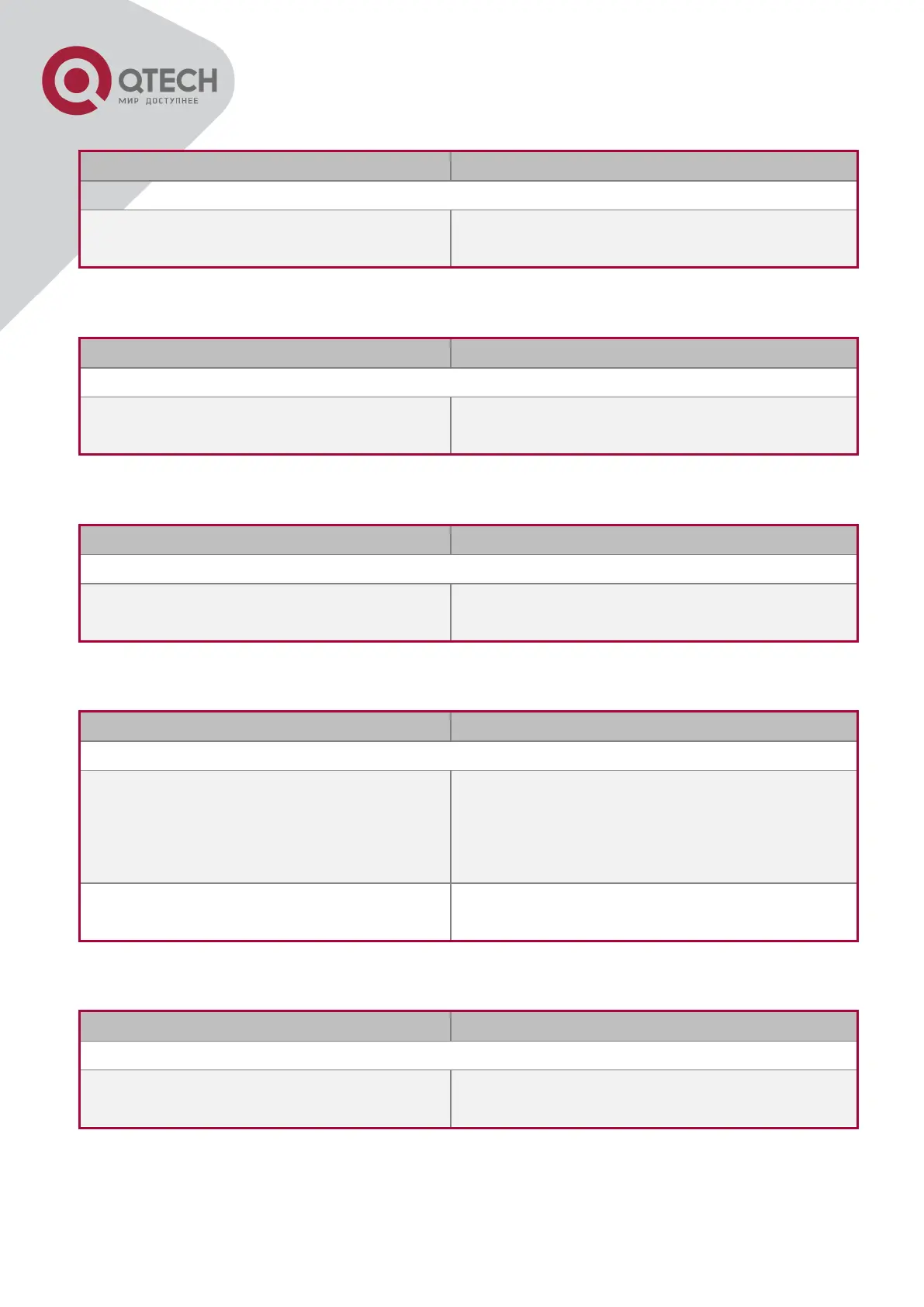+7(495) 797-3311 www.qtech.ru
Москва, Новозаводская ул., 18, стр. 1
2. Set or delete VLAN name
3. Assigning Switch ports for VLAN
4. Set the Switch Port Type
5. Set Trunk port
6. Set Access port
switchport interface <interface-list>
no switchport interface <interface-list>
Assign Switch ports to VLAN.
switchport mode {trunk | access |
hybrid}
Set the current port as Trunk, Access or Hybrid
port.
switchport trunk allowed vlan {WORD |
all | add WORD | except WORD | remove
WORD}
no switchport trunk allowed vlan
Set/delete VLAN allowed to be crossed by
Trunk. The “no” command restores the default
setting.
switchport trunk native vlan <vlan-id>
no switchport trunk native vlan
Set/delete PVID for Trunk port.
switchport access vlan <vlan-id>
no switchport access vlan
Add the current port to the specified VLAN.
The “no” command restores the default setting.
