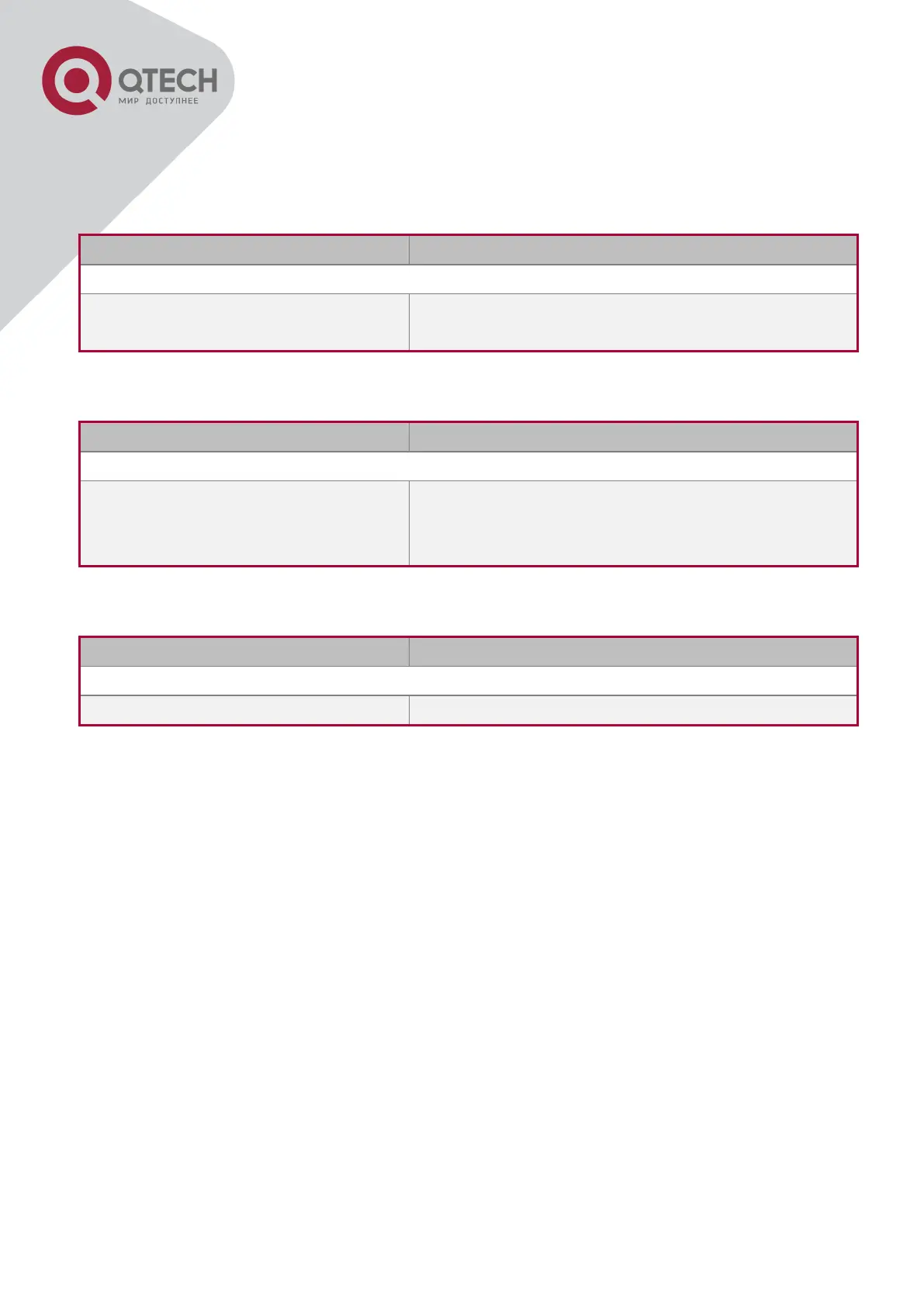+7(495) 797-3311 www.qtech.ru
Москва, Новозаводская ул., 18, стр. 1
3. Show the related configuration of vlan-translation
1. Configure the VLAN-translation of the port
2. Configure the VLAN-translation relation of the port
3. Show the related configuration of vlan-translation
16.4.3 Typical application of VLAN-translation
Scenario:
Edge switch PE1 and PE2 of the ISP internet support the VLAN20 data task between CE1 and
CE2 of the client network with VLAN3. The port1 of PE1 is connected to CE1, port10 is
connected to public network; port1 of PE2 is connected to CE2, port10 is connected to public
network.
vlan-translation enable
no vlan-translation enable
Enter/exit the port VLAN-translation mode.
vlan-translation <old-vlan-id> to
<new-vlan-id> in
no vlan-translation old-vlan-id in
Add/delete a VLAN-translation relation.
Show the related configuration of vlan-translation.