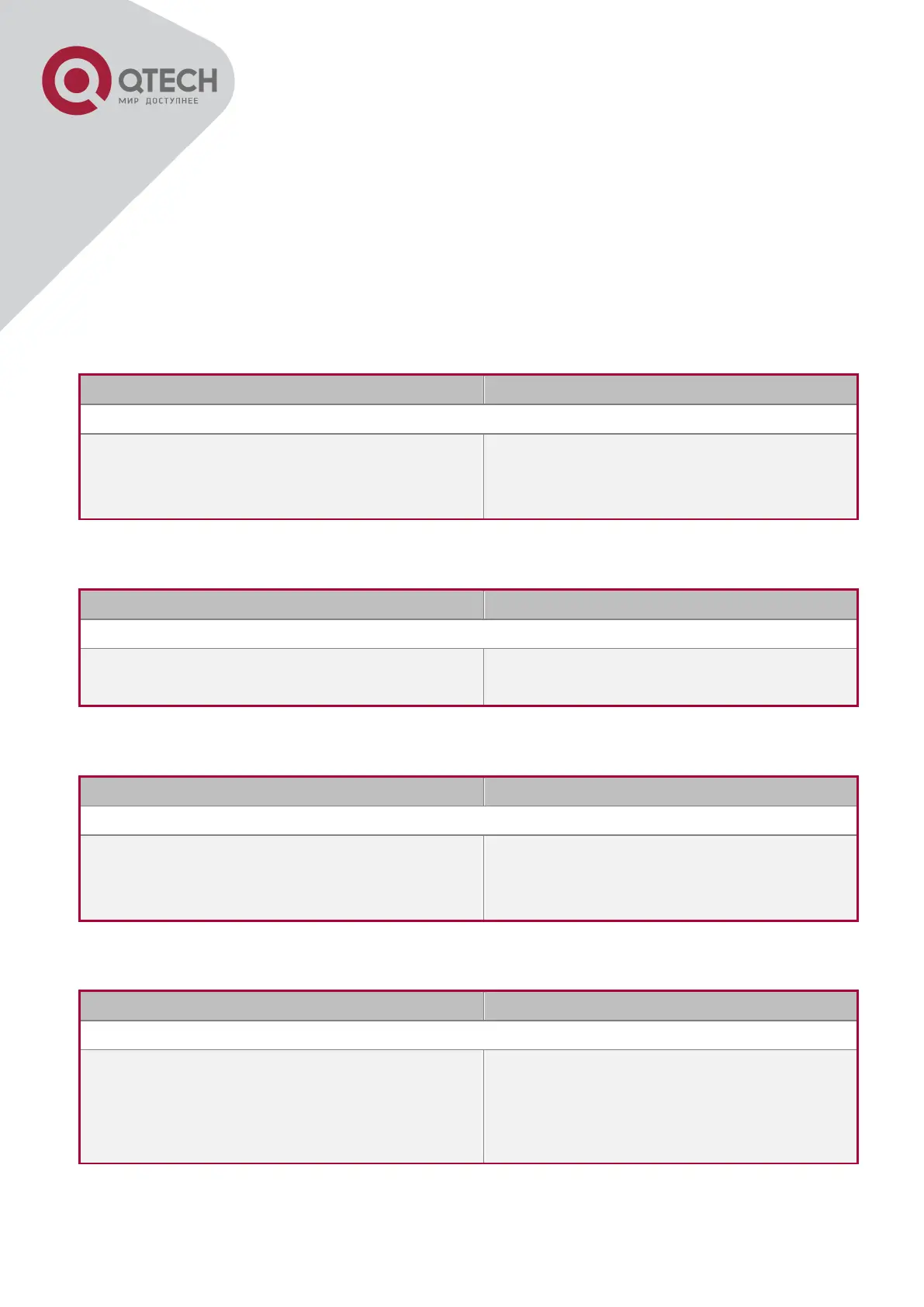+7(495) 797-3311 www.qtech.ru
Москва, Новозаводская ул., 18, стр. 1
1. Configure the global snmp MAC notification
2. Configure the global MAC notification
3. Configure the interval for sending MAC notification
4. Configure the size of history table
5. Configure the trap type of MAC notification supported by the port
6. Show the configuration and the data of MAC notification
7. Clear the statistics of MAC notification trap
1. Configure the global snmp MAC notification
2. Configure the global MAC notification
3. Configure the interval for sending MAC notification
4. Configure the size of history table
5. Configure the trap type of MAC notification supported by the port
snmp-server enable traps mac-notification
no snmp-server enable traps mac-
notification
Configure or cancel the global snmp MAC
notification.
mac-address-table notification
no mac-address-table notification
Configure or cancel the global MAC
notification.
mac-address-table notification interval <5-
86400>
no mac-address-table notification interval
Configure the interval for sending the MAC
address notification, the no command
restores the default interval.
mac-address-table notification history-size
<0-500>
no mac-address-table notification history-
size
Configure the history table size, the no
command restores the default value.
