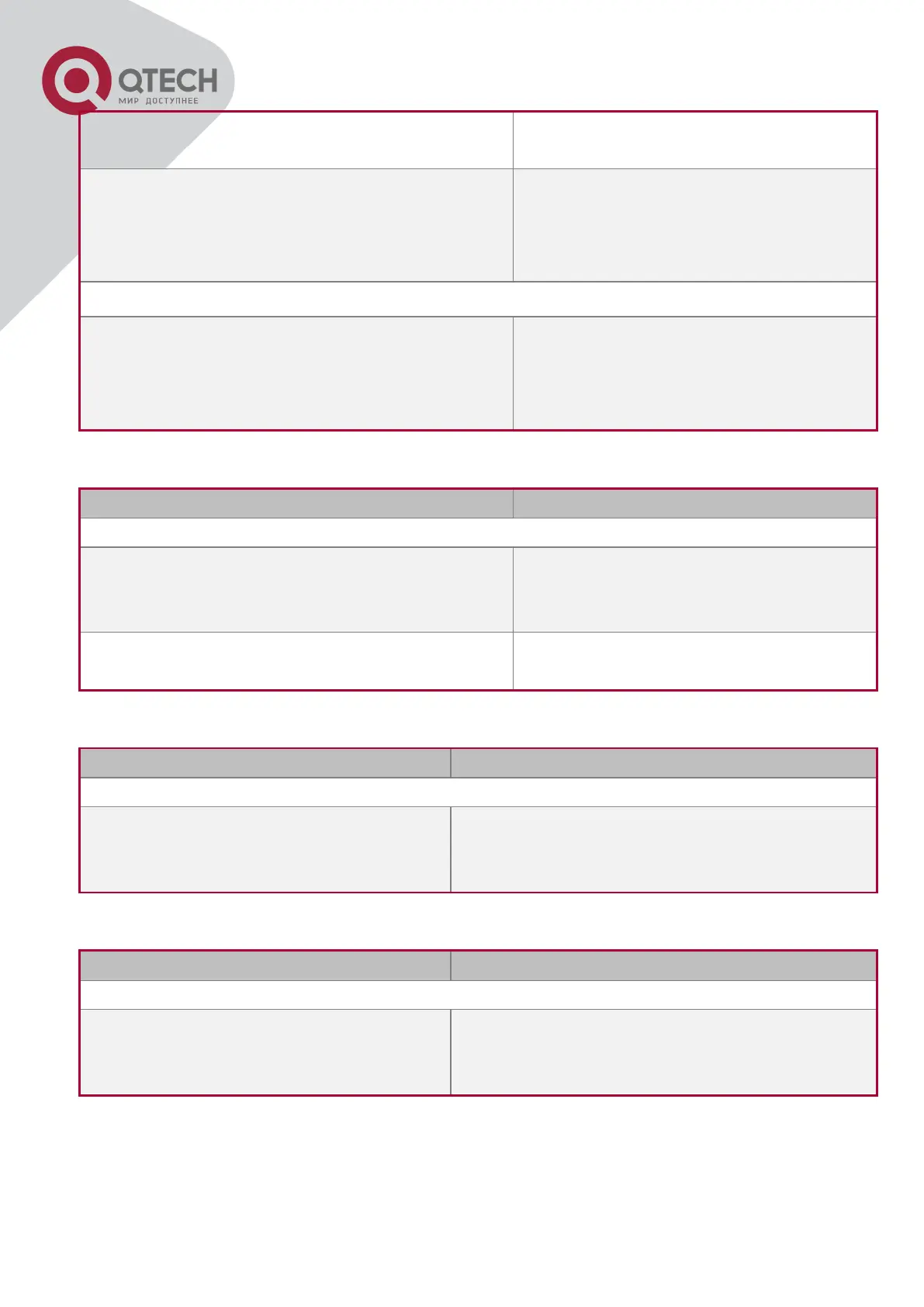+7(495) 797-3311 www.qtech.ru
Москва, Новозаводская ул., 18, стр. 1
port; the no command restores the default
setting.
service-policy input <policy-map-name>
no service-policy input <policy-map-name>
Apply a policy map to the specified port;
the no command deletes the specified
policy map applied to the port. Egress
policy map is not supported yet.
service-policy input <policy-map-name> vlan
<vlan-list>
no service-policy input <policy-map-name>
vlan <vlan-list>
Apply a policy map to the specified VLAN
interface; the no command deletes the
specified policy map applied to the VLAN
interface.
4. Configure queue management algorithm and weight
mls qos queue algorithm {sp | wrr}
no mls qos queue algorithm
Set queue management algorithm, the
default queue management algorithm is
wrr.
mls qos queue weight <weight0..weight3>
no mls qos queue weight
Set queue weight based a port, the
default queue weight is 1 2 3 4.
5. Configure QoS mapping
mls qos map {cos-intp <intp1…intp8> |
dscp-intp <in-dscp list> to <intp>}
no mls qos map {cos-intp | dscp-intp}
Set the priority mapping for QoS, the no
command restores the default mapping value.
6. Clear accounting data of the specific ports or VLANs
clear mls qos statistics [interface
<interface-name> | vlan <vlan-id>]
Clear accounting data of the specified ports or
VLAN Policy Map. If there are no parameters,
clear accounting data of all policy map.