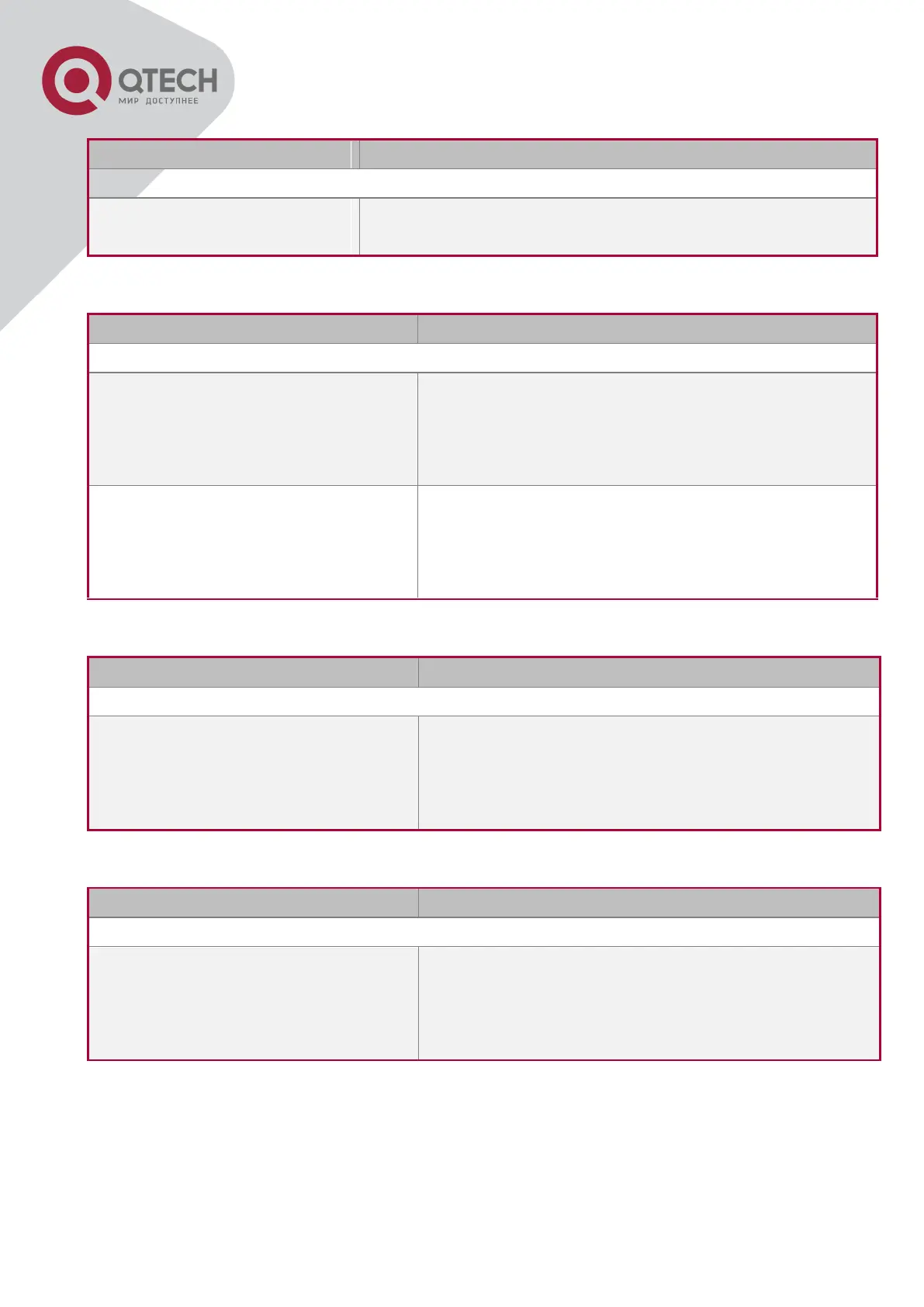+7(495) 797-3311 www.qtech.ru
Москва, Новозаводская ул., 18, стр. 1
1. Enable VLAN port mode
interface vlan <vlan-id>
no interface vlan <vlan-id>
Create VLAN interface (layer 3 interface); the no command
deletes the VLAN interface.
2. Manual configuration
ip address <ip_address> <mask>
[secondary]
no ip address <ip_address>
<mask> [secondary]
Configure IP address of VLAN interface; the no
command deletes IP address of VLAN interface.
ipv6 address <ipv6-address /
prefix-length> [eui-64]
no ipv6 address <ipv6-address /
prefix-length>
Configure IPv6 address, including aggregation global
unicast address, local site address and local link
address. The no command deletes IPv6 address.
3. BOOTP configuration
ip bootp-client enable
no ip bootp-client enable
Enable the switch to be a BootP client and obtain IP
address and gateway address through BootP
negotiation; the no command disables the BootP
client function.
4. DHCP configuration
ip bootp-client enable
no ip bootp-client enable
Enable the switch to be a DHCP client and obtain IP
address and gateway address through DHCP
negotiation; the no command disables the DHCP
client function.