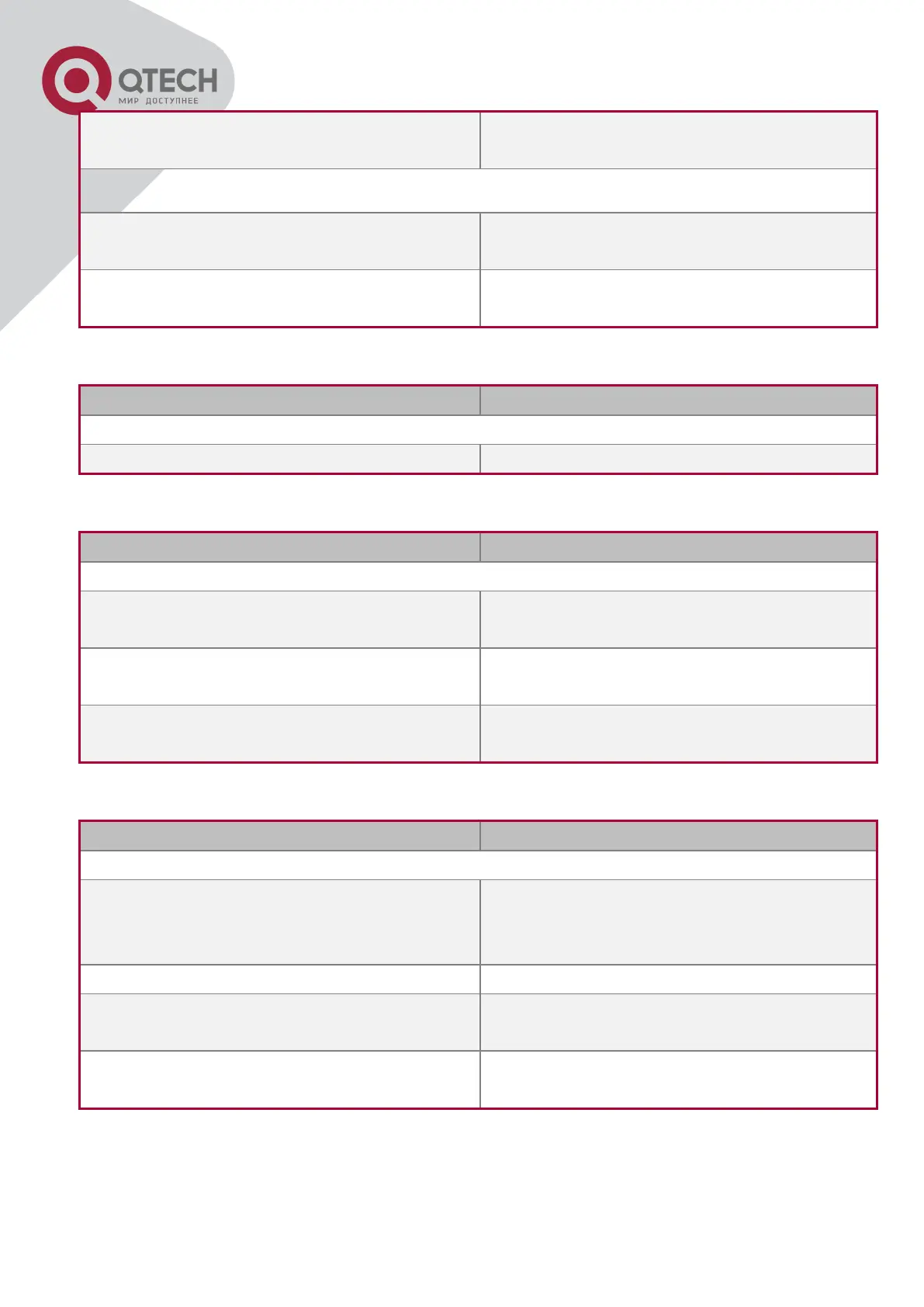+7(495) 797-3311 www.qtech.ru
Москва, Новозаводская ул., 18, стр. 1
Enable MRPP ring, format “no” disables
enabled MRPP ring.
mrpp ring <ring-id> primary-port
no mrpp ring <ring-id> primary-port
Specify primary port of MRPP ring.
mrpp ring <ring-id> secondary-port
no mrpp ring <ring-id> secondary-port
Specify secondary port of MRPP ring.
3) Configure the query time of MRPP
Configure the query interval of MRPP.
4) Configure the compatible mode
mrpp errp compatible
no mrpp errp compatible
Enable the compatible mode for ERRP, the no
command disables the compatible mode.
mrpp eaps compatible
no mrpp eaps compatible
Enable the compatible mode for EAPS, the no
command disables the compatible mode.
errp domain <domain-id>
no errp domain <domain-id>
Create ERRP domain, the no command
deletes the configured ERRP domain.
5) Display and debug MRPP relevant information
Disable MRPP module debug information,
format “no” disable MRPP debug information
output.
Display MRPP ring configuration information.
show mrpp statistics {<ring-id>}
Display receiving data packet statistic
information of MRPP ring.
clear mrpp statistics {<ring-id>}
Clear receiving data packet statistic
information of MRPP ring.
