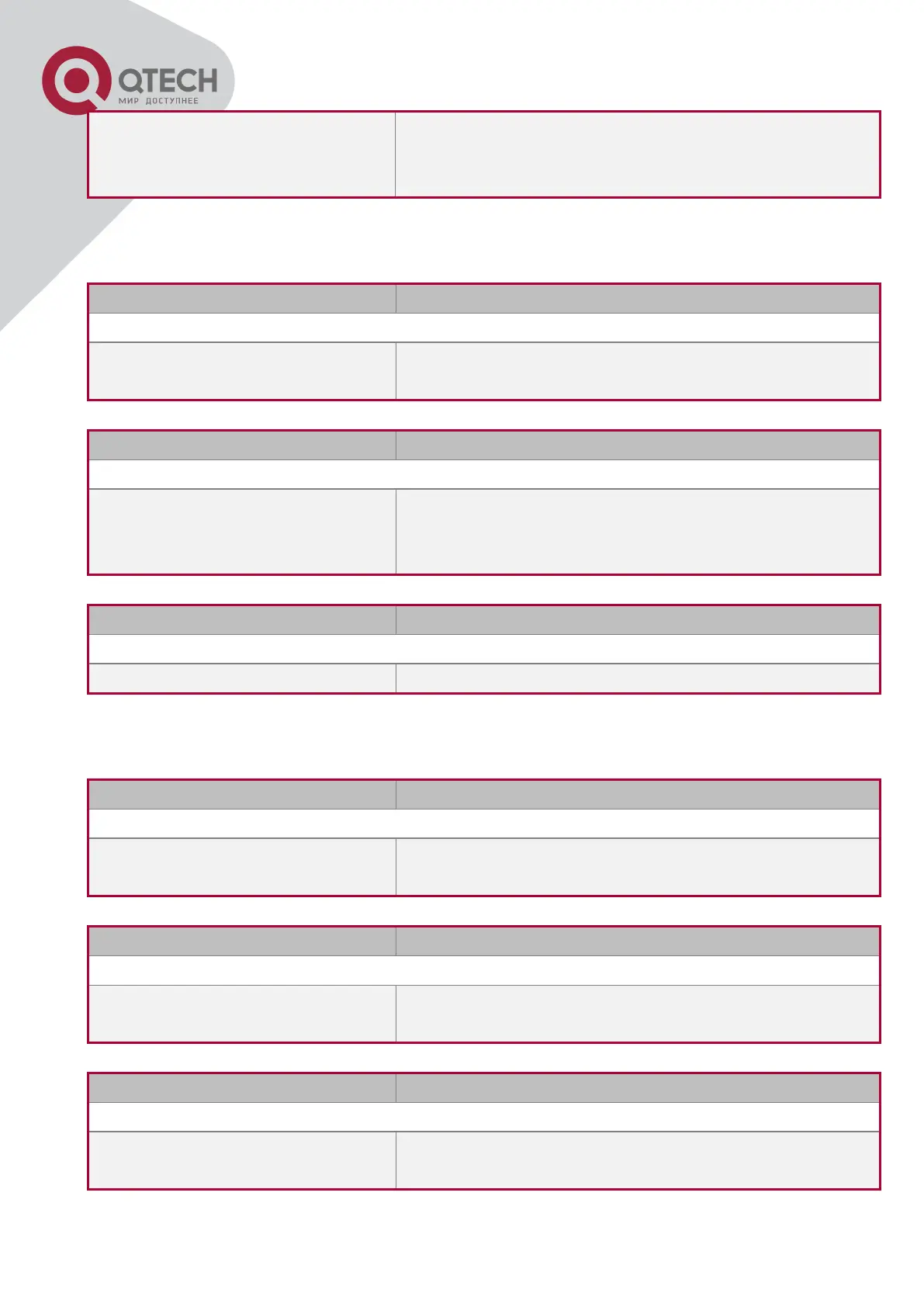+7(495) 797-3311 www.qtech.ru
Москва, Новозаводская ул., 18, стр. 1
For FTP client, server file list can be checked.
FtpServerUrl format looks like: ftp: //user:
password@IPv4|IPv6 Address.
2. FTP server configuration
(1) Start FTP server
ftp-server enable
no ftp-server enable
Start FTP server, the no command shuts down FTP
server and prevents FTP user from logging in.
(2) Configure FTP login username and password
ip ftp username <username>
password [0 | 7] <password>
no ip ftp username<username>
Configure FTP login username and password; this no
command will delete the username and password.
(3) Modify FTP server connection idle time
ftp-server timeout <seconds>
Set connection idle time.
3. TFTP server configuration
(1) Start TFTP server
tftp-server enable
no tftp-server enable
Start TFTP server, the no command shuts down TFTP
server and prevents TFTP user from logging in.
(2) Modify TFTP server connection idle time
tftp-server retransmission-
timeout <seconds>
Set maximum retransmission time within timeout
interval.
(3) Modify TFTP server connection retransmission time
tftp-server retransmission-
number <number>
Set the retransmission time for TFTP server.