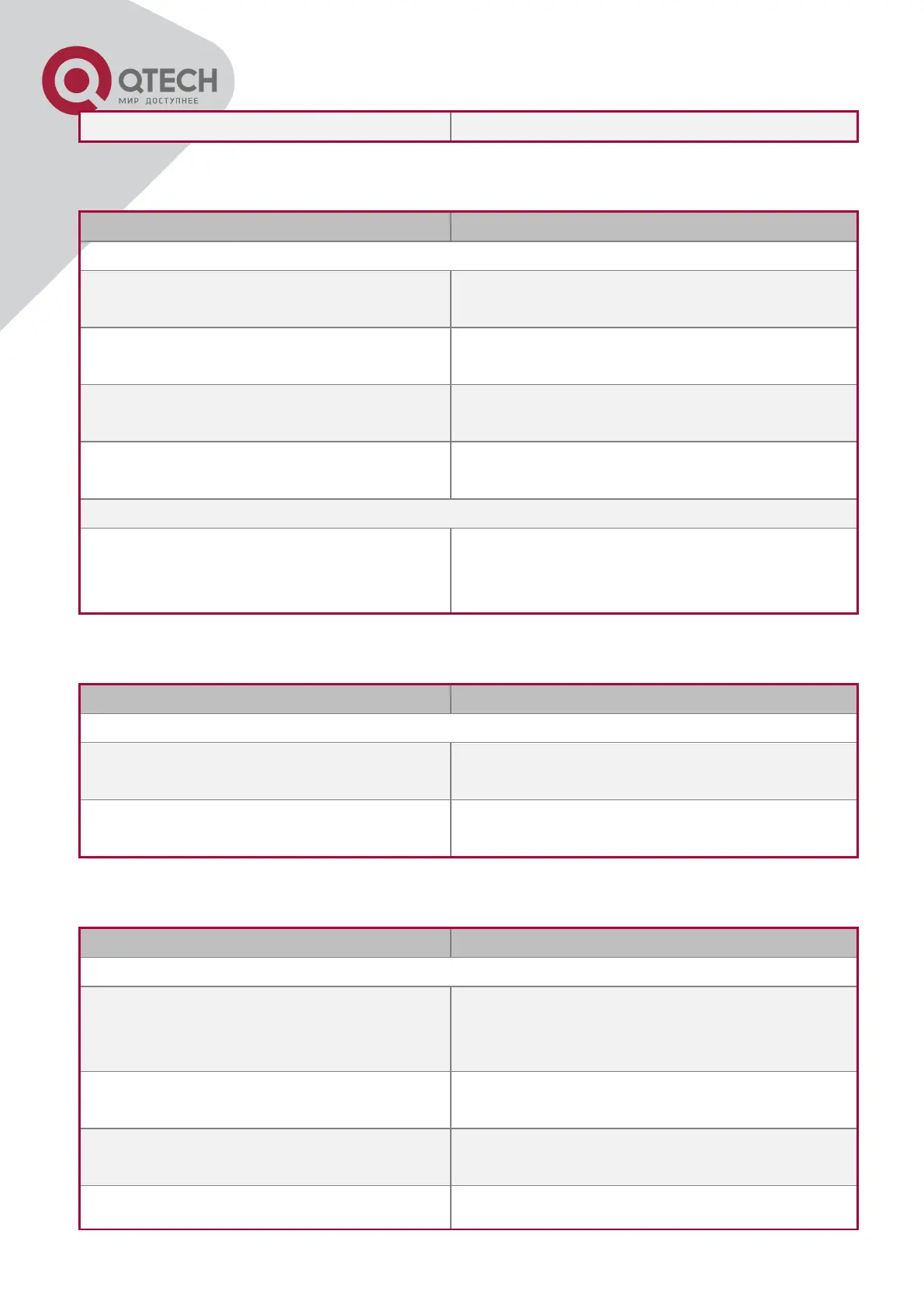+7(495) 797-3311 www.qtech.ru
Москва, Новозаводская ул., 18, стр. 1
3. Configure attributes of the cluster in the commander switch
4. Configure attributes of the cluster in the candidate switch
5. Remote cluster network management
cluster auto-add
no cluster auto-add
Enable or disable adding newly discovered
candidate switch to the cluster.
cluster member auto-to-user
Change automatically added members into
manually added ones.
cluster keepalive interval <second>
no cluster keepalive interval
Set the keep-alive interval of the cluster.
cluster keepalive loss-count <int>
no cluster keepalive loss-count
Set the max number of lost keep-alive
messages that can be tolerated in the cluster.
clear cluster nodes [nodes-sn
<candidate-sn-list> | mac-address
<mac-addr>]
Clear nodes in the list of candidate switches
maintained by the switch.
cluster keepalive interval <second>
no cluster keepalive interval
Set the keep-alive interval of the cluster.
cluster keepalive loss-count <int>
no cluster keepalive loss-count
Set the max number of lost keep-alive
messages that can be tolerated in the clusters.
rcommand member <member-id>
In the commander switch, this command is
used to configure and manage member
switches.
In the member switch, this command is used to
configure the commander switch.
cluster reset member [id <member-id> |
mac-address <mac-addr>]
In the commander switch, this command is
used to reset the member switch.
cluster update member <member-id>
In the commander switch, this command is