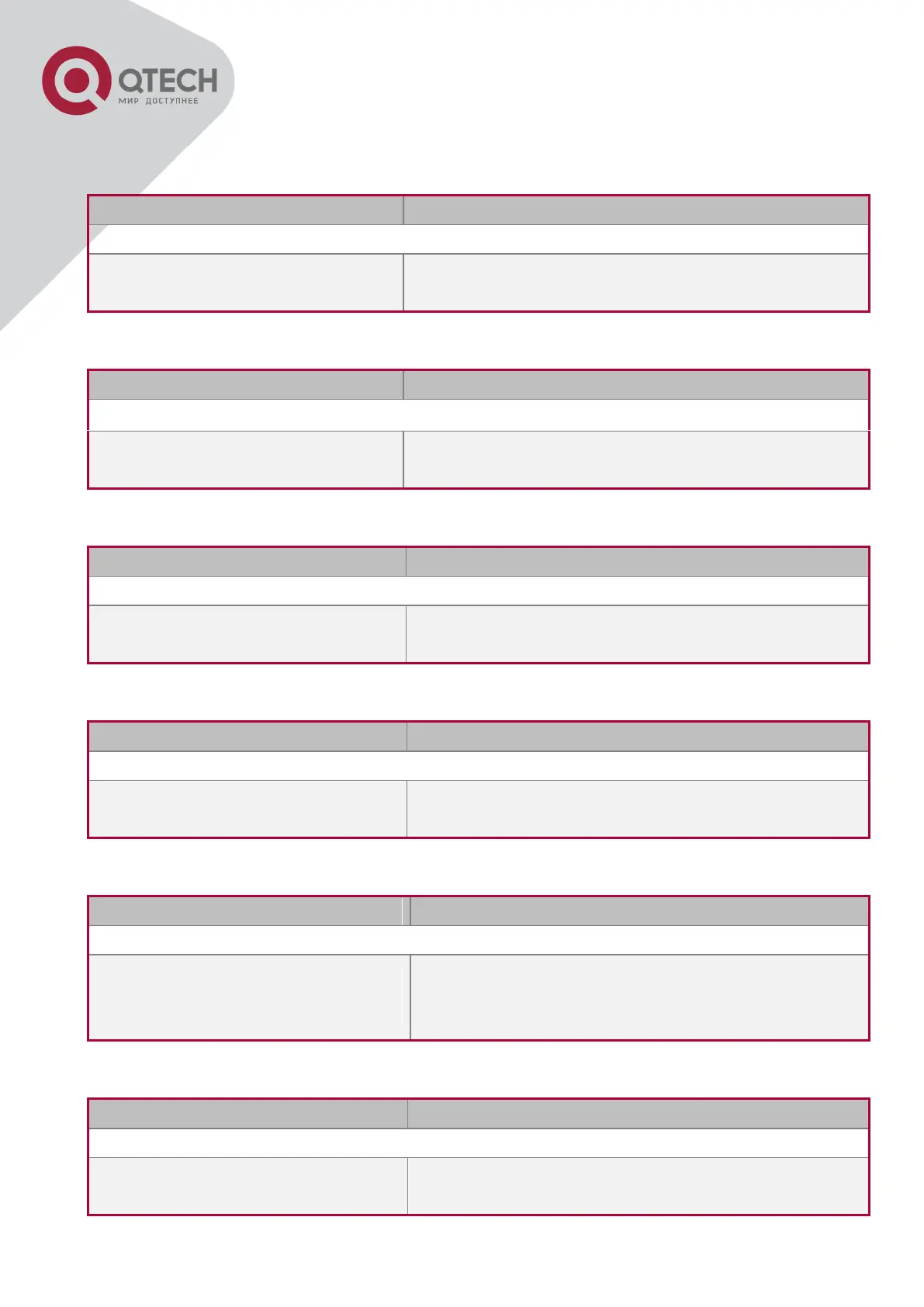+7(495) 797-3311 www.qtech.ru
Москва, Новозаводская ул., 18, стр. 1
2. Enable ULDP function on a port
Enable or disable ULDP function on a port.
3. Configure aggressive mode globally
Global configuration mode
uldp aggressive-mode
no uldp aggressive-mode
Set the global working mode.
4. Configure aggressive mode on a port
uldp aggressive-mode
no uldp aggressive-mode
Set the working mode of the port.
5. Configure the method to shut down unidirectional link
Global configuration mode
uldp manual-shutdown
no uldp manual-shutdown
Configure the method to shut down unidirectional link.
6. Configure the interval of Hello messages
Global configuration mode
uldp hello-interval <integer>
no uldp hello-interval
Configure the interval of Hello messages, ranging
from 5 to 100 seconds. The value is 10 seconds by
default.
7. Configure the interval of Recovery
Global configuration mode
uldp recovery-time <integer>
no uldp recovery-time <integer>
Configure the interval of Recovery reset, ranging from
30 to 86400 seconds. The value is 0 second by