
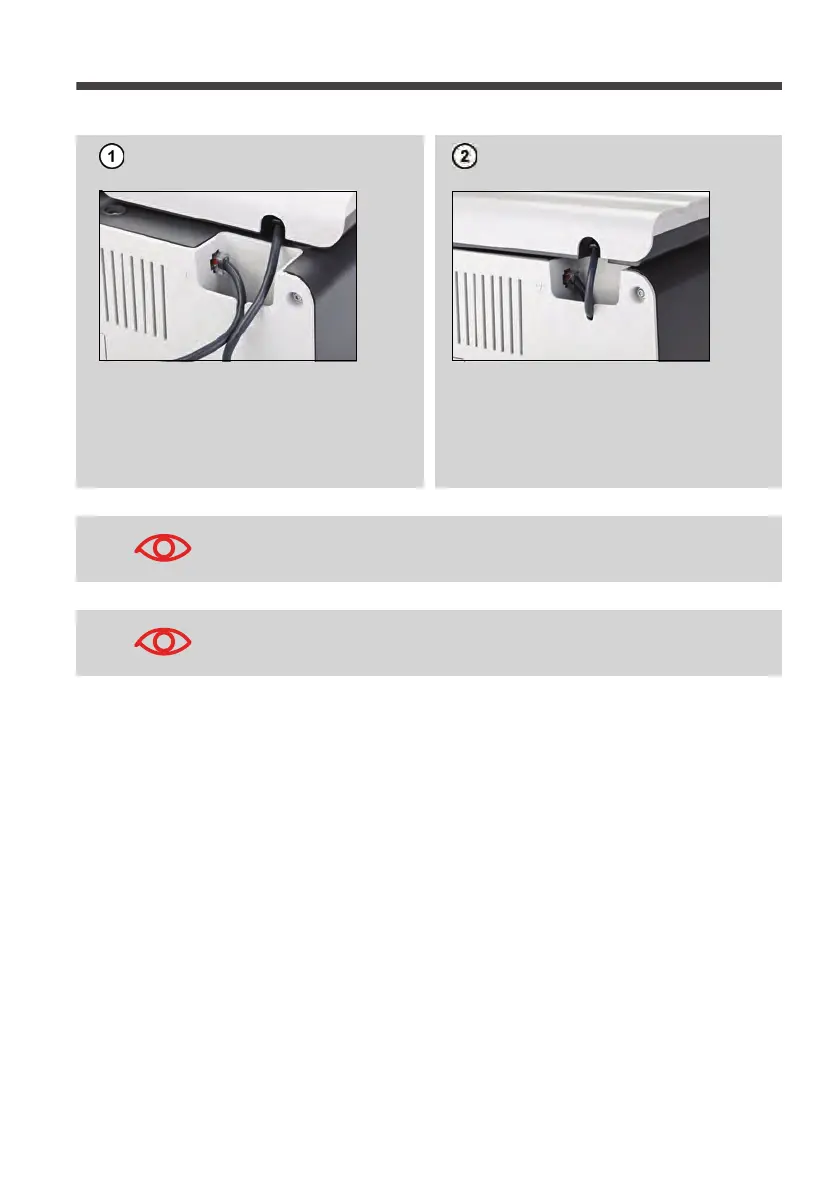 Loading...
Loading...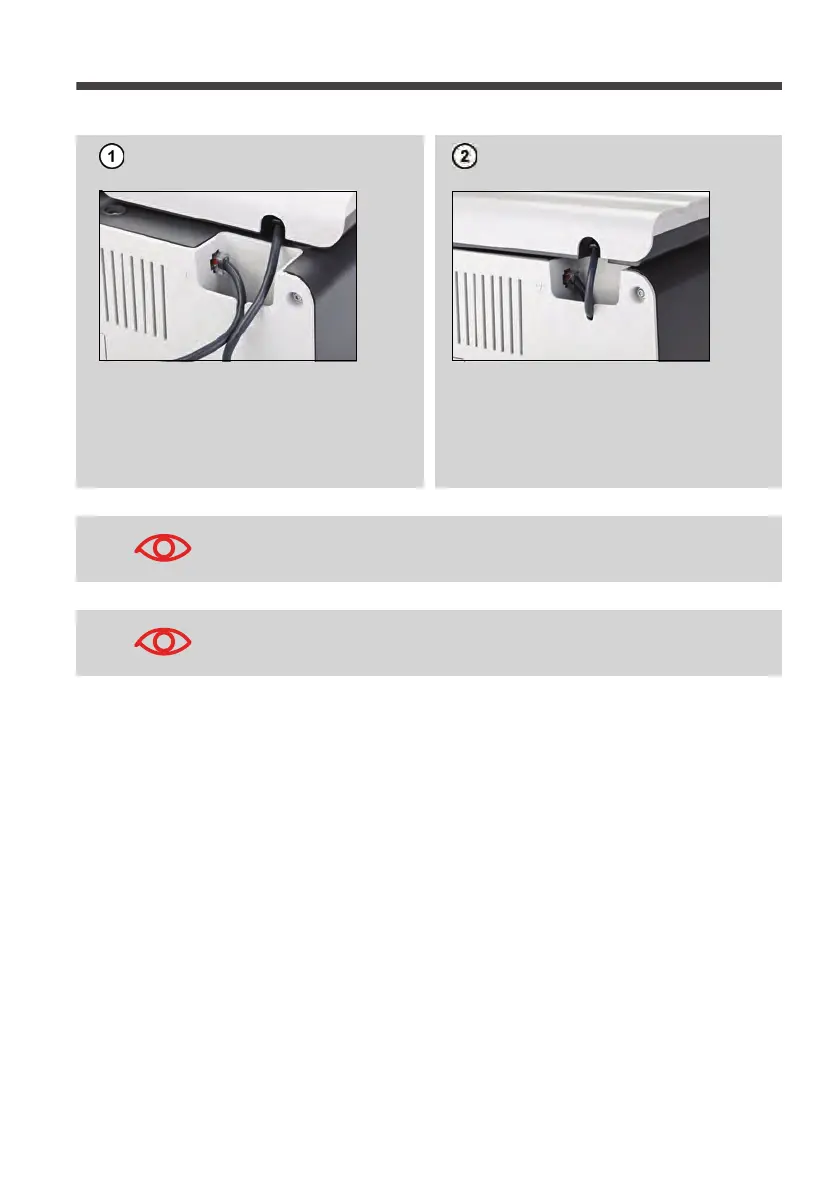





Do you have a question about the quadient IS-280 and is the answer not in the manual?
| Feeder Type | Automatic |
|---|---|
| Stacker Capacity | Up to 500 envelopes |
| Print Resolution | Up to 600 dpi |
| Ink Colors | Black |
| Envelope Thickness | Up to 0.25 inches |
| Print Technology | Inkjet |
| Connectivity | Ethernet |
| Power Requirements | 110-240VAC, 50/60Hz |