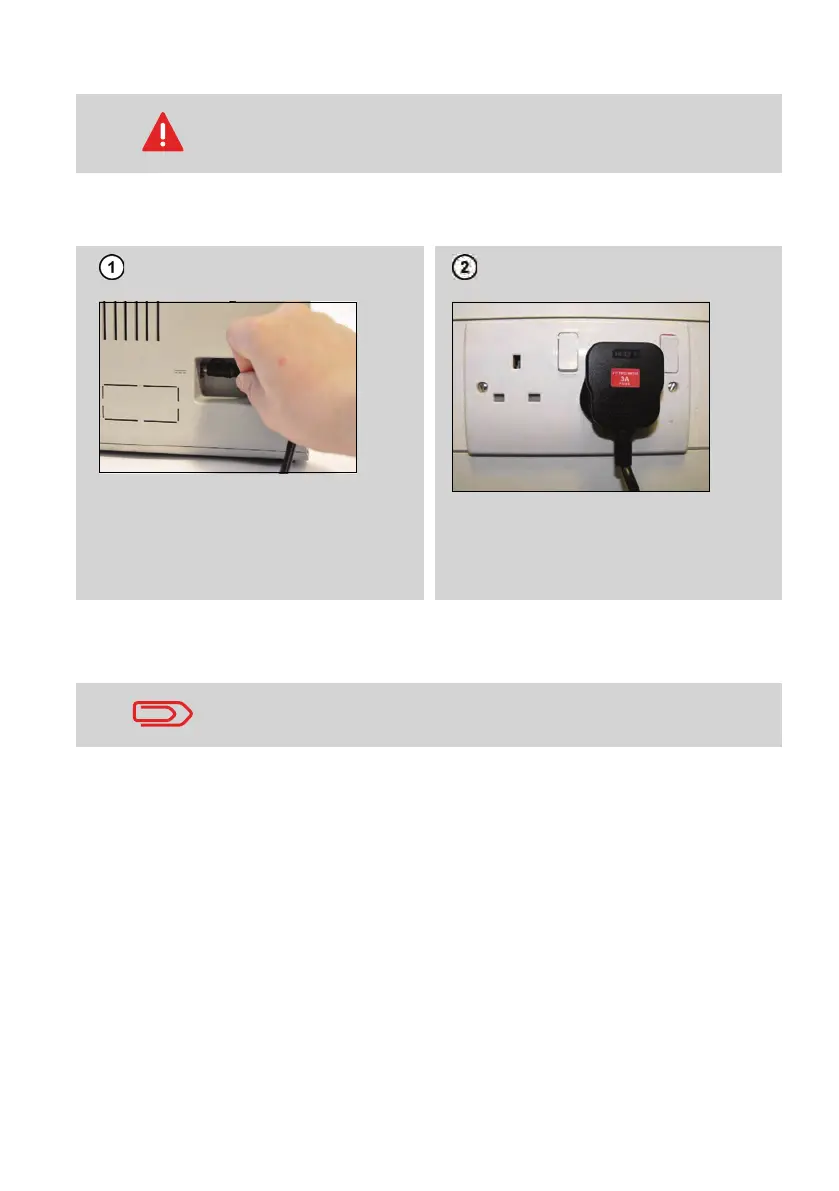16
1
Connecting your Mailing System to Power Supply
Connecting the power supply starts the software steps for the machine setup.
Remove the power supply and power cable from the packaging.
Once installation process is finished, you will be asked to reboot your PC. PC Meter
Link will start automatically on your next PC startup.
Only use the Power Supply Cord delivered with the Mailing Sys-
tem.
• Plug the female connector of the
power supply cord into the bottom
back connector of your system.
• Plug the male end of the power
supply cord into a wall socket.
A PC Meter Link icon will appear in your system tray, indicating
the connection status (see User Guide for details).
ALPHA1_IR.book Page 16 Vendredi, 16. décembre 2011 11:49 11
