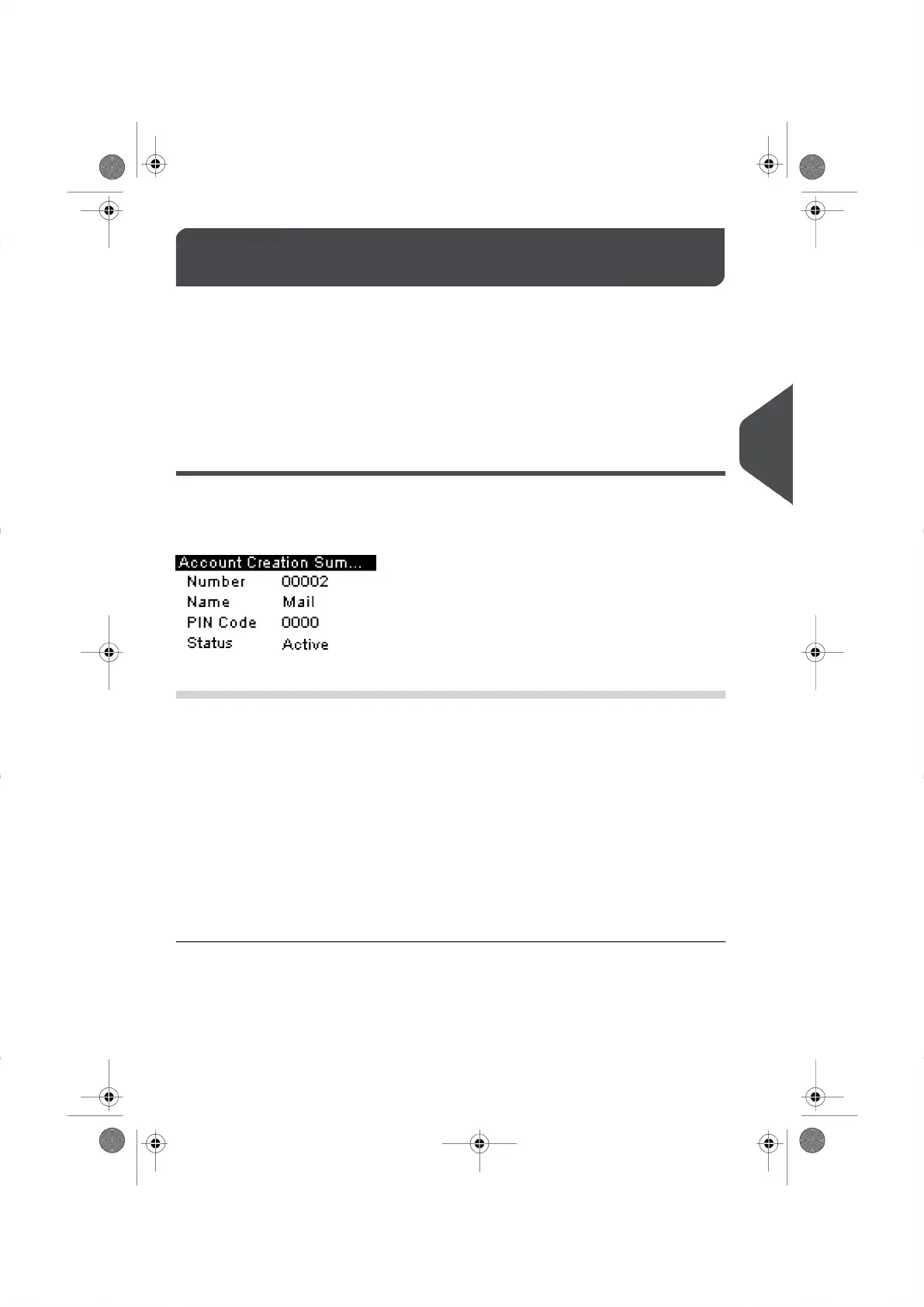Managing Accounts5.6
Selecting an Account Mode
You can create and manage your Accounts by accessing in theAccount Mode Menus.
Before you begin creating your Accounts , please see Setting up Accounts on page 68
.
The maximum number of accounts you can create depends on the model.
Account Information
The maximum number of Accounts you can create is 10.
Every Account includes the following information that is displayed on theAdd Account
Screens:
DescriptionFormatParam.
Number of the Account.Two Accounts cannot have
the same number.
An Account number cannot be modified after the
account is created. However, the Account can be
deleted.
11 Alphanumeric
Characters
Number
Name of the account. Two Accounts cannot have
the same name.
32 Alphanumeric
Characters
Name
Users have to enter the PIN Code to access the Ac-
count.
Only available in mode Account with PIN Code.
4 Numeric Charac-
ters
PIN code
Only active Accounts are visible to users.Active / InactiveStatus
See also
•
Changing the maximum number of Accounts, see Account Level on page 99.
•
Printing the current Account list: Account Report on page 85 .
•
.
71
| Page 71 | |
5
Managing Accounts and Assigning Rights
