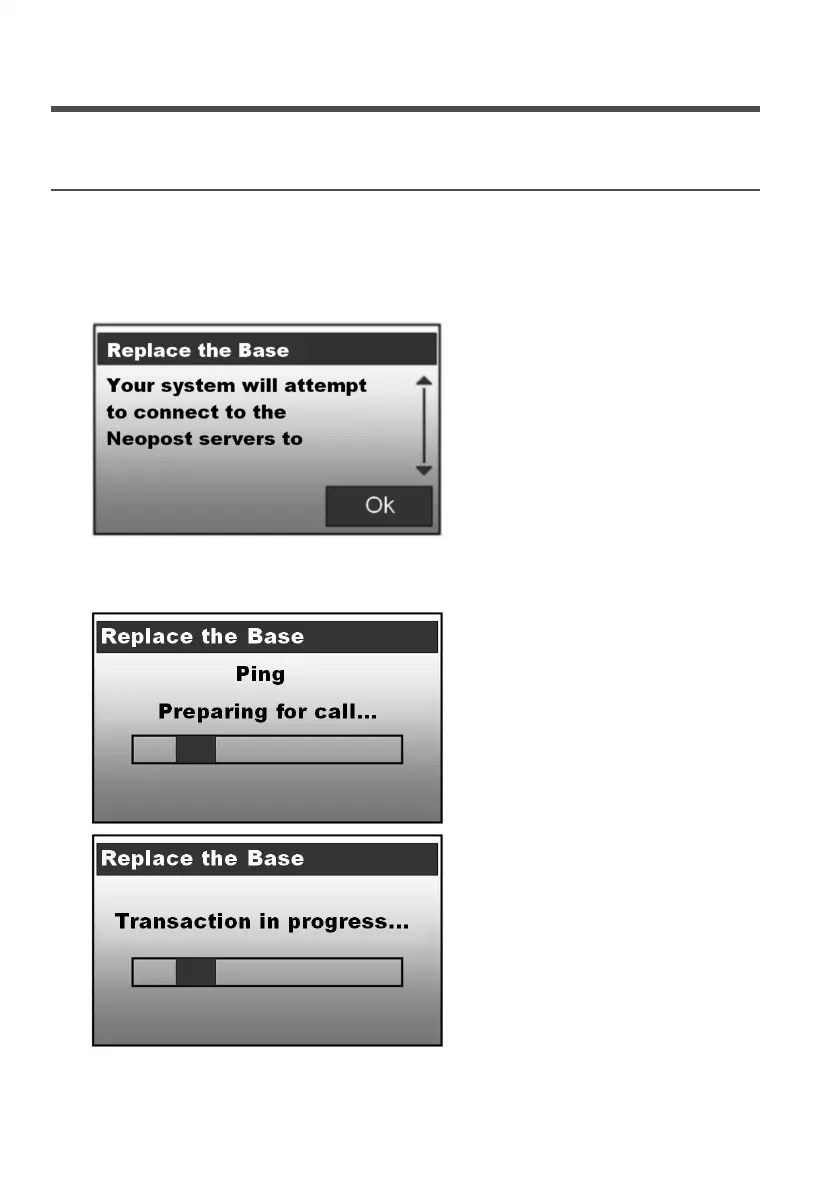3- Installing Mailing System Base
How to install a new Base
After your connection is checked, the following screens will be displayed.
A connection to the Neopost system must be completed to finish the swap process.
To continue press OK
1.
2. Wait for the system to connect to the Neopost server.
1
13
| Page 13 | Jun-16-2015 01:33 | Swap mailing system base unit
