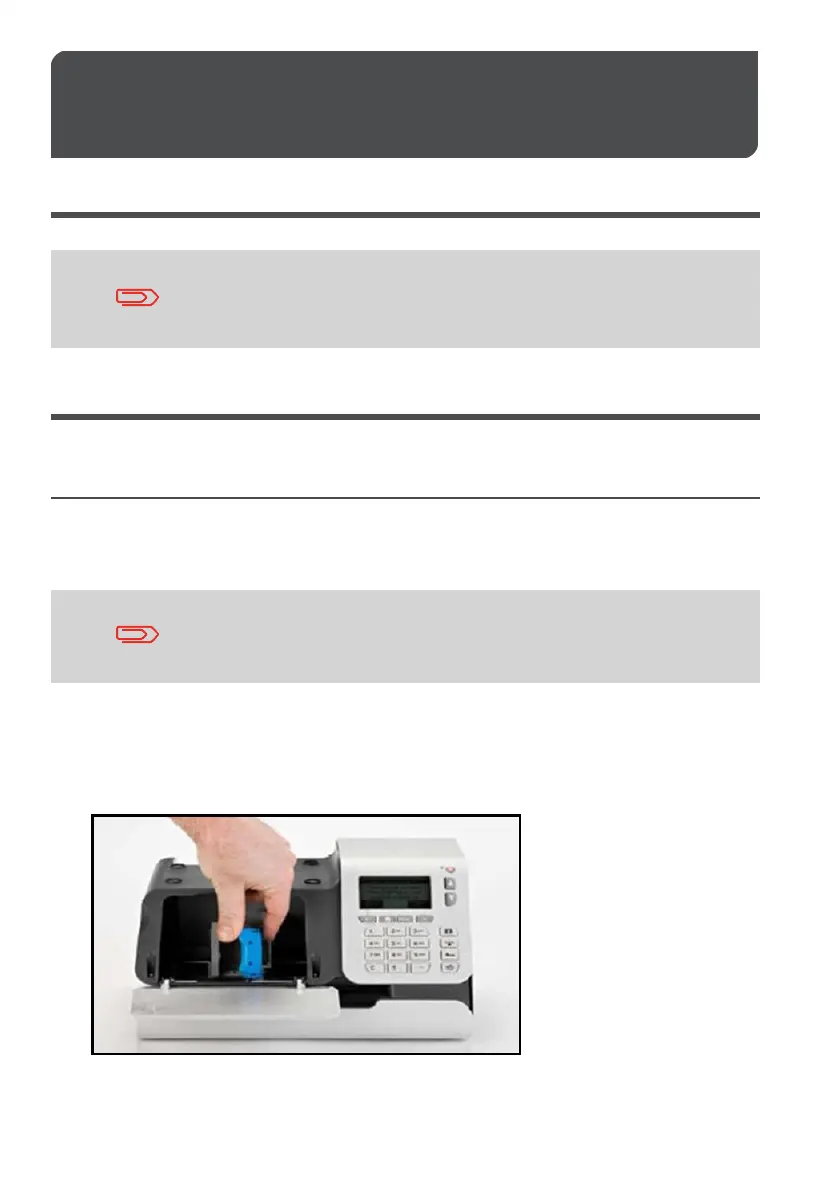Swap mailing system base
unit
1
Base swap process
Please read the following information carefully to complete the
installation of your new base unit.
1- Preparing the Mailing System
How to Prepare a New Base for Swap
If it is possible to use the MENU button on the faulty base please remove your ink
cartridge using the following path.
This cartridge will be refitted to the new base during the installation
process.
1. Press the MENU button and select Ink Cartridge.Then Ink Cartridge Replacement.
2. Lower the front cover and pull the left side of the blue latch to the open position.
Remove the cartridge.
1
| Page 1 | Jun-16-2015 01:33 | Swap mailing system base unit
1
