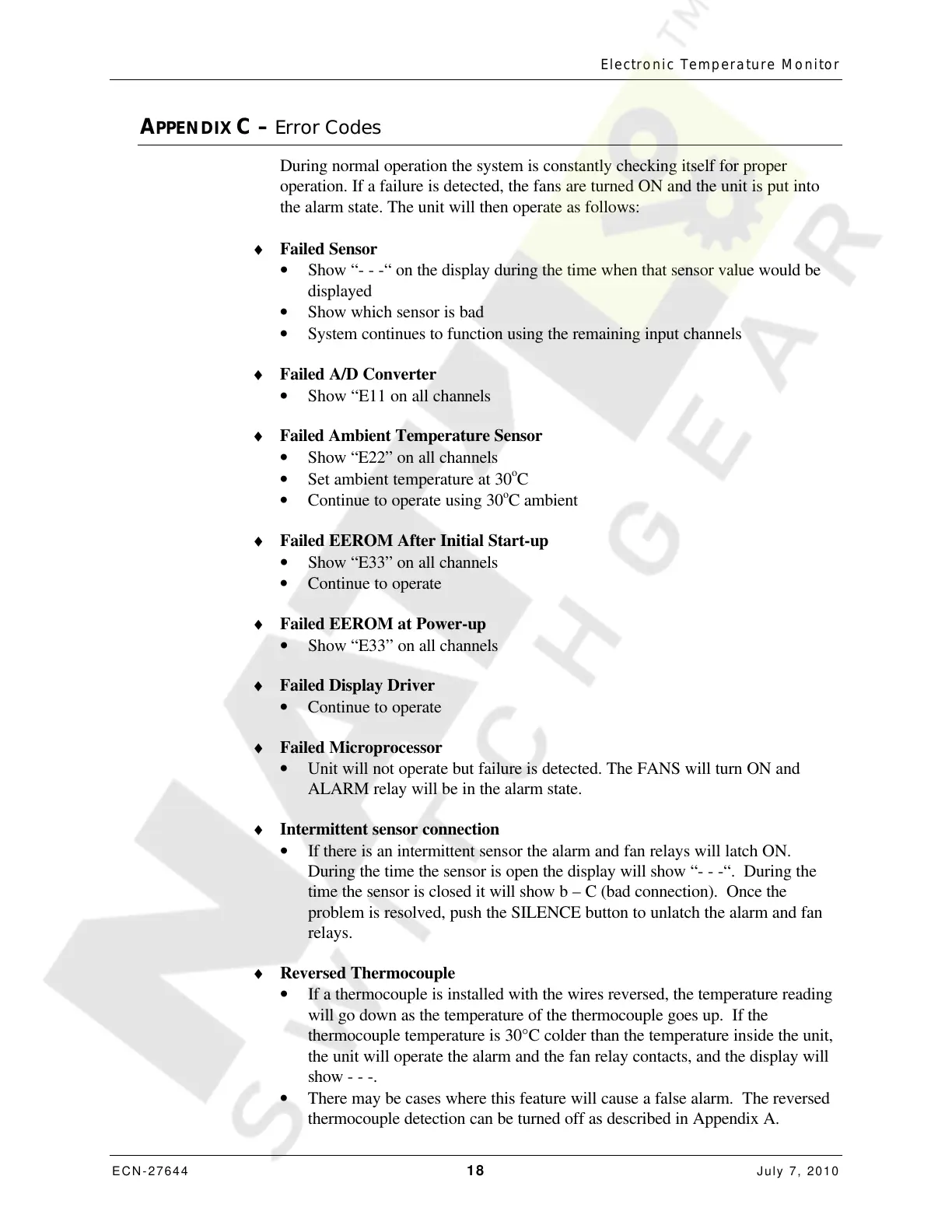Electronic Temperature Monitor
ECN-27644 18 July 7, 2010
APPENDIX C – Error Codes
During normal operation the system is constantly checking itself for proper
operation. If a failure is detected, the fans are turned ON and the unit is put into
the alarm state. The unit will then operate as follows:
♦ Failed Sensor
• Show “- - -“ on the display during the time when that sensor value would be
displayed
• Show which sensor is bad
• System continues to function using the remaining input channels
♦ Failed A/D Converter
• Show “E11 on all channels
♦ Failed Ambient Temperature Sensor
• Show “E22” on all channels
• Set ambient temperature at 30
o
C
• Continue to operate using 30
o
C ambient
♦ Failed EEROM After Initial Start-up
• Show “E33” on all channels
• Continue to operate
♦ Failed EEROM at Power-up
• Show “E33” on all channels
♦ Failed Display Driver
• Continue to operate
♦ Failed Microprocessor
• Unit will not operate but failure is detected. The FANS will turn ON and
ALARM relay will be in the alarm state.
♦ Intermittent sensor connection
• If there is an intermittent sensor the alarm and fan relays will latch ON.
During the time the sensor is open the display will show “- - -“. During the
time the sensor is closed it will show b – C (bad connection). Once the
problem is resolved, push the SILENCE button to unlatch the alarm and fan
relays.
♦ Reversed Thermocouple
• If a thermocouple is installed with the wires reversed, the temperature reading
will go down as the temperature of the thermocouple goes up. If the
thermocouple temperature is 30°C colder than the temperature inside the unit,
the unit will operate the alarm and the fan relay contacts, and the display will
show - - -.
• There may be cases where this feature will cause a false alarm. The reversed
thermocouple detection can be turned off as described in Appendix A.
Courtesy of NationalSwitchgear.com
