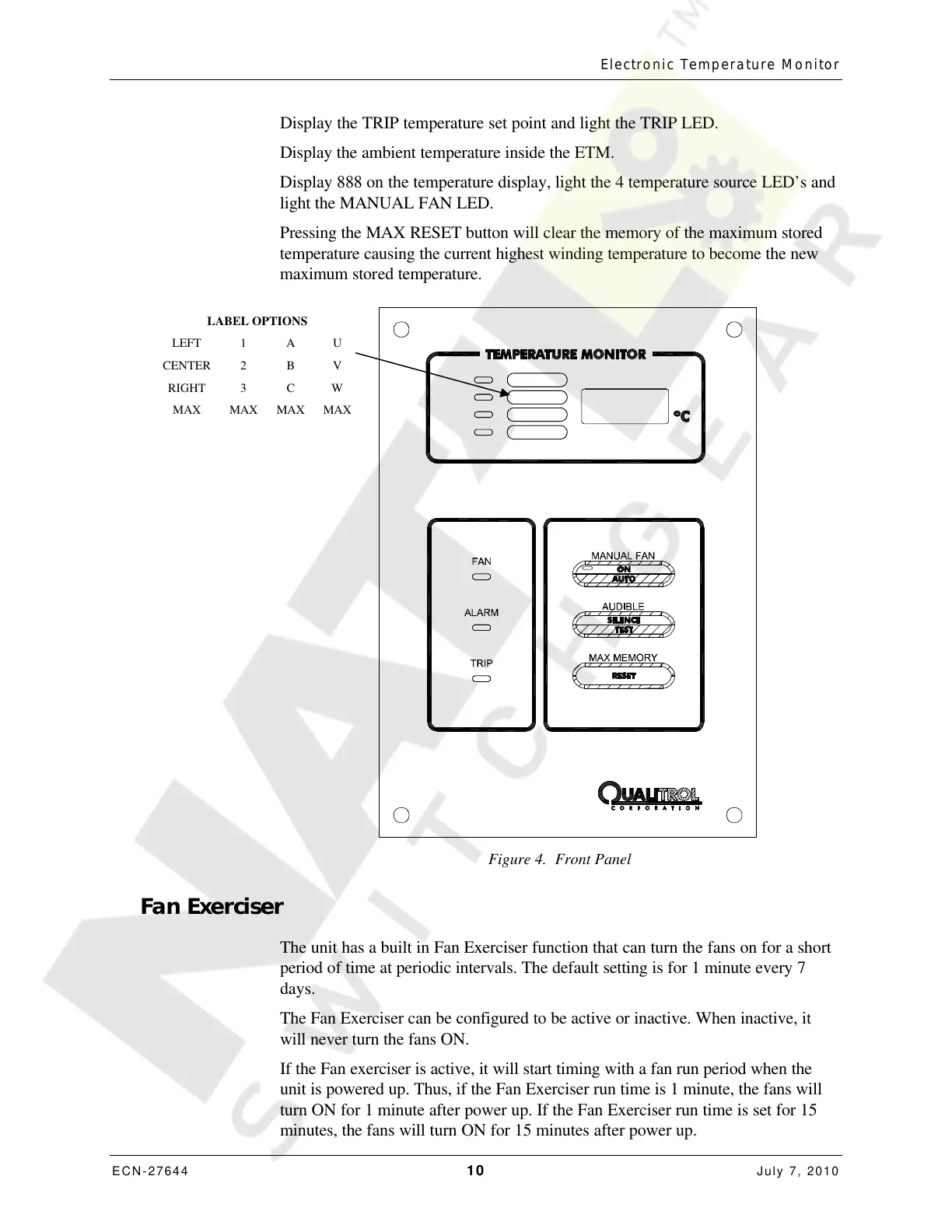Electronic Temperature Monitor
ECN-27644 10 July 7, 2010
Display the TRIP temperature set point and light the TRIP LED.
Display the ambient temperature inside the ETM.
Display 888 on the temperature display, light the 4 temperature source LED’s and
light the MANUAL FAN LED.
Pressing the MAX RESET button will clear the memory of the maximum stored
temperature causing the current highest winding temperature to become the new
maximum stored temperature.
Figure 4. Front Panel
Fan Exerciser
The unit has a built in Fan Exerciser function that can turn the fans on for a short
period of time at periodic intervals. The default setting is for 1 minute every 7
days.
The Fan Exerciser can be configured to be active or inactive. When inactive, it
will never turn the fans ON.
If the Fan exerciser is active, it will start timing with a fan run period when the
unit is powered up. Thus, if the Fan Exerciser run time is 1 minute, the fans will
turn ON for 1 minute after power up. If the Fan Exerciser run time is set for 15
minutes, the fans will turn ON for 15 minutes after power up.
Courtesy of NationalSwitchgear.com
