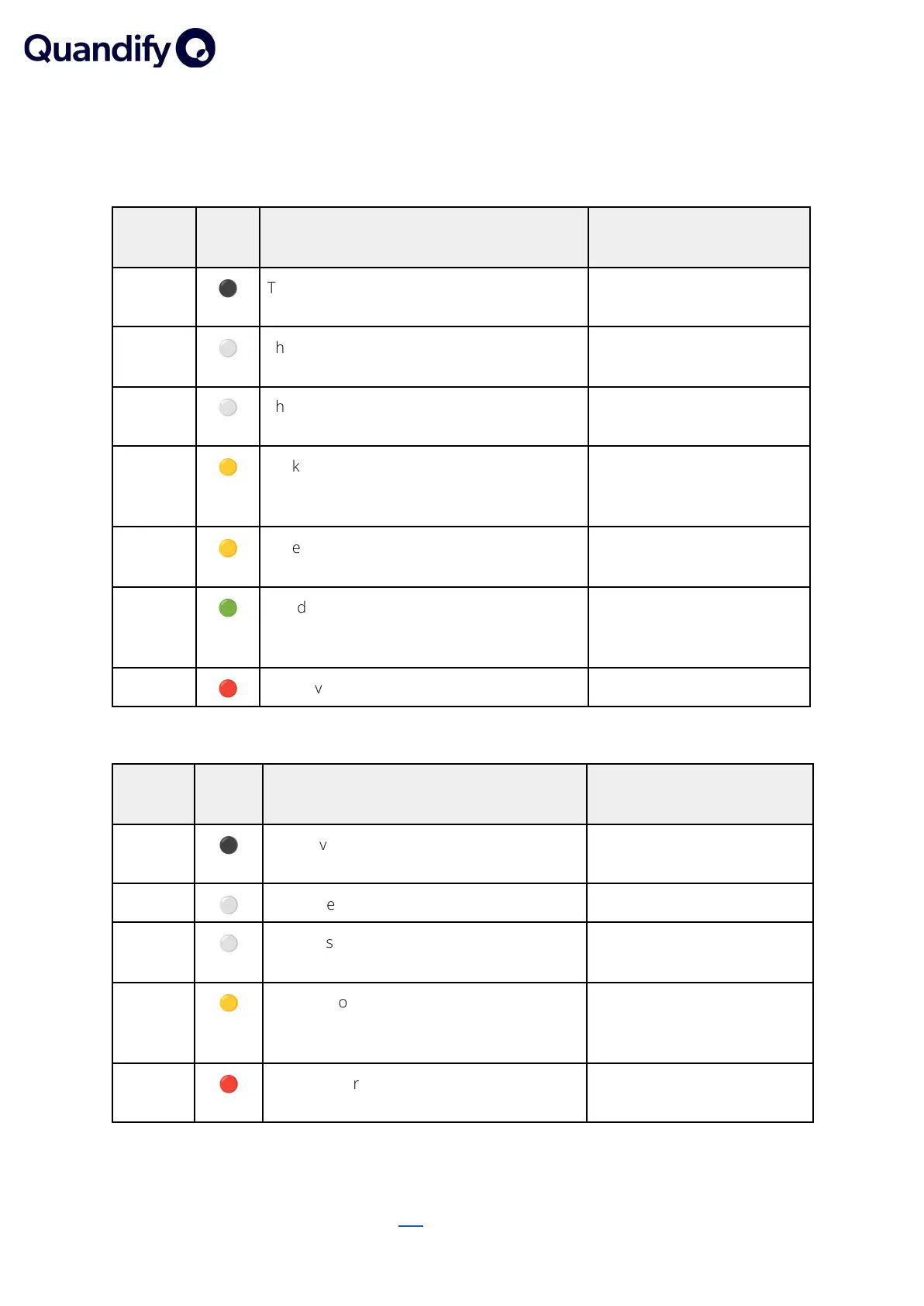LED INDICATIONS
STATUS LED
The device is not powered. Make sure the
device is connected to a power source.
Check that the power source
is working properly.
The device is switched on and working
normally with no alarms.
The device is being updated and some
functions are temporarily disabled.
Wait until finished. Do not
disconnect the power source.
Leak detection is deactivated.
Press the WATER ON/OFF
button to activate the
function.
The device is collecting micro-leakage data
on the water pressure and has closed the
valve in the meantime.
This process takes up to one
minute, after which the
device opens the valve again.
The device is not working properly.
Contact technical support.
WATER ON/OFF LED
The valve is closed. The water supply/flow is
off.
Turn on water supply by
pressing WATER ON/OFF
The valve is open. The water supply is on.
Indicates that there is an ongoing water
flow.
The position of the valve has been changed
using the manual knob.
Press the WATER ON/OFF
button to correct the valve
position.
The water pressure is very low or there are
air bubbles or no water in the pipe.
Check that the water system
is working properly.
Details are subject to change, check the latest version here.
The company is not liable for possible errors and/or misprints. 6 of 11
