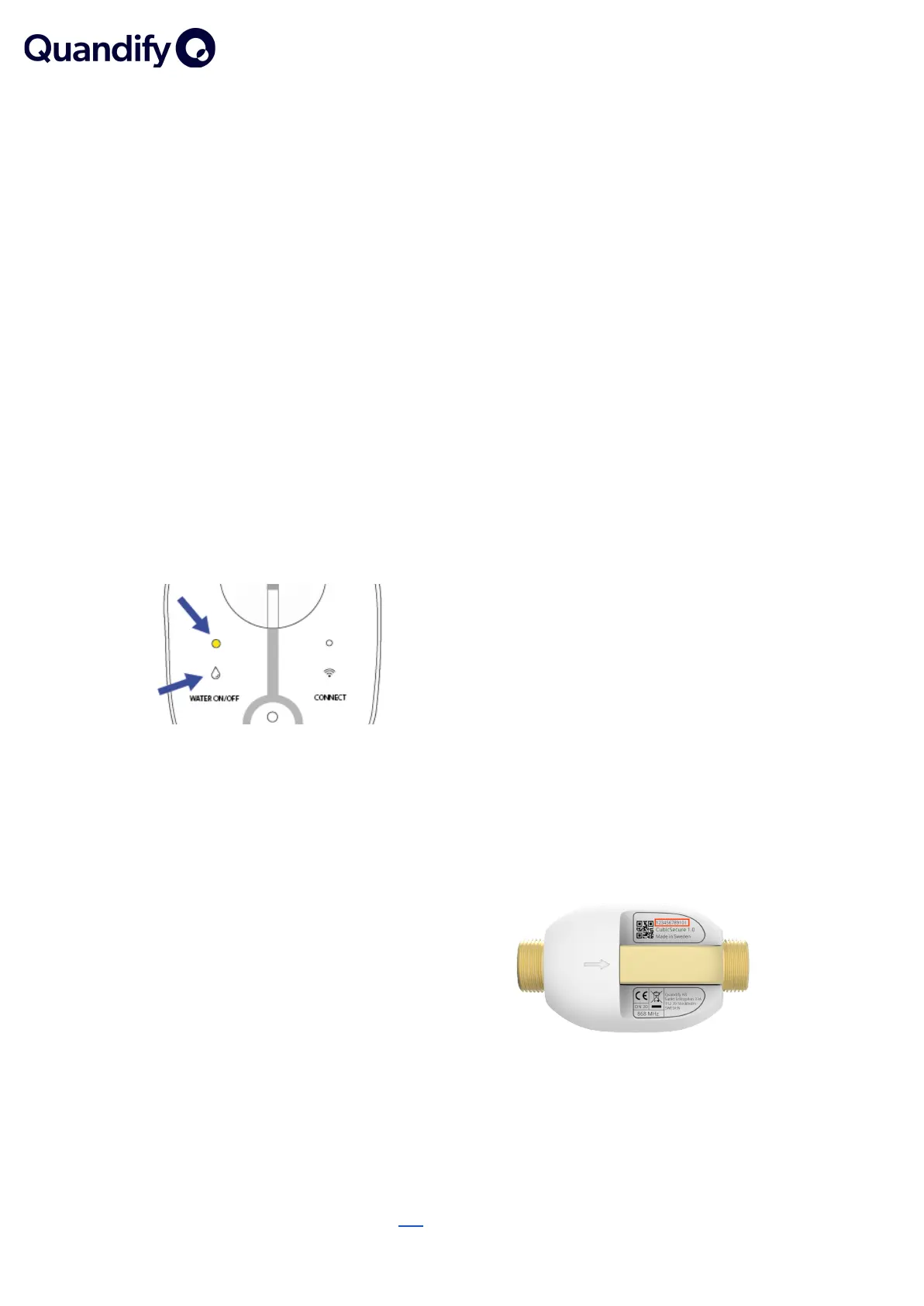ACKNOWLEDGE ALARMS
● Press the WATER ON/OFF button
once to acknowledge and turn off the
alarm.
● Press the WATER ON/OFF button
again to open the valve.
Note that an acknowledgment resets all ongoing leak
detections.
DISABLE LEAKAGE
DETECTION
The leakage detection can be deactivated if a
larger amount of water is needed to e.g. fill a
pool or for irrigation. The preset time is 24
hours.
The deactivation of the alarm can be done in
the app or manually by holding down the
WATER ON/OFF button for 5 seconds. The
LED will turn yellow when deactivated.
RESET Wi-Fi
If the CONNECT LED is red or dark:
● Press the CONNECT button once.
If the CONNECT LED is white:
● Restart the device using the power
cable and press the CONNECT button
once the CONNECT LED is red. This
can also be done via the app.
FACTORY RESET
1. Firstly, insert a paperclip into the hole
on the reset button while plugging in
the power cable for 3 seconds.
2. Wait for about three minutes. After
about three minutes, the device has
reset and the LEDs light up again.
Note that you will lose applied firmware updates and
hot/cold pairings when doing a factory reset.
OPERATION
You can access the device data such as water
usage, temperature, pressure, valve position
and leakage status via the mobile app. When
the device is powered on, it performs daily
automatic leakage tests and exercises the
ball-valve.
After a potential power failure, the device
returns to the same mode it was in before the
power failure.
SERIAL NUMBER
You can find the 12 characters long serial
number on the bottom of the CubicSecure.
The data-matrix beside the serial number can
also be used using barcode scanners.
