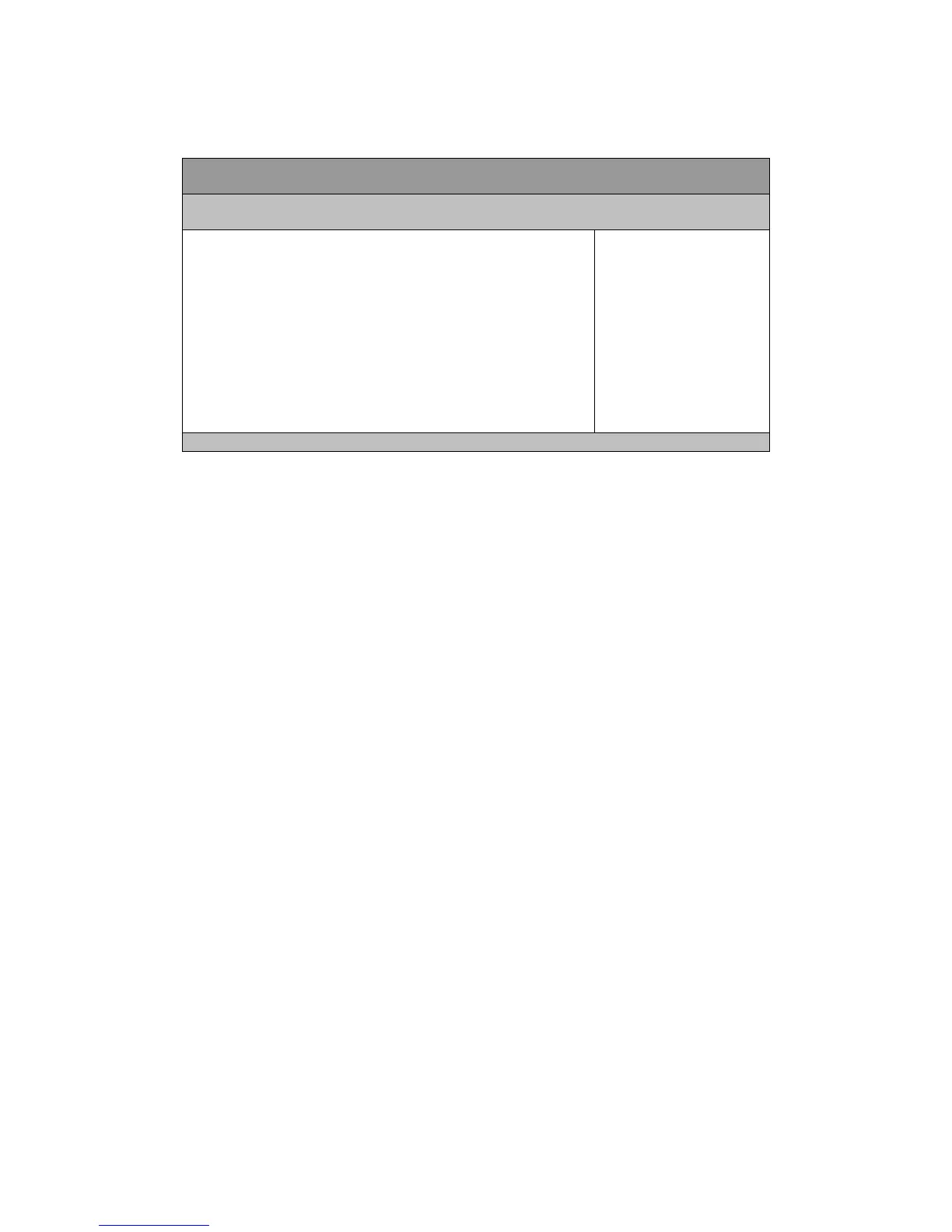Table 8 Advanced Menu – Super IO Configuration – Serial Port 3 Configuration
BIOS SETUP UTILITY
Main Advanced Boot Chipset Power Security Exit
Serial Port
Options: Disabled, Enabled
Change Settings
Options: Auto,
IO=3E8h; IRQ=7;
IO=3E8h; IRQ=3, 4, 5, 6, 7, 9, 10, 11, 12;
IO=2E8h; IRQ=3, 4, 5, 6, 7, 9, 10, 11, 12;
IO=2F0h; IRQ=3, 4, 5, 6, 7, 9, 10, 11, 12;
IO=2E0h; IRQ=3, 4, 5, 6, 7, 9, 10, 11, 12;
