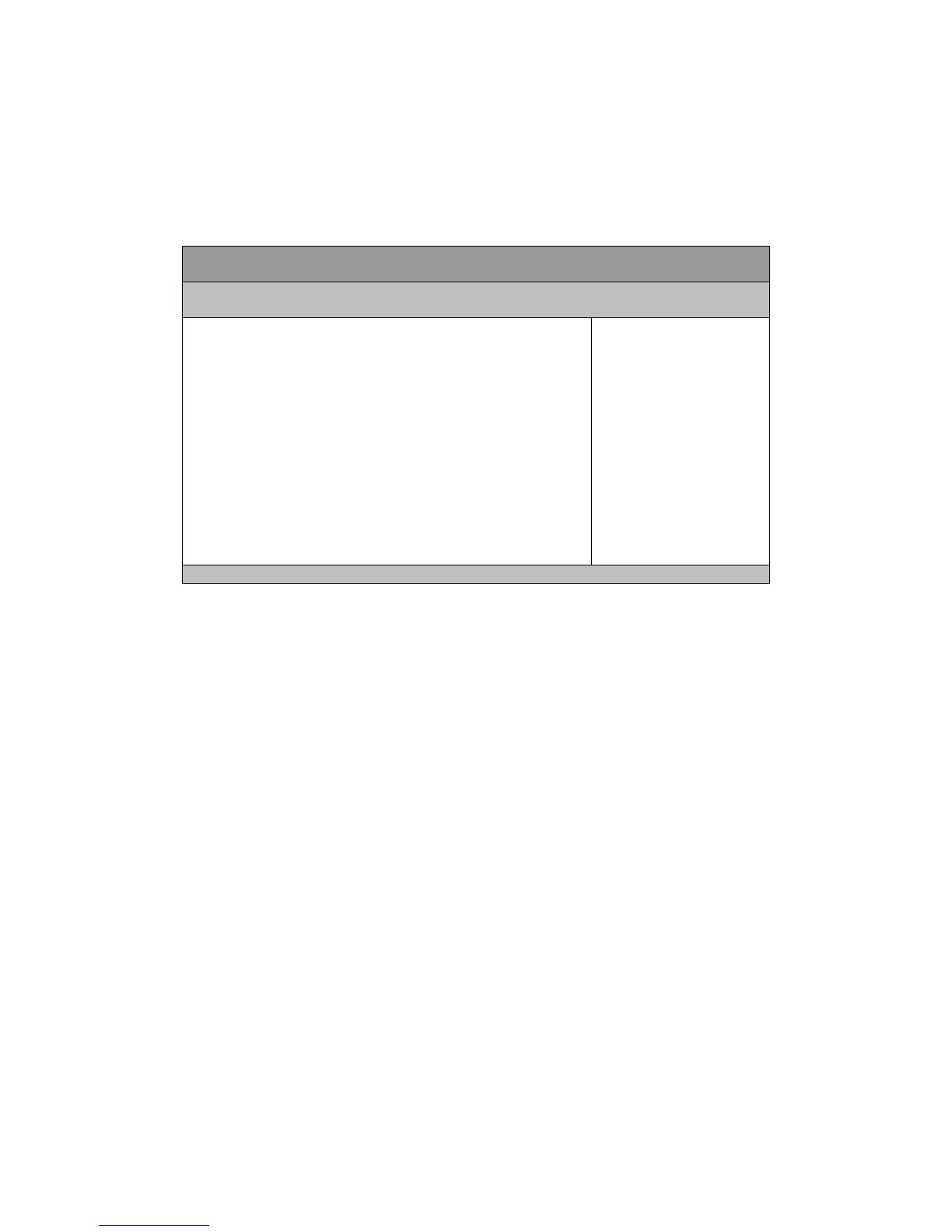Full Screen LOGO Display
Options: Disabled, Enabled
Bootup Numlock State
Options: On, Off
Keyboard Detect Warning
Options: Disabled, Enabled
CSM Support
Options: Disabled, Enabled
Boot Option Filter
Options: UEFI and Legacy, Legacy only, UEFI only
