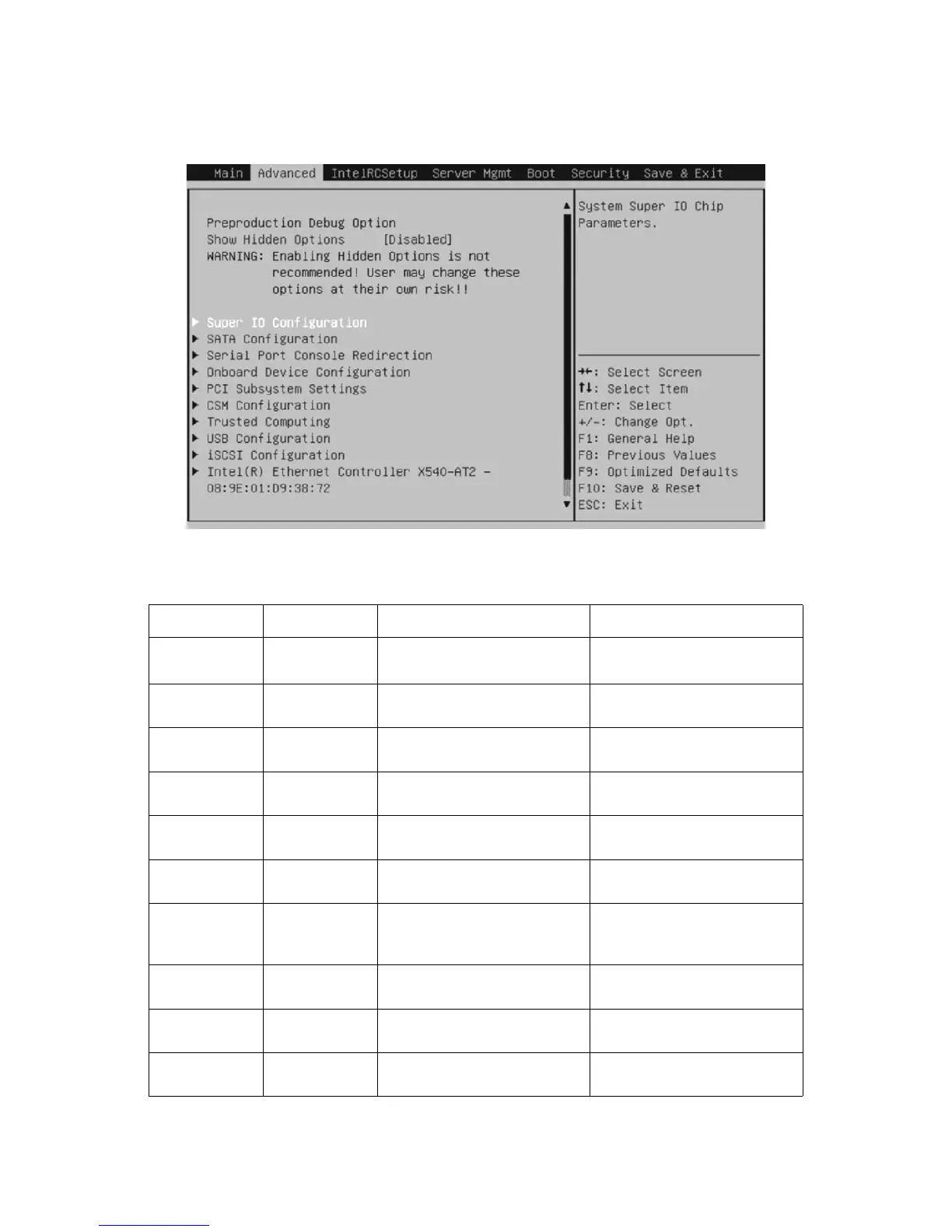ADVANCED SCREEN BIOS
2-6
To access this screen from the Main screen, press the right arrow until the Advanced
screen is chosen.
Figure 2-2. Advanced Screen
Table 4: Advanced Screen Description
SETUP ITEM OPTIONS HELP TEXT COMMENTS
Show Hidden
Options
[Disabled]
[Enabled]
Show Hidden Options for debug
purpose only.
Will be removed at PVT stage
Super IO Config-
uration
System Super IO Chip Parame-
ters.
SATA Configura-
tion
SATA Devices Configuration set.
Serial Port Con-
sole Redirection
Serial Port Console Redirection
Onboard Device
Configuration
Onboard Device Parameters
PCI Subsystem
Settings
PCI, PCI-X and PCI Express Set-
tings.
CSM Configura-
tion
CSM configuration: Enable/Dis-
able, Option ROM execution set-
tings, etc.
Trusted Com-
puting
Trusted Computing Settings
USB Configura-
tion
USB Configuration Parameters
iSCSI Configura-
tion
Configure the iSCSI Parameters Dynamic