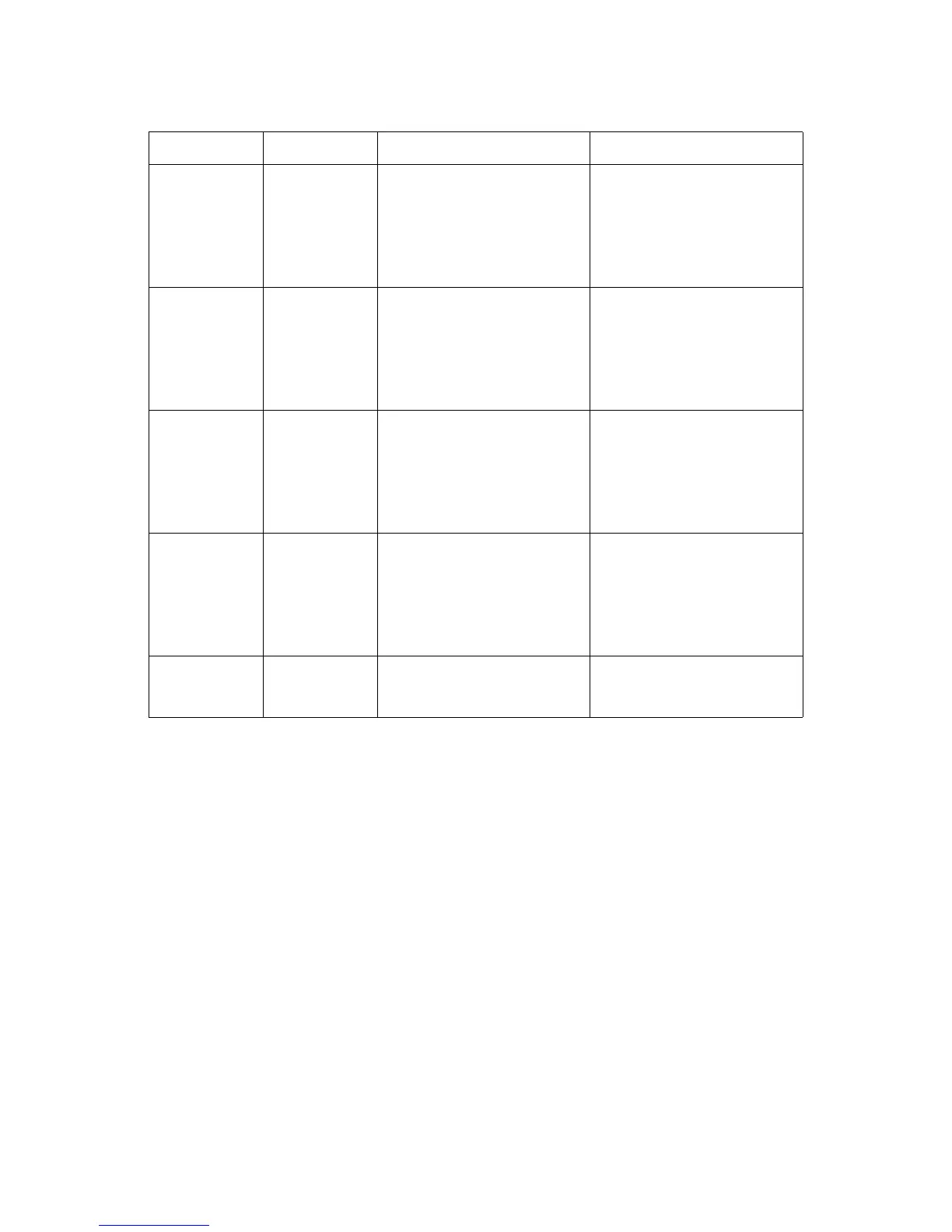SECURITY SCREEN BIOS
2-12
Security Screen
The Security screen provides fields to enable and set the user and administrative password
and to lockout the front panel buttons so they cannot be used.
Boot Option #2
[<Device String
1>]
[<Device String
2>]
…
[Disabled]
Sets the system boot order
Boot Option #3
[<Device String
1>]
[<Device String
2>]
…
[Disabled]
Sets the system boot order
Boot Option #4
[<Device String
1>]
[<Device String
2>]
…
[Disabled]
Sets the system boot order
Boot Option #5
[<Device String
1>]
[<Device String
2>]
…
[Disabled]
Sets the system boot order
UEFI Network
Drive BBS Priori-
ties
Specifies the Boot Device Priority
sequence from available UEFI
NETWORK Drives.
Table 7: Boot Options Screen Description (Continued)
SETUP ITEM OPTIONS HELP TEXT COMMENTS