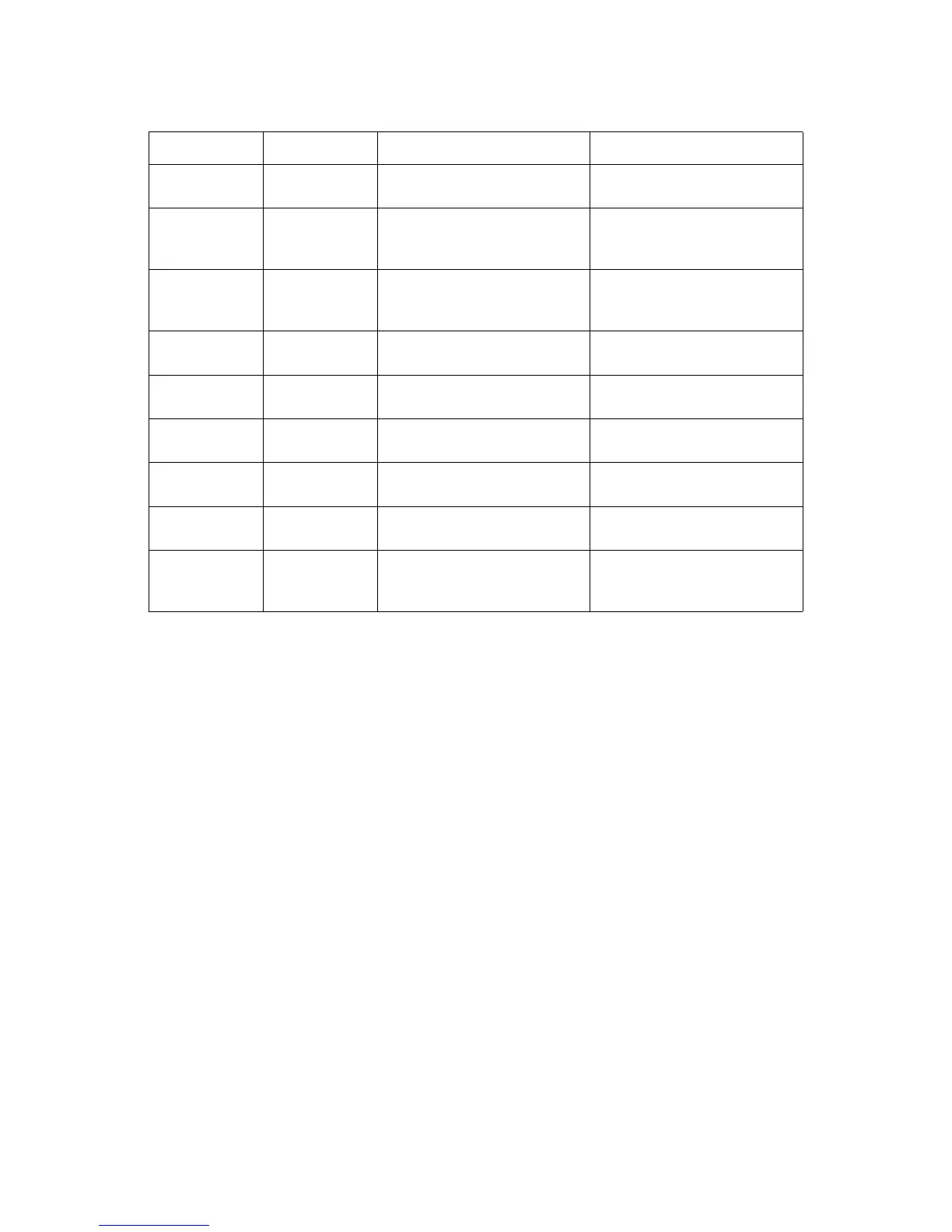SERVER MANAGEMENT SCREEN BIOS
2-8
Server Management Screen
The Server Management screen displays information of the BMC, and allows the user to
configure desired settings.
Processor Con-
figuration
Displays and provides option to
change the Processor Settings
Advanced Power
Management
Configuration
Displays and provides option to
change the Power Management
Settings
Common Ref-
Code Configura-
tion
Displays and provides option to
change the Common RefCode
Settings
QPI Configura-
tion
Displays and provides option to
change the QPI Settings
Memory Config-
uration
Displays and provides option to
change the Memory Settings
IIO Configura-
tion
Displays and provides option to
change the IIO Settings
PCH Configura-
tion
Displays and provides option to
change the PCH Settings
Server ME Con-
figuration
Configure Server ME Technology
Parameters
Runtime Error
Logging
Press <Enter> to view or change
the runtime error log configura-
tion.
Table 5: IntelRCSetup Screen Description (Continued)
SETUP ITEM OPTIONS HELP TEXT COMMENTS