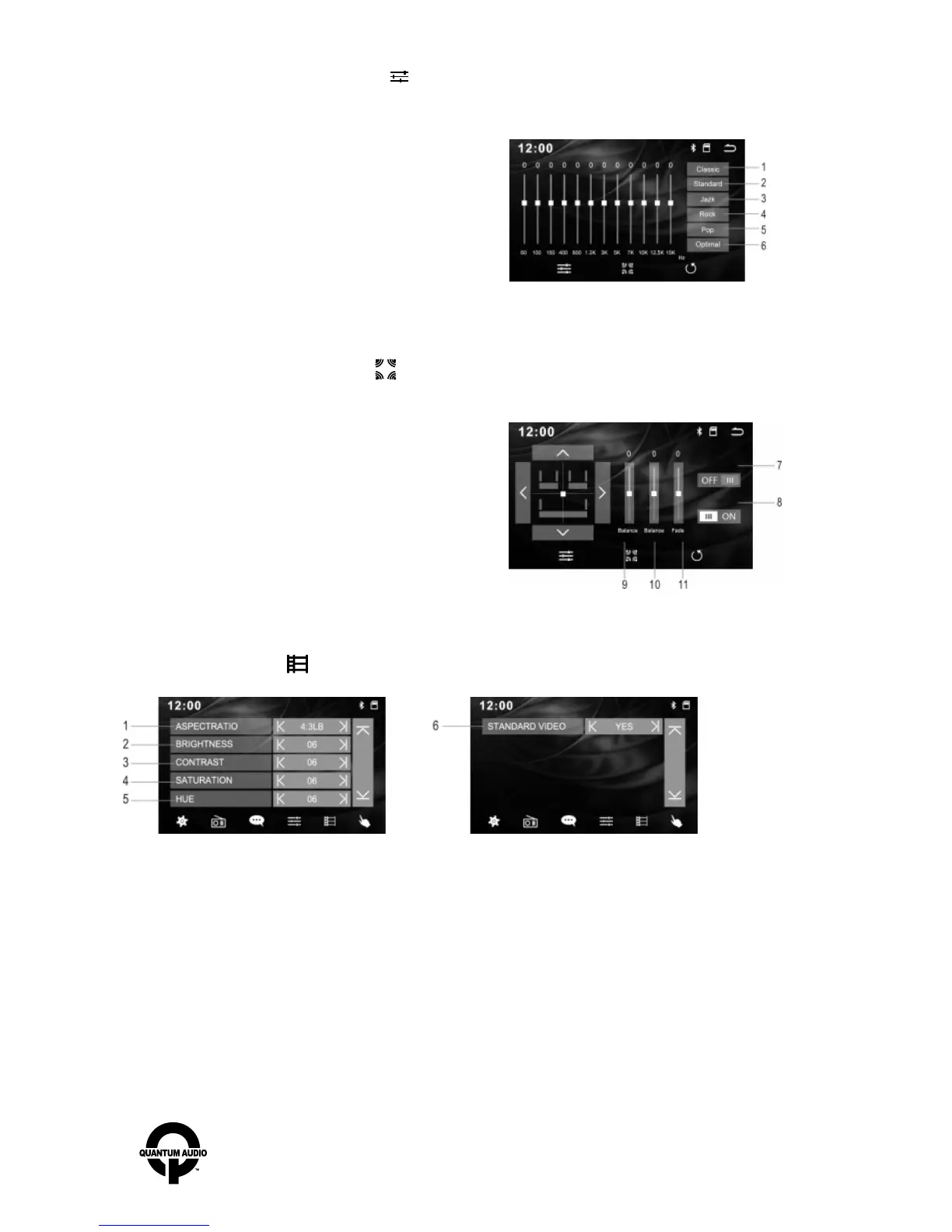Audio/Video Menu Setup
From main menu, press SETUP button, touch “ ” button to enter into “AUDIO” menu setup interface.
(Picture 1) EQ AdjustmentsEQ Adjustments
(Picture 2) Audio AdjustmentsAudio Adjustments
1. Classic (Preset)
2. Standard (Preset)
3. Jazz (Preset)
4. Rock (Preset)
5. Pop (Preset)
6. Optimal (Preset)
7. DBAS: Heavy bass volume switch
8. LOUD: High volume switch
9. VOL: Volume adjustment
10. TRE: Treble adjustment.
11. BAS: Bass adjustment.
Under SETUP mode, touch “ ” button to enter into “VIDEO” menu setup interface.
l. ASPECT RATIO: Touch the "I< or >I" icon on the screen to adjust.
2. BRIGHTNESS: Touch the "I< or >I" icon on the screen to adjust.
3. CONTRAST: Touch the "I< or >I" icon on the screen to adjust.
4. SATURATION: Touch the "I< or >I" icon on the screen to adjust.
5. HUE: Touch the "I< or >I" icon on the screen to adjust.
6. STANDARD MODE: Constant; not adjustable.
- 14 -
Audio/Video Menu Setup
From “AUDIO” menu setup interface, touch “ ” button to enter into “AUDIO” menu setup interface.
DBAS
LOUD
www.quantumaudio.net
