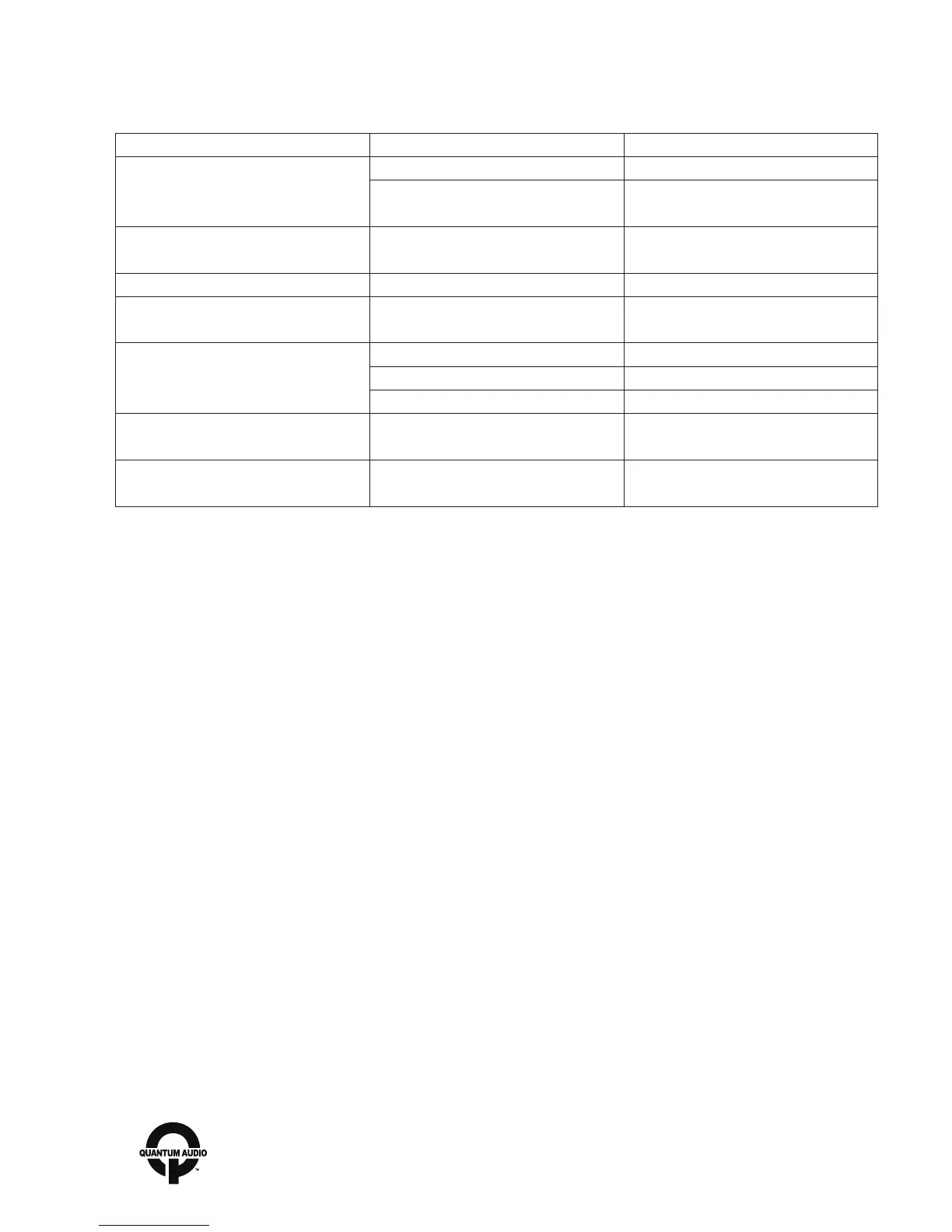Check whether power fuse is open
Replace fuse with same value.
Some factor caused MCU error in operation
Press RESET button on front panel
Radio station preset memory loss
Wrong connection between ignition
line ACC and 12V
Reconnect line
Remote control does not respond
Remote battery low on power
Replace battery on remote control
Poor reception of radio station
Check whether antenna is connected or
Disk may be inserted backwards
Insert the disk with label side up
Disk is dirty. Clean disk
Cannot switch language/subtitle There is only one language/subtitle in dish
If disk is not with multi-language/subtitle, it
cannot switch language/subtitle
No video image Check all video cables
- 17 -
Loose antenna connection or poor
grounding of antenna
Video signal may be disconnected
www.quantumaudio.net