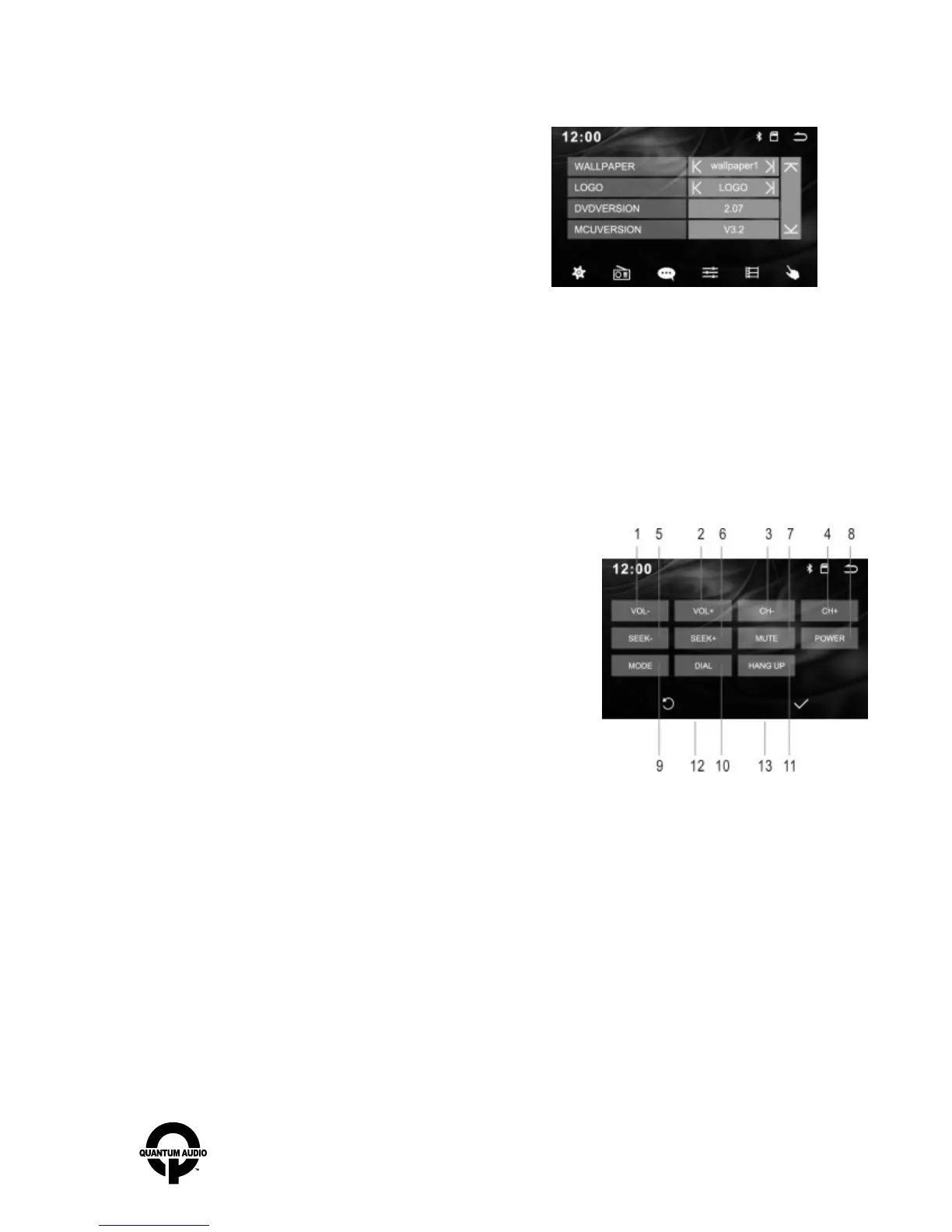SYS System Settings
With radio powered on, press the “SETUP” on the main menu interface or remote control. System setup interface displays
Video setup , Audio setup, Language setup, Calibration, Steering setup and Reset.
DVD controls and operations are the same as previously
discussed for Audio/ Video setup. (Page 13)
Language settings
Built-in multinational language options
(English/Portuguese/Thai/Russian/Arabic/Chinese/French/German/Polish/Italian/Spanish/Hebrew).
Touch desired language icon on screen to make selection.
Touch screen calibration
Follow the prompts and touch the center of "+" sign to adjust touch screen accuracy.
Steering operate
1/2. Volume adjustment.
3/4. Channel selection
5/6. Previous/ Next.
7. Mute.
8. Power
9. Mode.
10. Dial.
11. Hang up button: End the call or refuse the call.
12. Reset: Are you sure you want to reset all settings? Pressing the “OK” button will resume with factory settings.
13. Save.
- 15 -
To set up steering wheel keys, please long-press the buttons of the car’s steering wheel and then touch the function keys of
the unit to sync. (Function may not be compatible with all vehicles)
www.quantumaudio.net