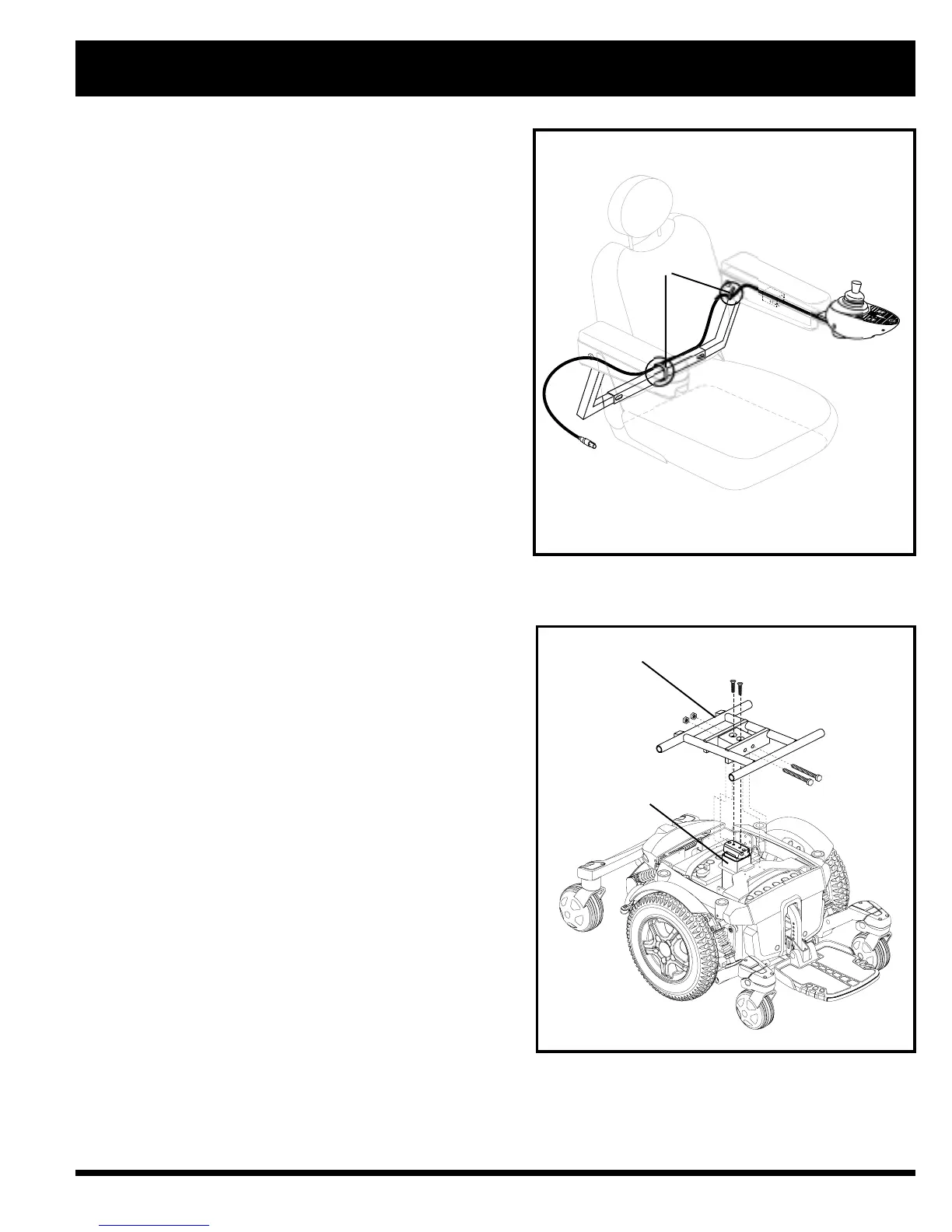Quantum 6000 www.quantumrehab.com 23
IV. ASSEMBLY
Power Seat Option Installation
Your power chair may be equipped with the power seat op-
tion. While the seat itself may be any one of the styles offered
for this model, the way the seat base attaches to the power
base is different.
To install the power seat:
l. Place the seat plate interface bracket onto the actuator.
Seefigure 14.
2. Insert screws into the actuator and insert and tighten
the hardware.
3. Place seating system onto the seat plate and secure.
Figure 14. Power Seat Actuator
ACTUATOR
SEAT PLATE INTERFACE BRACKET
WIRE TIES
Figure 13. Remote Plus Controller Routed on a
Contour Seat