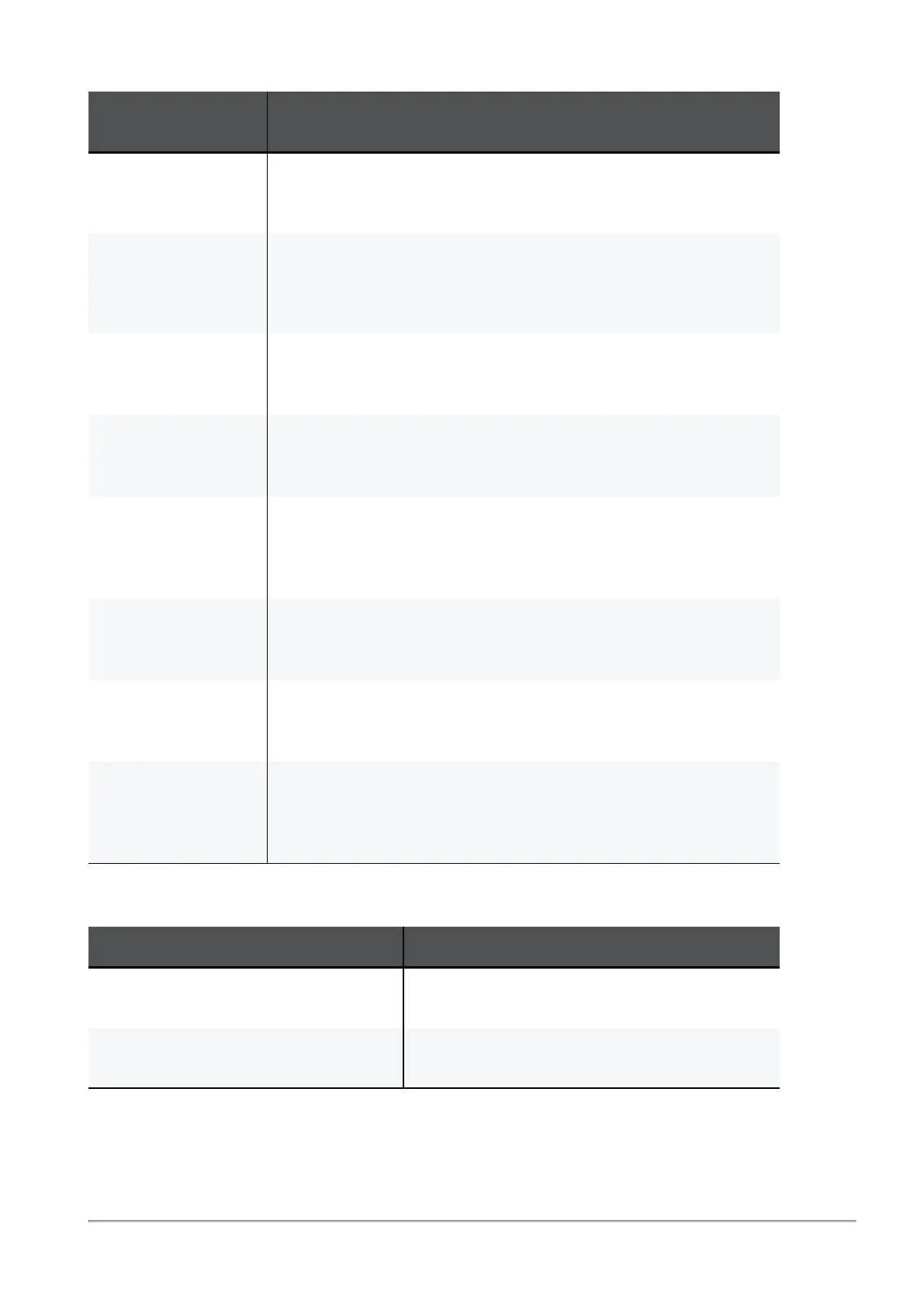Advanced Settings
Quantum Spark 1500, 1600 and 1800 Appliance Series R80.20.40 Locally Managed Administration Guide | 139
OS advanced
settings attributes
Description
Cellular Backoff
Algorithm Mode
Set cellular backoff algorithm mode (auto, force-disable, or force-
enable). When in auto mode, back-off algorithm will only work for
Rogers cellular carrier.
Disable transfer of
DHCP options from
WAN to LAN
Specifies whether transfer of DHCP options from WAN to LAN is
disabled.
Type: Boolean
Default: false
Enable WAN on LAN Specifies whether LAN-on-WAN feature is on
Type:Boolean
Default: false.
Enable WiFi Monitors Specifies whether WiFi monitors are on.
Type:Boolean
Default:false
Enable automatic
WiFi Channel
Change
Specifies whether WiFi switches channels automatically during
operation.
Type:Boolean
Default: false
Enable destination
check on PPPoE
Specifies whether PPP0E destination check is enabled.
Type:Boolean
Default: false
Enable flow-control
for network switch
Indicates if flow-control is enabled for network switch.
Type:Boolean
Default:false
Force cellular module
to use 4G network
When disabled, modem is using all available bands. When enabled,
modem uses 4G bands only.
Type:Boolean
Default: false
Table:OS advanced settings
Privacy Settings Attributes Description
Help Check Point improve its products by
sending data
Customer consent
Location Service requires sending your
IP address to a 3rd party
Using automatic timezone feature requires
sending your location to 3rd party.
Table: Privacy Settings