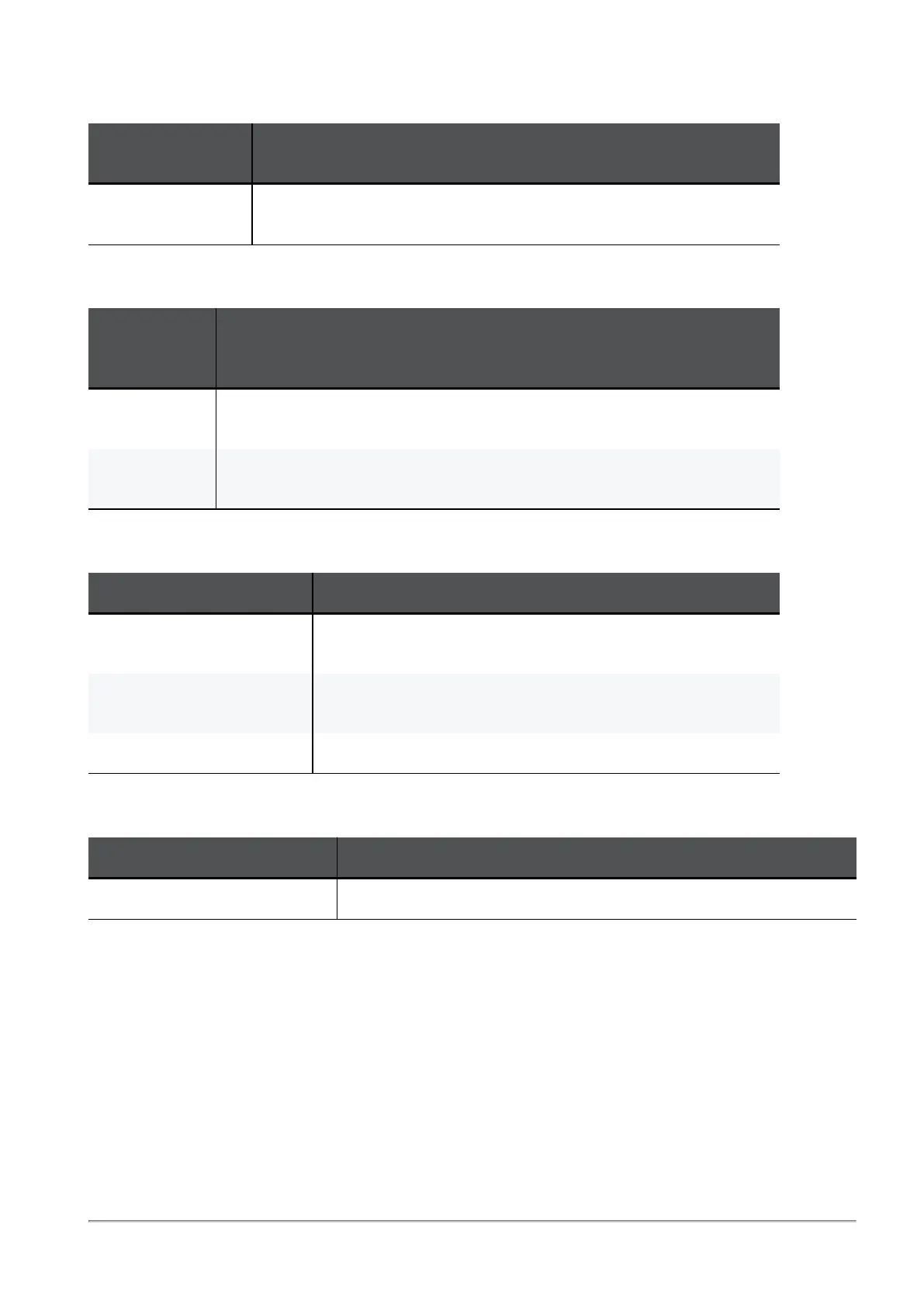Advanced Settings
Quantum Spark 1500, 1600 and 1800 Appliance Series R80.20.40 Locally Managed Administration Guide | 140
QoS Blade
Attribute
Description
Logging Indicates if the appliance logs QoS events when the QoS blade is
enabled.
Table: QoS Blade Attributes
Reach My
Device
Attribute
Description
Ignore SSL
certificate
Indicates if the SSL certificate should be ignored when running the access
service.
Server
address
Indicates the address of the remote server that allows administration access
to the appliance from the Internet even when behind NAT.
Table: Reach My Device Attributes
Report Settings Attributes Description
Report Settings - Max
Period
Maximum period to collect and monitor data. You must reboot
the appliance to apply changes.
Report Settings - Reports
cloud server URL
Reports cloud server URL used to generate report PDF.
Table: Report Settings Attributes
Rest API Attribute Description
Rest API mode Indicates where REST API is enable or not
Table: Rest API Attribute